CIDR to Subnet Mask Explained: Simplify IP Addressing

CIDR, or Classless Inter-Domain Routing, is a way to specify IP addresses and their associated network masks quickly and simply. Instead of writing out a long subnet mask like 255.255.255.0, you can just say /24.
The CIDR notation comes from counting the number of consecutive ones in the subnet mask when you write it in binary. Take, for example, the subnet mask 255.255.255.0. In binary, that's 11111111.11111111.11111111.00000000. Count those ones, and you'll get 24. So, in CIDR notation, we write this as /24. It’s a neat shortcut that saves time and effort.
Let’s look at another example. Suppose you have a subnet mask of 255.255.255.192. When you convert it to binary, it looks like this: 11111111.11111111.11111111.11000000. This has 26 ones in a row. So, in CIDR terms, that translates to /26. It’s quick math that’s super effective for networking tasks.
CIDR not only makes things simpler but also helps efficiently manage IP addresses. For instance, a /24 network provides you with 256 total IP addresses, out of which 254 are usable. Conversely, a /26 network offers 64 total IPs, with 62 usable ones. Every number matters when conserving address space.
Using CIDR notation means you can easily reference networks and their masks without clutter. It simplifies communication too. Instead of spelling out lengthy subnet masks, you can merely refer to a network by its CIDR prefix. It streamlines the entire networking process, making it easier to manage and understand.
Benefits of using CIDR in networking
Reduces IP address wastage
With CIDR, you can assign just the right number of IP addresses to each network, avoiding the wastefulness of classful addressing. For example, a traditional Class B address could support up to 65,534 hosts, but if you only need 300, CIDR lets you allocate what you actually need, conserving address space for future use.
Improves network performance and scalability
CIDR allows you to create flexible and efficient subnets, which are smaller networks within a larger network. This flexibility is crucial. It means your data packets take streamlined paths, speeding up data transmission and reducing latency. If you have a router connecting multiple devices, they can share a single IP address prefix, making the data routing process more efficient.
Simplifies network routing
By enabling IP aggregation, you can condense multiple routes into a single entry in the routing table. This not only minimizes the routing table size but also accelerates the path calculation.
Suppose you have several subnets like 192.168.1.0/24 and 192.168.2.0/24; with CIDR, you can aggregate these IP addresses into a single, larger CIDR block, like 192.168.0.0/22. This reduces the routing table entries and streamlines the management processes involved.
So by using CIDR, your networks become easier to manage and more scalable. The flexibility it offers in IP address assignment, coupled with the ability to optimize routing, helps you build a more efficient and reliable network infrastructure. CIDR ensures you can adapt to growth and changes quickly without getting tangled in the complexities of network management.
To thoroughly understand the CIDR to subnet mask process, it’s essential to know what a subnet is and what its purpose is:
What is a subnet mask
A subnet mask is like a filter you use to separate network and host parts of an IP address. It helps you figure out which part tells you about the network and which part identifies devices on that network. Think of it as a tool that segments an IP address to optimize and organize network traffic.
When you write down a subnet mask in decimal form, it can look like 255.255.255.0. But converting this to CIDR notation is easier and cleaner. For instance, 255.255.255.0 becomes /24 in CIDR. This tells you that the first 24 bits of the IP address are dedicated to the network portion. It’s like a shorthand for something more complex.
Let’s say you have another subnet mask, 255.255.255.192. In binary, this looks like 11111111.11111111.11111111.11000000. Counting these ones gives you 26, which we refer to as /26 in CIDR. This approach simplifies your work because you don’t have to remember lengthy subnet masks.
Using CIDR notation, you can quickly understand and communicate network sizes. For example, a /24 network means you have 256 IP addresses, but only 254 can be used for devices like computers or printers, since two are reserved. On the other hand, a /26 network provides just 64 total IPs, with 62 usable. Adjusting these based on needs ensures I don’t waste valuable IP resources.
CIDR also helps you make better routing decisions. By grouping IP addresses, you keep routing tables tidy and efficient. If you have networks like 192.168.1.0/24 and 192.168.2.0/24, you can summarize these into a larger block, such as 192.168.0.0/22. This makes routing more straightforward, cutting down unnecessary entries and speeding up processes.
Therefore, a subnet mask is an essential tool for organization and efficiency. It helps you map out network boundaries clearly, allowing for effective management and scalability. CIDR notation makes this task even easier, providing a clear, concise way to handle complex network configurations.
How subnet masks work in IP networking
As we have said, subnet masks help to identify which portion of an IP address refers to the network and which part points to the host. Imagine an IP address as a street address: the subnet mask tells you the neighborhood and the house.
In default configurations, subnet masks are set according to classful networking. For instance, a Class A network naturally uses a subnet mask of 255.0.0.0, which identifies the first 8 bits as the network part.
A Class B network would typically use 255.255.0.0, with the first 16 bits for the network. Class C networks get even more granular with 255.255.255.0, leaving the first 24 bits for network identification. These default masks simplify setups but lack flexibility.
Custom subnet masks, on the other hand, offer more versatility. By designing my own masks, you can divide networks in ways that best suit your needs. Suppose you need multiple smaller subnets within a Class C network. You could use a custom subnet mask like 255.255.255.192. In CIDR terms, this would be a /26, meaning 62 usable IP addresses per subnet.
This setup is perfect if you need more device isolation or plan to expand. Custom masks let you optimize address space and tailor networks precisely.
Transitioning from default to custom masks involves understanding binary logic. It might sound complex, but it's all about those consecutive ones and 0s.
With a default subnet mask, like 255.255.255.0, you have 24 ones followed by 8 zeroes. This configuration offers a straightforward but rigid structure. Customizing it, as in the case of 255.255.255.192, shifts the balance. You get to decide how many bits go to the host and network, allowing for better utilization of available addresses.
Using CIDR, you can convert between these masks effortlessly. If someone mentions a /25 network, you are immediately aware it means a subnet mask of 255.255.255.128. That's 128 IP addresses total, with 126 usable.
Such precision and clarity speed up networking tasks like configuring routers or firewalls. With these tools, you can adjust your subnetting to the changing demands of the network, ensuring performance and efficiency. By choosing between default and custom subnet masks, you manage your networks with flexibility and foresight.
How to convert CIDR to subnet mask
When you convert CIDR notation to a subnet mask, you are basically translating the number of continuous ones in the binary representation into the familiar decimal format. It’s straightforward once you know how it works.
Each CIDR prefix tells you exactly how many of the bits are 1s. For example, a /24 means the first 24 bits are ones, so the subnet mask is 255.255.255.0. All you are doing is filling in the remaining bits with zeros.
Here’s another example:
If you have a /26, there are 26 ones in the binary sequence. When you write this in binary, it’s 11111111.11111111.11111111.11000000. Now, when you convert these segments to decimal, I get 255.255.255.192. It’s a straightforward process. You just need to line up the correct number of ones and follow them with the appropriate number of zeros.
Sometimes you can work with a /30. That means you have 30 1s followed by just 2 0s in the binary sequence. So, that’s 11111111.11111111.11111111.11111100. When you convert each of these into decimal numbers, it becomes 255.255.255.252. It’s essentially counting the bits and translating them, which is why understanding binary is so crucial for networking tasks.
When handling a larger CIDR like a /16, things are similar but with more space for hosts. Here, you have 16 ones. In binary, it reads 11111111.11111111.00000000.00000000. Each octet is easy to convert, resulting in the subnet mask of 255.255.0.0. This gives you a lot of flexibility with host addresses.
Working with CIDR and subnet masks is like solving a simple puzzle. Each piece fits into place to define the network and host parts of an address. It’s all about knowing where those ones and zeros go and being comfortable flipping between the two formats. With some practice, it becomes an easy and automatic part of configuring networks.
Designing a network with CIDR and subnet masks
Designing a network using CIDR and subnet masks helps you create an efficient system. Each department or team within a company might have different needs, and CIDR helps you tailor the network accordingly.
If you are setting up a network for a small team that only needs around 30 IP addresses, a /27 prefix works well. This CIDR translates to a subnet mask of 255.255.255.224, giving you 32 IPs total, with 30 usable. It’s the perfect fit without any waste, ensuring that address resources are utilized wisely.
Larger teams or departments with more devices, like the finance or marketing teams, might require around 100 IP addresses. In such scenarios, you use a /25 network. This notation corresponds to 255.255.255.128, providing 128 total IP addresses with 126 usable. It offers enough room for growth while ensuring you don't overspend on IP resources.
For critical departments like IT, which need even more IPs due to devices such as servers, workstations, and network hardware, a /24 network is ideal. This CIDR notation translates into a subnet mask of 255.255.255.0. With 256 total addresses and 254 usable, there’s plenty of capacity to accommodate all the necessary infrastructure without running out of IPs.
Sometimes, your designs involve creating a company-wide network for global offices or larger projects, which can necessitate a /16 CIDR prefix. This results in a subnet mask of 255.255.0.0. It's vast, offering thousands of IP addresses, and is great for large enterprises with multiple departments. This setup can effortlessly support internal communication systems or an intranet, ensuring everyone stays connected efficiently.
In special cases, like setting up a direct connection between two routers, you go for a /30 network. This CIDR suffix gives you a subnet mask of 255.255.255.252 and provides just 4 IP addresses, with 2 usable. It perfectly suits point-to-point links, conserving space while maintaining a clean and straightforward configuration.
Using CIDR in network design not only makes your job easier but also simplifies communication. When discussing network needs with colleagues or partners, you can quickly mention CIDR prefixes like /27 or /24, and everyone knows exactly what that means.
CIDR cuts down on confusion and ensures you all understand the network layout and requirements. This use of CIDR and subnet masks allows you to create networks that are optimized, scalable, and ready for future growth, all while keeping resource allocation efficient and precise.
Common pitfalls when converting CIDR to subnet masks and how to avoid them
Getting the binary calculations wrong
This might sound basic, but translating values accurately between binary and decimal is crucial. Incorrect conversions can wreak havoc on subnet configurations, causing them to not operate as expected.
To counter this pitfall, double-check your work and use tools or software designed for subnetting tasks. Practice makes perfect, and over time, converting between these numerals becomes second nature.
Misunderstanding subnet boundaries
It might seem trivial, but not knowing exactly where a subnet begins and ends can lead to address overlaps or wasted IP space. Planning is key. Always calculate the first and last usable IP addresses in each subnet, ensuring that no addresses overlap or go unused. Visualization tools also help simplify subnet layouts and make them easier to grasp at a glance.
Overlooking the correct subnet mask length
This is another pitfall that can lead to inefficiencies. A subnet mask that's too long or too short can either waste addresses or stifle network expansion. Aligning mask length with actual network size needs is essential.
Automatic subnet calculators help a great deal here. They ensure you allocate just the right number of IPs. CIDR understanding is critical, so brushing up on its principles can be a huge help.
Not using the zero subnet
Although old practices often ignored the zero subnet, today's standards allow its use, which can open up additional subnets. Ensure your network tools support it before implementation, maximizing available subnets with confidence.
The temptation to rely solely on manual calculations
This can lead to errors, especially in larger, more complex networks. Always leverage available subnetting tools, which automate many of the calculations, reducing human error risk.
Being aware of these common pitfalls and taking steps to avoid them ensures your networks run efficiently and are configured correctly. Regular training and updates on best practices help keep these skills sharp and ready for any network design challenge.
Challenges and considerations when converting CIDR to subnet mask
Address oversubscription
Allocating a vast block like a /16, which corresponds to a subnet mask of 255.255.0.0, might seem appealing for its generous address pool. However, if not managed properly, it can lead to wasted IPs and inefficient use of resources.
It's crucial to balance the need for growth with prudence in IP distribution. If a department only needs 200 IPs, assigning a block meant for thousands would be excessive.
Security
Larger CIDR blocks can expose more devices to potential threats. A network segment using a /18, which translates to a subnet mask of 255.255.192.0, spans a significant address range. This makes it harder to monitor and secure all endpoints effectively.
Smaller, segmented networks are easier to defend. For instance, breaking a large network into multiple /26 blocks, each with a subnet mask of 255.255.255.192, can enhance security by reducing the attack surface.
Over-segmentation
Subnetting decisions also carry weight. Consider the balance between sufficient IPs for growth and the limitations imposed by smaller subnets. Over-segmenting a network may lead to complex configurations and inefficient routing.
While a /28 CIDR, resulting in a subnet mask of 255.255.255.240, offers precise control for isolated groups, it can increase the number of routing entries, potentially slowing down the network if overused.
Compatibility
Legacy systems present compatibility challenges. Older devices might not support CIDR or have limitations with subnet masks. For example, some legacy printers struggle with subnet configurations beyond simple /24 blocks.
In such cases, you need to collaborate with the IT team to ensure that these systems function in a modern CIDR-based network, sometimes requiring workarounds or hardware updates.
Steep learning curve
Furthermore, CIDR introduces a learning curve for teams accustomed to traditional class-based addressing. To address this, focus on training and workshops, ensuring everyone is comfortable with CIDR notations and their implications.
Misunderstanding CIDR can lead to configuration errors, like mixing up a /23, which corresponds to a subnet mask of 255.255.254.0, with a larger or smaller subnet, resulting in network misconfigurations or conflicts.
Incorporating CIDR into a corporate network architecture involves navigating these challenges thoughtfully. Staying aware of the potential pitfalls ensures the network remains efficient, secure, and adaptable to the ever-changing needs of the organization.
How Netmaker Simplifies IP Address Management and Enhances Network Efficiency
Netmaker's ability to create and manage virtual overlay networks simplifies IP address management and enhances network efficiency. By leveraging CIDR notation, Netmaker can dynamically configure networks, ensuring efficient use of IP addresses without wastage. This is particularly beneficial in corporate environments where different departments might require varying amounts of IP addresses.
Netmaker’s flat network architecture ensures that all connected machines can communicate seamlessly, reducing complexity in network configurations. Additionally, Netmaker supports features like Egress and Remote Access Gateways, enabling external clients to securely access network resources, further optimizing network traffic and performance.
Moreover, Netmaker's support for advanced configurations such as the Egress Gateway allows clients to connect to external networks through designated gateways, ensuring streamlined and secure data transmission. This feature is particularly useful when dealing with complex networks that require efficient routing and minimal latency.
Netmaker also offers integration with OAuth providers, enhancing security by allowing users to authenticate using trusted identity providers. For businesses looking to scale their network efficiently, Netmaker Professional provides additional features such as metrics and relay servers, which help in monitoring network performance and managing connectivity issues.
Sign up for a Netmaker license to explore these capabilities and start optimizing your network.
.svg)


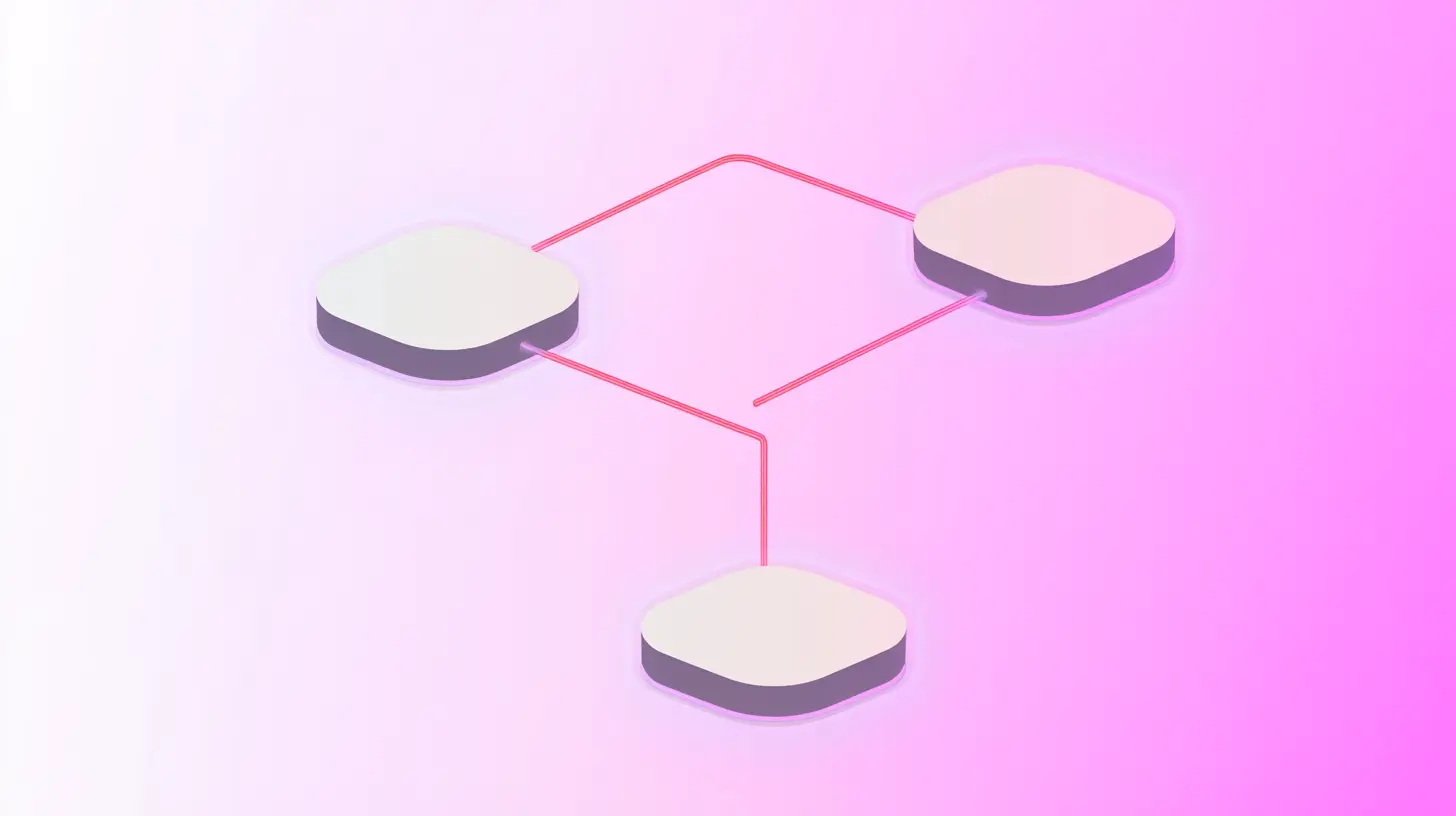





.svg)