What is a Configuration Management Database (CMDB)?

A Configuration Management Database (CMDB) stores the configuration information of your systems, hardware, software, and facilities. It is the brain of your IT infrastructure that keeps track of all the critical components within your network and IT environment.
How does a CMDB work?
The CMDB provides a detailed map of your network that gives you a bird's-eye view of everything connected. With a CMDB, you know what assets you have, how they interact, and where they are located.
So, if you have just rolled out a new server in one of your data centers, the CMDB records every bit of information about it—its make, model, IP address, and even the applications running on it.
If there’s an issue, you can quickly refer to the CMDB to see how this server fits into your broader network. It’s like having a cheat sheet that tells you everything you need to know in a pinch.
Let's say a business-critical application stops working. Instead of scrambling around to figure out which part of the network is causing the problem, you can turn to the CMDB. It will show you the chain of relationships and dependencies between different components.
For example, if your application relies on a specific server and that server is down, the CMDB reveals that connection right away. This speeds up troubleshooting and minimizes downtime.
Another neat aspect of the CMDB is its ability to support change management. When you plan to upgrade a piece of software, for instance, you need to understand the ripple effect of that change. The CMDB shows you all the systems and services that will be impacted. So, you can take necessary precautions, inform relevant departments, and ensure a smooth transition.
Benefits of implementing a CMDB
Provides a comprehensive view of your network assets
Let’s say you introduce a new server. The CMDB logs everything about it—like its make, model, and the applications it’s running. If there’s an issue, you know exactly how this server fits into the big picture. It's like having all your network’s secrets at your fingertips.
Simplifies troubleshooting
Imagine a critical application suddenly stops working. Instead of playing detective, you can quickly check the CMDB. It shows the relationships and dependencies between all components.
For example, if your app relies on a specific server and that server is down, the CMDB points it out right away. This speeds up the fix and gets everything back on track.
Optimizes change management
When you plan a software upgrade, you need to see what else might be affected. The CMDB reveals all the systems and services impacted by the change. You can then take necessary precautions, alert the right departments, and ensure the upgrade goes off without a hitch.
Boosts security
With a CMDB, you can instantly spot systems running outdated software that might be vulnerable. Regular audits are simpler because you have a single source of truth for all your configurations and assets. Compliance reporting becomes straightforward and accurate, saving you time and headaches.
Overall, a CMDB helps you manage and optimize your entire network smoothly. It’s not just a static list but an active tool that keeps your operations running like a well-oiled machine. From asset management to troubleshooting to security, the CMDB is your IT backbone.
Key Components of a CMDB
Configuration items (CIs)
Configuration Items (CIs) are the fundamental building blocks of a CMDB. Each CI represents an individual asset within your network. For instance, when you add a new server, it becomes a CI. You log everything about it—its make, model, IP address, and the applications running on it.
Say you have just set up a new Dell PowerEdge server. This server, with all its details like CPU type, RAM, and storage capacity, is captured as a CI.
But CIs aren’t limited to just physical devices. They also include software applications, virtual machines, and even network configurations. For example, your main business-critical application is a CI too. You track its version, licensing details, and dependencies on other software or hardware. By having this granular data, you can manage each piece of your IT puzzle more effectively.
Relationships and dependencies
Relationships show you how your assets are connected, creating a network of interdependencies. It’s like having a detailed web that illustrates how each part of your IT environment is linked.
Imagine your main server, which you have logged as a CI. This server isn’t working in isolation; it hosts your main business-critical application, another CI. The relationship between the server and the application is captured in the CMDB.
If your business-critical application suddenly encounters issues, you can immediately check this relationship. By knowing that the application depends on your server, you have a clear starting point for troubleshooting.
But it doesn’t stop there. Let’s say your business-critical application relies on a specific database server to function. This dependency is another relationship documented in the CMDB.
If the application starts throwing errors due to database connectivity issues, the CMDB helps you trace this back to the database server. Instead of scrambling to find the root cause, you can pinpoint it quickly by examining these dependencies.
Another example is your network infrastructure. Consider a router as a CI. This router connects several servers and workstations within your network. If the router fails, the relationships in the CMDB show you all the devices impacted by this outage. It’s like having a built-in map that outlines the ripple effects of any issue. This speeds up your response time and ensures you address all affected components.
Attributes play a role here too. For instance, your server might have attributes indicating it runs Windows Server 2019 and hosts specific applications.
If you need to perform maintenance on this server, the CMDB shows you all related CIs and their attributes. You know which applications will be affected and can plan the downtime accordingly. These relationships and attributes together enable you to manage your network with precision.
Change history is vital when looking at relationships and dependencies. Suppose you recently updated the operating system on your server. If issues arise post-update, you can refer to the change history. The CMDB will show if any dependent CIs, like applications or databases, are affected by this change. It’s like having an event timeline that makes troubleshooting more efficient.
These relationships also shine in the context of security. If you discover a vulnerability in a specific software version, the CMDB helps you identify all CIs running that software and their dependencies. You can then plan a targeted response, updating or patching the software across all affected CIs. This interconnectedness is crucial for maintaining a robust security posture.
Service mapping takes these relationships a step further. It lets you see how different services are constructed from various CIs. For example, your web application might rely on a database server, an application server, and a web server.
The CMDB maps out these connections, giving you a complete view of the service architecture. If the web app goes down, service mapping helps you identify which component is at fault, streamlining your troubleshooting process.
Mapping relationships between CIs
The standard network is a complex web of interconnected assets. Each CI, whether a server, application, or router, is a node in this web, and the connections between them are the relationships you meticulously map out in the CMDB.
Let’s use the example of your main server again. This server does more than just sit in a rack. It hosts a business-critical application that your company relies on daily. By mapping this relationship, you link your server CI to the business-critical application CI.
Now, if the application starts misbehaving, you know to check the server because they’re directly related. It’s like having a roadmap that leads you straight to potential problem areas.
Suppose your business-critical application also depends on a specific database server to function correctly. This dependency forms another critical relationship in your CMDB. If the application fails due to database connectivity issues, you can quickly trace this back to the database server. Instead of wasting time figuring out the cause, these mapped relationships provide a clear path for troubleshooting.
Let’s extend this to your network infrastructure. Think about one of your routers connecting several servers and workstations. This router is a CI with direct relationships to all connected devices. If the router crashes, the CMDB immediately shows you every linked device.
It's a visual guide to understanding the impact of the router’s failure on your network. This helps you respond swiftly, knowing exactly which parts of the network need immediate attention.
Change history tracking also serves a critical function here. Suppose you recently upgraded the operating system on your server. If issues arise afterward, the CMDB’s change history feature lets you see how this update impacts related CIs. It’s like having a time machine that shows you exactly when and how changes were made.
Security management benefits massively from these mapped relationships. Imagine discovering a vulnerability in a particular software version. The CMDB helps you identify all CIs running this software and their dependencies. You can then roll out patches or updates to every affected component systematically, strengthening your overall security posture.
Service mapping takes your understanding even deeper. Think about your web application composed of a database server, an application server, and a web server. The CMDB maps out these intricate connections, offering you a bird’s-eye view of the entire service.
If the web app crashes, you can see all the interconnected CIs and pinpoint which one is causing the problem, saving you a ton of troubleshooting time.
Mapping these relationships and dependencies turns your CMDB into an indispensable tool. It’s not just about knowing what assets you have but understanding how they work together. This interconnected view keeps your network running smoothly, helps you mitigate risks, and ensures you can tackle issues swiftly and efficiently.
The role of data modeling in a CMDB
Data models are the blueprints that keep everything organized. They define the structure for all the information you are capturing, like a well-organized filing system for all your Configuration Items (CIs). Everything has its place, making it easy to locate specific details when needed.
A solid data model ensures you can efficiently track, manage, and utilize your IT assets.
Here’s a basic example. Imagine you are ad ding a new server to your CMDB. Your data model specifies what kind of information you need to gather for this server. This might include categories like hardware specifications, software installed, and network details.
So, for your server, you will capture attributes such as its CPU type, amount of RAM, IP address, and the operating system it’s running. This structure ensures you don’t miss any critical details.
Attributes are just one part of the data model. You also define relationships between different CIs. This interconnected information is crucial for troubleshooting and maintenance.
Service mapping is another area where your data model will prove crucial. Let’s say you have a web application composed of multiple CIs—a web server, an application server, and a database server. The data model specifies how to document these connections.
For instance, the web application CI includes references to all three server CIs. It paints a complete picture of how the service is constructed and makes it easier to manage. If the web application goes down, you can see all the components involved and identify the root cause faster.
Change history should also be a central part of your data model. It outlines how to log changes for each CI. Your data model ensures that all changes are recorded, showing the date, time, and who made the update. This historical data is vital for troubleshooting. If something goes wrong after the change, you know exactly what changed and when.
Compliance and audit logs should also be integrated into the data model. They detail how to capture compliance-related information. For example, let’s say you need to record licensing details for your business-critical application.
The data model specifies fields for the license type, expiration date, and licensing organization. During an audit, you can quickly generate a report with all this data. It simplifies compliance checks and ensures you meet industry standards.
Integration with other tools is another component defined by your data model. Suppose you have a network monitoring tool that tracks the status of your servers. The data model outlines how information from this tool should be incorporated into the CMDB. If the monitoring tool detects a server outage, it automatically updates the server’s status in the CMDB. This keeps your data fresh and accurate without manual intervention.
Therefore, a robust data model turns your CMDB into a dynamic, powerful tool. It organizes your data efficiently, making it easier to manage your IT environment. This structured approach ensures that every CI and its attributes, relationships, and changes are documented precisely. It’s the backbone of your CMDB, enabling you to keep your operations running smoothly and securely.
Common data models used in CMDBs
Hardware model
Imagine adding a new server. Your data model specifies that you must log key attributes like CPU type, RAM, storage capacity, IP address, and the operating system. This structured approach ensures you don’t miss any critical details about the server, making it easy to find this info when we need it.
Software model
Suppose you are adding a business-critical application to the CMDB. The data model here would include fields for the software version, licensing details, vendor information, and installation date.
Let's say your application depends on a specific database server. The software model will also capture this relationship, documenting how the application and the database server are interconnected. If the app crashes, you can see how it’s tied to the database, making troubleshooting much faster.
Network device model
Think about your network routers and switches. This data model would capture attributes such as device type, firmware version, IP address, and physical location. Relationships are key here too.
For example, your main router might connect to various servers and workstations. The network device model ensures these connections are clearly mapped. If the router goes down, you can instantly see all impacted devices.
Virtual machines (VMs) model
Say you are adding a new VM that runs a specific application. Your data model would include the VM’s operating system, allocated resources like CPU and RAM, and the host server’s details. This model also tracks relationships.
For instance, the VM might rely on virtual storage and network configurations. Documenting these connections helps you manage your virtual environment efficiently.
Service models
Imagine you have a web application made up of a web server, an application server, and a database server. The service model documents how these components interact. The web application CI would include references to all three server CIs. This interconnected view is crucial if the web app crashes. You can see all the related parts, helping you pinpoint the issue quickly.
Compliance and auditing models
These are essential for regulatory needs. Take your business-critical application again. This model specifies fields for license type, expiration date, and licensing organization. During audits, the CMDB can generate a report with all this data, making compliance checks straightforward.
Integration models
These ensure your CMDB works seamlessly with other IT management tools. For example, let's say you have a network monitoring tool that tracks server statuses.
The integration model defines how data from this tool updates your CMDB. If the monitoring tool detects a server outage, it can automatically update the server’s status in the CMDB. This keeps your information fresh without manual effort.
How to implement a CMDB in your company network
Step 1. Identify all your Configuration Items (CIs)
Imagine you are starting with your physical assets. You add each server, router, and switch to the CMDB. For instance, your servers get logged with their CPU type, RAM, storage, IP addresses, and operating systems such as Windows Server 2019. This ensures you have a complete inventory of your hardware.
Step 2. Identify your software assets
Think about your business-critical applications. Each application gets detailed in the CMDB with its version, licensing info, and dependencies. Suppose one such application relies on a specific database server. You document this relationship. If the app encounters issues, the CMDB helps you quickly trace the problem to its source.
Step 3. Document your network infrastructure
You log each router and switch, capturing attributes like device type, firmware version, and IP address. Relationships come in handy here too.
Imagine your main router connects several servers and workstations. You map all these connections in the CMDB. If the router crashes, you can see at a glance all the devices affected, enabling quicker response times.
Step 4. Capture your virtual machine data (VMs)
For example, if you set up a new VM running a specific application, you log its operating system, allocated resources, and host server details in the CMDB. Documenting these VMs, along with their virtual storage and network configurations, ensures you have complete oversight of your virtual environment.
Step 5. Map all services
Take your web application, for example, composed of a web server, an application server, and a database server. The CMDB documents how these components interact. If the web app goes down, you can see all related parts and quickly identify the issue. This interconnected view helps you manage services efficiently, reducing downtime.
Step 6. Set up change management
Imagine upgrading the RAM on one of your servers from 32GB to 64GB. This change is logged in the CMDB, complete with the date, time, and who made the update. If there are performance issues later, you can trace back to see if the RAM upgrade might be the cause. This historical tracking makes troubleshooting much easier.
Step 7. Streamline your compliance and audit logs
Suppose you need to capture licensing details for your critical applications. You log the license type, expiration date, and licensing organization. When auditors come knocking, you pull up a report from the CMDB with all this info. It simplifies compliance checks and ensures you stay aligned with industry regulations.
Step 8. Integrate your other tools
Integration with other tools is vital. Let’s say you have a network monitoring tool that keeps tabs on your servers. This tool can automatically update the server’s status in the CMDB if it detects an outage. This integration keeps your data current without manual intervention, ensuring you always have accurate information at your fingertips.
Implementing a CMDB isn’t just about collecting data; it’s about organizing it in a way that makes it actionable. By meticulously documenting each CI, capturing their relationships, and ensuring all changes are logged, you turn our CMDB into a dynamic tool.
A CMDB, therefore, offers a more structured approach that allows you to manage your IT environment more effectively, keep your network running smoothly, and respond quickly to issues.
Enhancing CMDB with Netmaker for Optimal Network Management
Netmaker can significantly augment the capabilities of a Configuration Management Database (CMDB) by providing a robust and secure networking solution. With its ability to create encrypted, scalable networks effortlessly, Netmaker ensures that the data within your CMDB remains secure and efficiently managed. Its automatic peer discovery and mesh networking capabilities allow for seamless integration of new devices, ensuring that any updates or changes in the network are instantly reflected in the CMDB. This results in improved tracking of assets and their interconnections, thereby enhancing the accuracy and reliability of the CMDB.
Additionally, Netmaker's support for Kubernetes and Docker environments allows for flexible deployment options, making it easier to maintain network configurations that are essential for a comprehensive and up-to-date CMDB. The platform's centralized management interface simplifies the process of monitoring network performance and diagnosing issues, which aligns perfectly with the CMDB's role in streamlining troubleshooting processes. By deploying Netmaker, organizations can enhance their change management processes, ensuring that any potential impacts on the network are quickly identified and addressed, minimizing downtime and maintaining business continuity. To experience these benefits, you can get started with Netmaker by signing up here.
.svg)


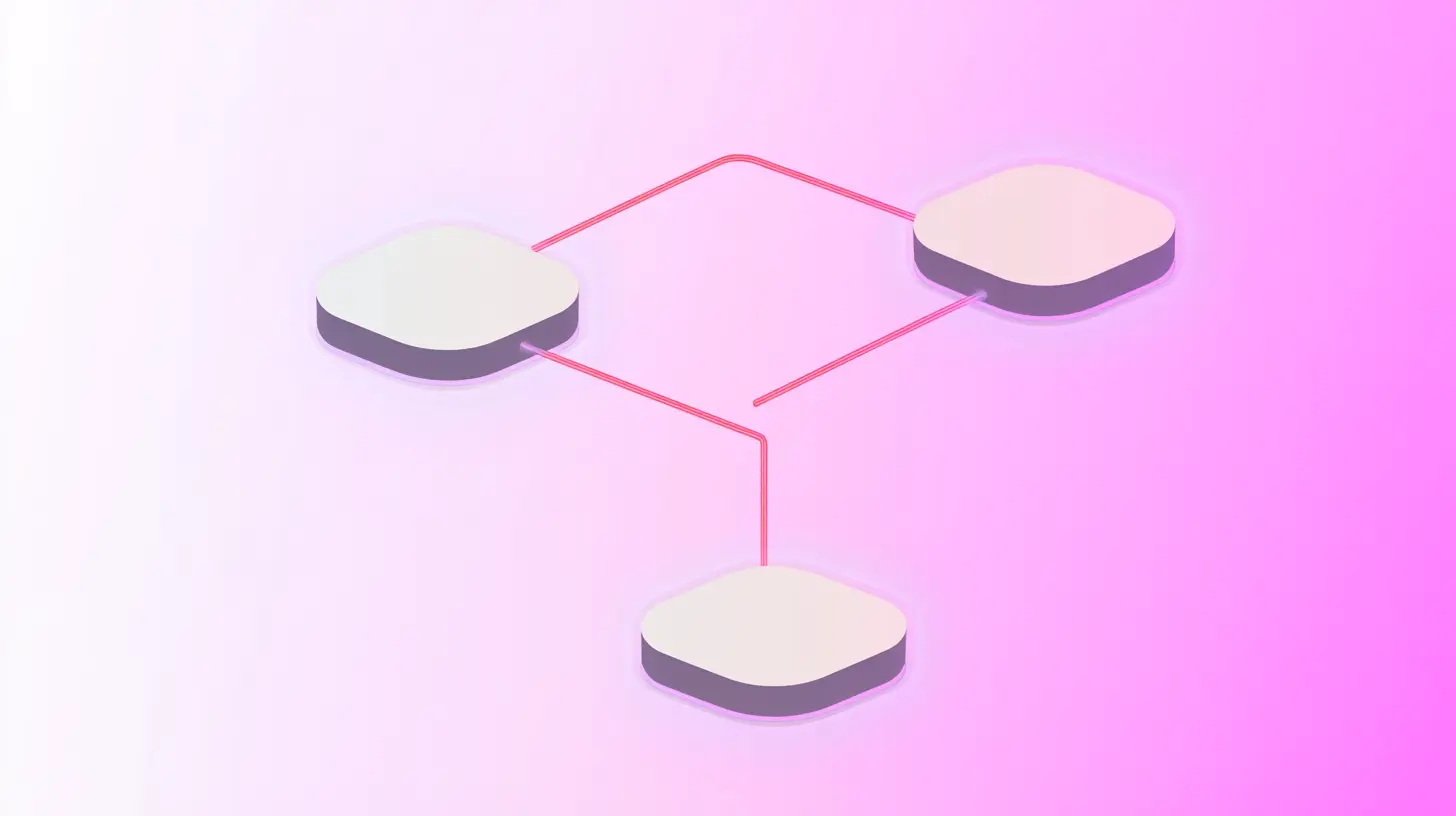





.svg)