COPE (Company Owned, Personally Enabled) And Cybersecurity

COPE stands for Corporate-Owned, Personally Enabled. It's a model where companies issue devices like smartphones, tablets, or laptops to employees, but unlike traditional corporate devices, employees can also use these for personal tasks.
The COPE approach blends work and personal use on a single device. But while it offers flexibility, it raises unique cybersecurity challenges that you must carefully navigate.
Difference between COPE and BYOD
BYOD stands for Bring Your Own Device. Unlike COPE, in a BYOD setting, employees use their personal devices for work tasks. It is the opposite of COPE. Instead of the company providing the device, you're using your own smartphone, tablet, or laptop to get your job done.
With COPE, the company owns the device, which means they can set up and enforce strict security protocols. They can pre-install antivirus software, enforce encryption, and manage firewalls.
For instance, if you're given a company-owned laptop, it might come with a whole suite of security tools that you can't uninstall. That’s a big win for security teams.
On the other hand, BYOD is a different ball game. The control is much more limited because the device belongs to the employee. This makes it harder for the company to enforce robust security measures.
If you’re using your own smartphone for work, chances are you’ve got apps for banking, games, and maybe even some that aren’t very secure. The IT department can't install security software without your permission.
The real problem is you might not prioritize security as much as the company would want. You’re probably more focused on convenience and speed.
Let’s take an example. If you lose a COPE device, the company can remotely wipe it, no questions asked. They can ensure that sensitive corporate data doesn’t fall into the wrong hands.
But with BYOD, it's a different story. Would you really want your entire personal phone wiped just because it has some company emails on it? Probably not. This complicates things significantly.
There’s also the issue of app usage. In a COPE setup, the company can restrict which apps you can install. They might block access to high-risk apps or websites. Say you're trying to download a gaming app that’s known for security loopholes.
On a COPE device, you might find the apps are simply blocked. But with BYOD, you have the freedom to download whatever you want. If that game comes with security issues, it could expose your device—and the company's data—to significant risks.
And don’t forget about data separation. On a COPE device, the company can set up different profiles or containers to separate work data from personal data. This makes it easier to manage and secure work-related information.
In a BYOD scenario, the lines are blurrier. Your personal and work data coexist in the same space, making it harder to secure one without compromising the other.
Privacy is another sticky point. In a COPE model, the company is upfront about monitoring the device. They might keep tabs on app usage, data transfers, or even geo-location to ensure compliance with security policies.
In BYOD, this becomes a privacy nightmare. Would you be okay with your employer having the ability to monitor your personal activities? Again, probably not. This makes stringent security checks less feasible in a BYOD context.
Components of COPE
Device management
Managing devices in a COPE environment is a delicate balancing act. The goal is to maintain security without hampering usability. Since the company owns the devices, it gives you a leg up in setting up comprehensive management tools.
First off, you can implement Mobile Device Management (MDM) software. MDM allows you to monitor, manage, and secure employees' devices remotely. You push a software update or enforce a security policy—it's all done seamlessly.
For instance, if there's a new security patch for iOS, you can ensure every company-owned iPhone gets it immediately. You do not wait for the employees to hit "update" themselves.
You also get to play gatekeeper with apps. Using MDM, you can restrict access to certain apps that might pose security risks. Say you're trying to install a file-sharing app known for its vulnerabilities; you can block that outright.
This minimizes the chance of malware sneaking its way into the corporate network. And on the flip side, you can ensure critical work apps are always installed and up-to-date.
Encryption is another security layer you can easily apply. Because you control the devices, you can enforce encryption policies to protect data at rest and in transit.
And then there’s remote wiping. If your smartphone goes missing, you can initiate a remote wipe to ensure no sensitive data falls into the wrong hands.
The ability to remotely wipe a device is a massive advantage compared to BYOD, where wiping an entire personal device could be a deal-breaker. In a COPE scenario, the rules are clear from the get-go; losing the device means it gets wiped, period.
You can also set up secure containers or profiles. This separates work data from personal data, making it easier to manage and secure.
Think of it as having two separate lockers; one for work and one for personal belongings. Even if you're using the same device, the data doesn't mix. So, if a work app needs a security update, it won't interfere with your personal photos or messages.
Monitoring is straightforward yet crucial. By keeping tabs on device usage, you can quickly identify any suspicious activity. For example, if a device suddenly starts communicating with a known malicious server, we can flag it and take action. This kind of proactive monitoring is much harder to implement effectively in a BYOD setup where privacy concerns are more pronounced.
Geo-fencing is another convenient feature you can leverage. This lets you define virtual boundaries. So, if a device leaves a predefined area, you can trigger security protocols like locking the device or sending an alert.
All of these measures make managing mobile devices in a COPE setup robust but it’s not without its challenges. The main hurdle is balancing all these security measures with usability. After all, the device might be corporate-owned, but it's personally enabled.
Policy enforcement and compliance
When it comes to security, having policies is one thing, but actually enforcing them is where the rubber meets the road.
We can leverage Mobile Device Management (MDM) software to enforce company policies without much hassle. Imagine you have a policy that requires all devices to have a lock screen with a PIN or biometric authentication.
With MDM, you can ensure every single device complies with this policy. If someone tries to disable this feature, MDM can automatically re-enable it or even lock the device until they comply.
Another scenario involves corporate data transfer policies. Let's say you have a rule that work files must only be shared through secure, company-approved channels. You can configure MDM to block any attempts to use unauthorized apps for file sharing.
Software updates are another area of concern. We all know how important it is to keep software up-to-date to avoid vulnerabilities. In a COPE setup, you can enforce automatic updates for all devices.
Picture this: a critical security patch comes out for an app that's widely used within the company. Instead of waiting for employees to manually update, you can push the update across all devices instantly. No delays, no "I'll do it later,"—just immediate compliance.
Encryption policies can also be enforced seamlessly. You can mandate that all sensitive data on devices be encrypted. If an employee stores unencrypted files on their device, the MDM can flag it and either encrypt the files automatically or restrict access until the issue is resolved. This ensures that all of our data remains secure, no matter where it’s stored or how it’s transferred.
When it comes to compliance with regulations like GDPR or HIPAA, COPE gives you an edge. Since you control the devices, you can ensure they meet all necessary compliance requirements.
For example, if GDPR requires that data be deleted after a certain period, you can set automatic data deletion rules that apply across all devices. You won’t have to worry about someone forgetting to delete old emails or files.
Monitoring and reporting are also more straightforward in a COPE environment. You can set policies that require regular security scans and generate compliance reports. If a device is not compliant, you can act quickly to rectify the situation.
Geo-fencing can also play a role in policy enforcement. If your policy states that devices shouldn't operate in certain high-risk countries, you can set up geo-fencing to enforce this.
Should a device cross into a restricted area, you can automatically limit its functionality or disable it entirely. This helps you protect sensitive information no matter where your employees are.
Secure access controls and VPNs
COPE allows you the luxury of setting up stringent access protocols. If you require multi-factor authentication (MFA) for all work-related apps, you can enforce it across the board using Mobile Device Management (MDM).
So, when you log into your company email, you’ll need a password and a second form of identification, like a fingerprint or a code from an authenticator app. This makes it much harder for unauthorized users to gain access, even if they somehow get hold of your password.
You can also leverage role-based access control (RBAC). You can assign different levels of access based on an employee's role within the company.
For instance, a junior marketing analyst doesn't need access to high-level financial reports. With RBAC, you can ensure they only access what they need to do their job. This minimizes the risk of sensitive information falling into the wrong hands.
Virtual Private Networks (VPNs) are also crucial for network security in a COPE environment. A VPN encrypts all the data transmitted between the device and the corporate network.
Say you’re working from a coffee shop using public Wi-Fi. Normally, this would be a security nightmare. But with a VPN, all your data travels through an encrypted tunnel. Even if someone intercepts the data, they won't be able to read it.
You can also ensure that VPN usage is mandatory for accessing any of the company’s resources. Using MDM, you can configure devices to automatically connect to the VPN whenever they are online.
Split-tunneling is another feature you can control. This allows you to access the internet directly for personal use while routing work-related traffic through the VPN.
So, if a team member wants to stream a video while working remotely, split-tunneling ensures that their video data doesn’t clog up the corporate network, but all their work data remains secure.
Device compliance can be checked before allowing VPN access. Let’s say a device needs the latest security patch but the team member has postponed the update.
With MDM and secure access controls in place, the VPN can deny access until the device is compliant. This way, you ensure that only secure, up-to-date devices can connect to the corporate network.
Another layer of security is endpoint verification, which checks the device’s security state before granting access. For example, if your smartphone has been rooted or jailbroken, it poses a higher security risk. In such cases, the system can block access to corporate resources until the device is restored to a secure state.
Network segmentation
Network segmentation divides a network into smaller segments, which allows you to control the flow of traffic among these sections. This not only boosts performance but also adds an extra layer of security.
COPE allows you to enforce strict traffic rules if you are managing a network where corporate and personal uses coexist on the same device. Network segmentation can ensure that a game you download doesn't communicate with the financial systems your company uses.
Take a large organization with multiple departments, each having different access needs. Our segmentation policy could restrict marketing staff from accessing the HR database. This way, even if someone's COPE device gets compromised, the attacker can't wander from one segment to another, limiting the damage.
The implementation of these controls can be made easier using technologies like access control lists (ACLs) and virtual local area networks (VLANs).
For instance, imagine a hospital network where medical devices need to be isolated from guest Wi-Fi. Network segmentation can keep critical healthcare systems safe, ensuring that traffic from a visitor’s phone can’t reach vital equipment.
Software-defined access (SD-Access) can also simplify these tasks. It uses tags to group and control network traffic. Instead of manually configuring each piece of hardware, you just set the rules, and the system handles the rest.
But you can go even deeper with micro-segmentation. You can create even more granular and flexible policies using application-layer information.
Say a company's research and development department needs to access specific servers. Micro-segmentation allows you to tailor the rules so precisely that only the apps they use can communicate with those servers, and nothing else.
Effective network segmentation for COPE devices isn't just about security. It also improves operational performance. For example, a university might segment its network to separate student administrative systems from public Wi-Fi.
That segregation ensures that academic applications run smoothly without interference from students streaming videos or playing games online.
Segmentation also helps in regulatory compliance. Let's say our finance team uses specific software that needs to meet stringent regulatory standards. By isolating these systems, you minimize the scope of compliance audits, saving time and resources. Only the segmented, in-scope systems need to be scrutinized, not the entire network.
Application security
Since the company owns the devices, you can enforce strict security measures without much pushback. The goal here is to secure both the apps employees need for work and the ones they use for personal activities.
First off, you can pre-install all essential work-related apps. This ensures that every employee has the necessary tools to get their job done right out of the box.
For example, if a project management app is crucial for daily tasks, you can ensure it's installed and kept up-to-date automatically. No more worrying about someone skipping an important update.
App whitelisting also helps to secure your network from threats. It lets you restrict the installation of apps to those on an approved list. If a device user tries to download a new productivity tool that’s not on your whitelist, the installation gets blocked. This way, you minimize the risk of malware or other harmful software sneaking onto the device.
You can also monitor app usage. Let’s say an employee installs a potentially risky app that’s not on your whitelist. Using Mobile Device Management (MDM) software, you can flag this immediately. After a thorough security review, you can decide whether to block the app or allow it.
Another advantage is the ability to create secure containers for work apps. Think of these containers as isolated segments within the device. Work apps and data stay within this secure area, separate from personal apps and data. This separation significantly reduces the risk of cross-contamination between personal and work data.
Multi-factor authentication (MFA) for app access adds another layer of security. You can implement it for work apps that contain sensitive data. In addition to a password, the apps also ask for a fingerprint or a code from an authenticator app. This makes it much harder for unauthorized users to gain access, even if they somehow obtain the password.
Patch management is streamlined in a COPE environment. You can automatically push updates to all devices, ensuring that every app remains secure. There’s no waiting around for employees to manually update their apps.
Benefits of implementing COPE
Enhanced control
In a COPE setup, you can set strict security protocols without resistance from employees. Before handing out new devices, you can pre-install all the necessary security software, ensuring protection from day one. You don’t wait for employees to download an antivirus or set up a firewall—you do it yourself.
Take app management, for example. You have the authority to approve or block apps as needed. Your system can block the installation of blacklisted apps instantly. On the flip side, if there’s a critical work app, you can ensure it’s automatically installed and updated on every device.
Remote wiping is another powerful tool at your disposal. If an employee misplaces their corporate-owned laptop, you can remotely wipe all data, ensuring that sensitive information doesn't fall into the wrong hands.
Access controls are another area where you can exercise control. You can enforce multi-factor authentication (MFA) for all work apps. This adds an extra layer of security, making unauthorized access significantly more difficult.
Standardizes enforcement of security policies
Standardizing security policies means enforcing consistency and control, ensuring every device meets the same high-security standards.
You can mandate that every COPE device must have a lock screen with a PIN or biometric authentication. Mobile Device Management (MDM) helps you to enforce this policy across all devices.
If someone tries to disable this feature, MDM can automatically re-enable it or lock the device until they comply. This ensures no device is left vulnerable, making it harder for unauthorized users to gain access.
You can also enforce specific security policies across all applications installed on users’ devices, starting with a whitelist of approved apps that employees are allowed to install. This minimizes the risk of malware or insecure applications affecting the device.
On the flip side, if there’s a critical work app, we can ensure it’s automatically installed and kept up-to-date on every device. No gaps, just seamless updates.
Encryption is another policy you can standardize effortlessly. You can mandate that all sensitive data on COPE devices be encrypted, at rest and in transit. This level of control is significantly harder to achieve in a BYOD scenario.
So, standardizing security policies in a COPE environment allows you to maintain a high level of security without compromising usability. Through MDM and other tools, you ensure every device is secure, compliant, and ready for both work and personal use.
Streamlines implementation of data loss prevention (DLP) tools
Since the company owns the devices, you have total control, which among other advantages means you can seamlessly deploy and manage DLP tools without any pushback.
Right from the day you issue a company laptop to an employee, you can install DLP software that monitors all data transfers. If they try to send a sensitive document through a personal email account, the DLP tool can block the action instantly.
You can also use DLP tools to set up specific rules for data handling. For example, any attempt to copy confidential files to a USB drive will be flagged. The DLP system can either block the transfer or alert us immediately. This helps prevent unauthorized data leaks effortlessly.
With Mobile Device Management (MDM), deploying DLP tools becomes even simpler. You can push DLP software to all COPE devices remotely. If a new security threat mandates updating DLP rules, you can handle this centrally instead of waiting for each employee to manually update their software. One push, and every device is updated in no time.
Another advantage is continuous monitoring. DLP tools can monitor data in real time, alerting you to any suspicious activity. Say an employee’s device starts uploading large amounts of data to an unfamiliar server. The DLP system flags it, and you can investigate right away, which helps you nip potential issues in the bud.
You can also categorize data based on sensitivity. For example, financial documents might have stricter DLP rules compared to regular emails. By tailoring the DLP policies, you ensure that the most critical data gets the highest level of protection.
Balances personal use with corporate security
Trying to balance personal device use with corporate security can seem like walking a tightrope. In COPE setups, since the company owns the devices, you can enforce strict security measures, but you must also allow employees the freedom to use these devices for personal tasks.
With a company-issued smartphone, for example, an employee might want to use it to check their personal email, browse social media, or even play games. With COPE, this is possible.
However, you have to ensure that personal apps don't compromise corporate data. You can achieve this with Mobile Device Management (MDM) tools.
For instance, you can create secure containers on your phone. These containers isolate work data from personal data. Think of it like having two separate lockers. Work emails and documents stay in a secure locker, while personal apps and data remain in another. This means if a personal app has a vulnerability, it won’t affect the work data.
You can also enforce app management policies. Let's say you want to download a new game that's not on an approved list. MDM can block this installation to reduce security risks.
On the flip side, all necessary work apps are pre-installed and automatically updated. You get the best of both worlds—security and convenience.
Boosts employee satisfaction and productivity
When employees are happy and feel trusted, they’re more productive. A company-issued laptop that’s not just for work but also for personal use means employees don’t need to carry separate devices, which means less hassle. This flexibility makes life easier and boosts their productivity.
Think about the convenience of having all work apps pre-installed and ready to go. Employees don’t have to spend time setting things up or dealing with tech issues. They can dive right into their tasks from day one.
Since the company controls these devices, updates, and maintenance also happen seamlessly in the background. This keeps their focus sharp and uninterrupted.
COPE boosts job satisfaction. While you ensure corporate data stays secure, employees are free to use the devices personally, meaning they will only need to carry one device. This enhances their overall job satisfaction. After all, who wants to lug around multiple gadgets all day?
COPE also promotes employee privacy. With secure containers, their work data is isolated from their personal data. This means that while you monitor their devices for security, you aren’t snooping into their personal stuff. This separation reinforces trust, making them feel respected and valued.
Enhancing COPE Security with Netmaker
Netmaker offers a robust solution to enhance the security of COPE devices in a corporate setting. By leveraging its secure networking capabilities, companies can establish encrypted, private networks that ensure data is safely transmitted between company-owned devices and corporate servers. This is crucial for maintaining the integrity of sensitive data accessed through COPE devices. Netmaker’s ability to enforce firewall rules and manage network access centrally allows IT teams to easily control which devices and applications can access the corporate network, thus reducing the risk of unauthorized access and potential data breaches.
Additionally, Netmaker's centralized management and monitoring features make it easier for companies to implement and maintain security protocols across all COPE devices. With its advanced server installation and container-based deployment options, Netmaker can be efficiently integrated into existing IT infrastructures, providing seamless scalability and flexibility. By using Netmaker, companies can maintain a high level of security while allowing employees the flexibility to use their devices for both personal and work purposes, thereby addressing one of the major challenges of the COPE model. To get started with Netmaker and enhance your COPE strategy, sign up at the Netmaker signup page.
.svg)

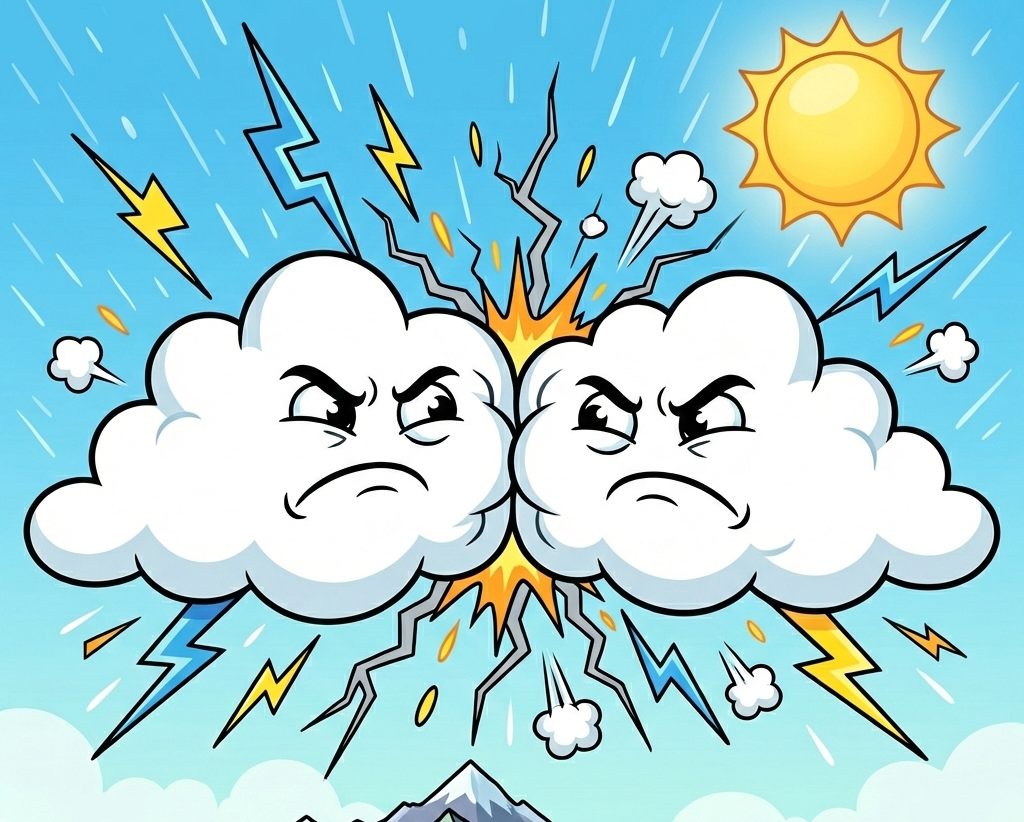
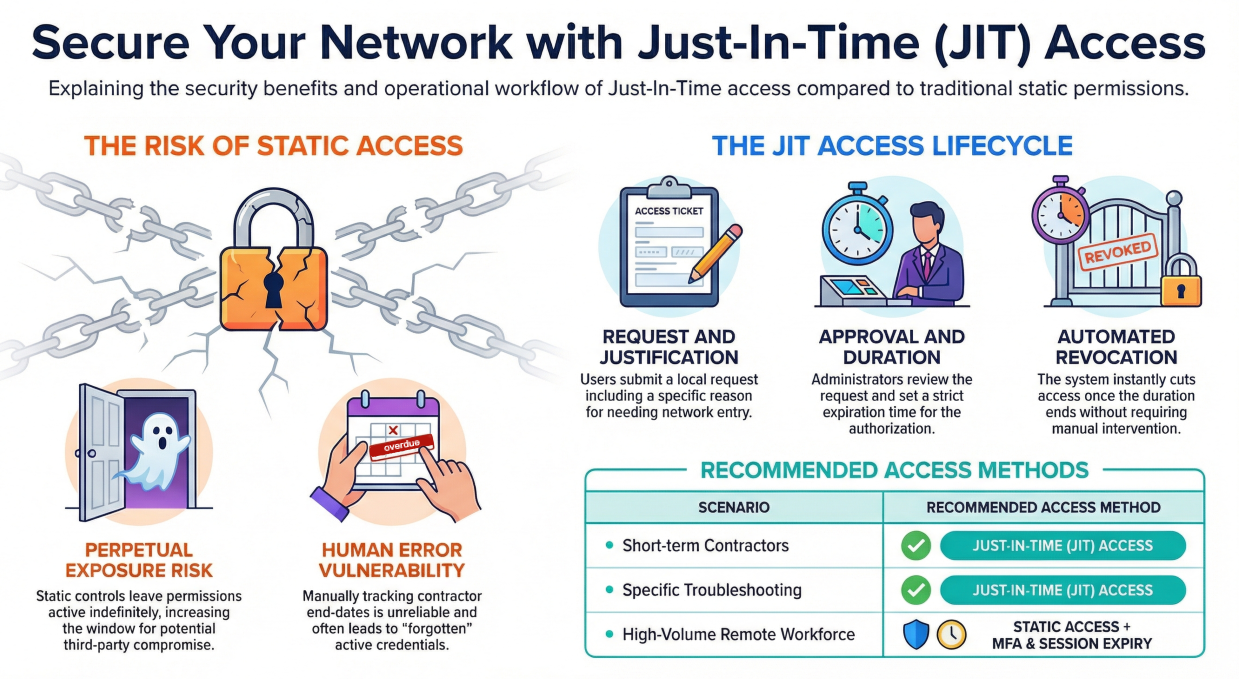
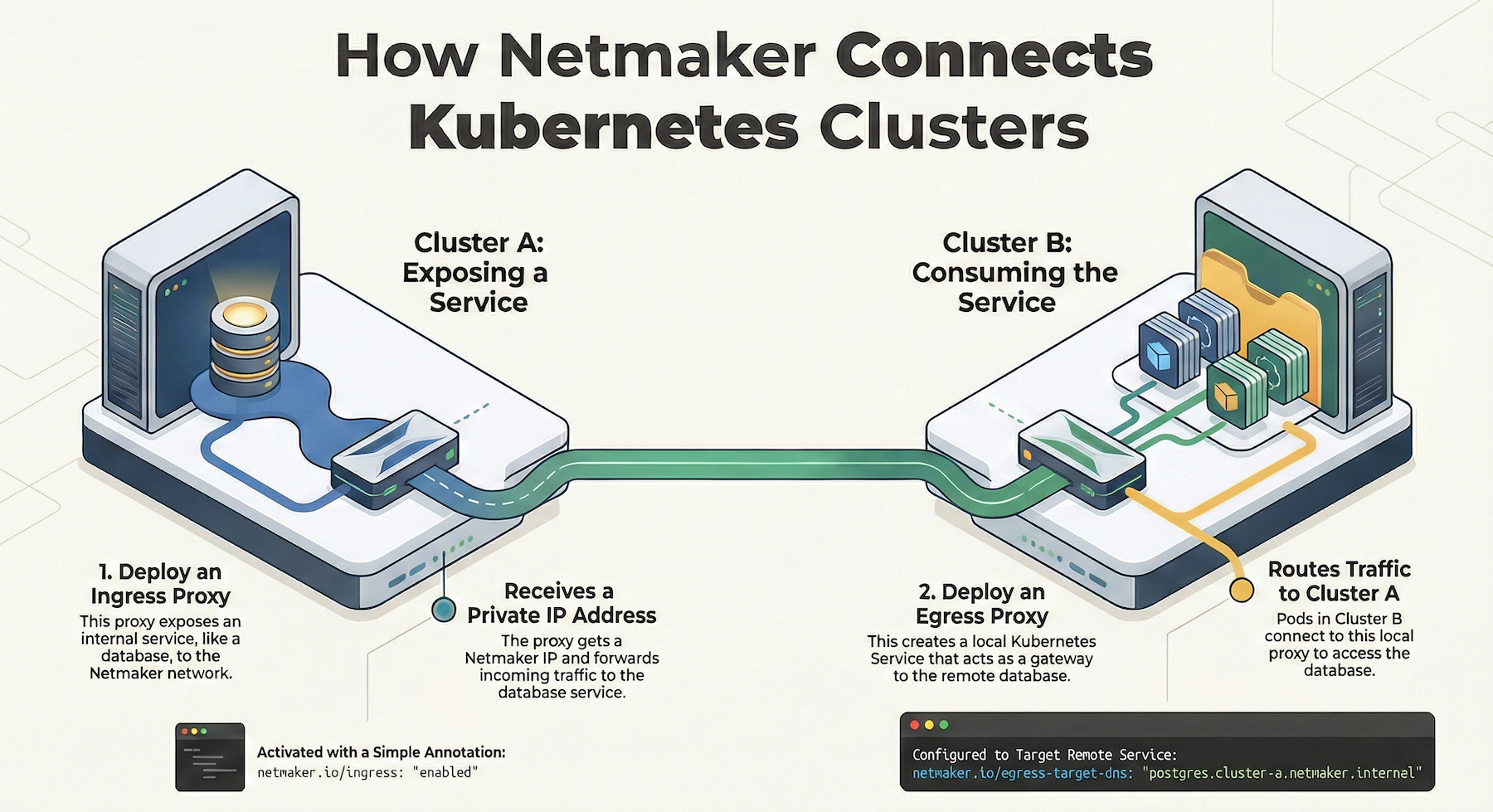




.svg)