A Guide to Device Fleet Management for Corporate Networks

Device fleet management allows organizations to monitor, track, and optimize the performance of a fleet of connected devices. It tracks the lifecycle of every device from the moment it gets assigned to an employee. This helps to know who has what device, the type of software installed, and when it might need an upgrade or replacement.
Key components of device fleet management
Inventory management
You need a system that keeps track of who has what and where. Imagine trying to find an employee’s misplaced laptop without knowing who used it last. That's why your records must be detailed.
It’s crucial to maintain a precise log of every device in your company, akin to a library system. Each device is tagged with its assignment, location, and any past issues it might have had. This means that when Joe from accounting can't locate his iPad, you can quickly trace its last known user and whereabouts.
Let's say you just acquired a batch of new smartphones for the sales team. The moment those phones are distributed, they're logged into your system with specifics like the model, serial number, and the employee responsible for them. It helps you prevent any future mix-ups and keeps everyone accountable. Knowing exactly who has what makes a big difference when it comes to resolving issues or planning upgrades.
Having this detailed inventory also aids in security measures. If a device is reported lost, you know precisely what data and software might be at risk, enabling you to act quickly to mitigate any possible security threats.
You can remotely wipe or lock devices, ensuring company data remains safe. On the flip side, if a newly discovered vulnerability affects certain laptops, you can pinpoint exactly which devices need urgent updates or patches.
The inventory management system also streamlines your operations during tech refresh cycles. You can evaluate when devices are nearing the end of their lifecycle based on age or performance metrics.
This proactive approach allows you to budget for replacements or upgrades efficiently, ensuring no employee has to deal with sluggish or outdated technology.
Device monitoring
Device monitoring involves monitoring how each device in your fleet is performing and how it's being used. This isn't just about spotting problems. It's about making sure each device is performing optimally and not causing any slowdowns for your team.
Take, for example, Sarah's laptop in the design department. By monitoring its performance metrics, you can spot if it's slowing down, running out of memory, or having frequent crashes. This allows you to step in and fix issues before Sarah even notices.
Maybe Sarah needs more RAM for her large design files, or perhaps her hard drive is nearing capacity. You can address all of these before they impact her work.
You can also track usage patterns to ensure your tech is being put to good use. If there's a high-end graphics workstation that's rarely used, find out why. Maybe it can be reassigned to someone who needs it more, like Dave in video editing who often complains about his machine's speed. This way, you are maximizing your resources and making sure no device is gathering dust.
Security is another reason we monitor devices closely. If one of your mobile devices starts downloading a suspicious amount of data or connecting to unknown networks, you get alerts. This helps keep your network safe from potential threats.
Additionally, monitoring helps you stay on top of necessary updates. If certain devices haven't received the latest patches, you can push those updates automatically. It's like ensuring each device gets its regular dose of vitamins, keeping them healthy and secure.
Monitoring is all about staying one step ahead. It helps you tackle issues before they snowball, reallocates resources efficiently, and keeps your tech secure and up-to-date. It's an essential part of managing your device fleet efficiently.
Security management
Each of your devices, whether it's a laptop, smartphone, or IoT device, is a potential gateway for cyber threats. That's why device fleet management prioritizes security measures to keep your network safe and secure.
Take antivirus software, for instance. Every device has it installed as a first line of defense against malware. It's like giving each gadget its own shield. But you don't stop there:
Firewalls are in place to protect against unauthorized access. Any suspicious activity is flagged immediately, allowing you to react swiftly. For example, if a rogue application starts running on John's workstation, you get an alert and can isolate the threat before it spreads.
You must also conduct regular security audits, which are like health check-ups on your devices that ensure they're free from vulnerabilities. These audits highlight any weaknesses that need addressing, like outdated software versions or missing patches.
For example, if a vulnerability is discovered in a particular model of tablet you use, your system flags which devices need immediate attention, and you roll out the necessary patches without delay.
Encryption is another key tool for your security arsenal. Sensitive data on mobile devices or those carried outside the office is encrypted to prevent unauthorized access in case of loss or theft. Imagine if Susan accidentally leaves her phone in a taxi. Thanks to encryption, any data on the device remains locked down and inaccessible to anyone else.
You may also employ remote management capabilities so that if a device is lost or stolen, you can remotely wipe all data from it. It's like having a remote self-destruct button, ensuring that your company information doesn't fall into the wrong hands. This quick response not only safeguards your data but also gives peace of mind to your employees.
Phishing awareness is crucial, too. Regular training sessions help employees recognize and avoid phishing attempts. It's like giving them a detective's lens to spot fraudsters. For instance, if an email appears in Jane's inbox asking for sensitive information, she knows to report it immediately rather than clicking on any links.
Software and hardware updates
Keeping your devices up-to-date is like making sure your team’s gadgets are always ready for the latest challenges. Whether it’s a laptop, a tablet, or a smartphone, each device in your fleet needs to run smoothly with all the latest software and hardware updates. This ensures they’re not only performing at their best but also staying secure.
Instances where automated updates include after a major software vendor releases a critical security patch. With your management system, such updates can be automatically pushed during off-peak hours.
This minimizes disruptions, allowing everyone to focus on their work without worrying about unexpected restarts. If Jane from marketing is working on a campaign, she won’t be interrupted by a pop-up demanding an update right during a crucial moment.
Hardware updates are just as critical. Imagine Joe in accounting struggling with an old, sluggish laptop. Your system will flag devices like Joe’s for potential hardware upgrades. Perhaps it needs more RAM or a new SSD. By staying proactive, you prevent these slowdowns from affecting productivity.
Sometimes, updates also involve upgrading entire devices. Devices nearing the end of their life cycle are identified, and replacements are planned well in advance. This isn’t just about replacing old machines. It’s about ensuring your team has the right tools for their tasks.
If Sarah in design is working with resource-heavy software, she needs a computer that can handle it. By planning ahead, you ensure she gets that powerhouse machine she deserves, and she continues to create stunning designs without technical hiccups.
In essence, managing updates is all about staying ahead. You ensure each device is equipped with the latest tools and security patches. This keeps your fleet running efficiently and securely, just like a well-oiled machine.
Benefits of effective device fleet management
Improved operational efficiency
Device fleet management fine-tunes your operations, ensuring that every part of the company works in harmony, just as it should. Every device in your network is accounted for, and that means less chaos and more seamless operations.
For instance, if a device goes missing, your inventory system helps you track down its last known location and user. This way, when Joe from accounting misplaces his laptop, you aren't scrambling in panic. You can efficiently trace it down with just a few clicks.
The efficiency gains extend to how you handle updates and upgrades. Your automated system schedules these during off-peak hours, so Jane in marketing isn't hampered by unexpected reboots while crafting her ad campaign.
This foresight keeps everyone on track, minimizing disruptions and maximizing focus. You don't just push updates blindly either. Your monitoring system helps you identify devices like Joe's outdated laptop that might need a little extra attention.
Resource allocation becomes easier, too. Keeping tabs on usage patterns allows you to make informed decisions about device assignments. Say you have a high-performance graphics workstation that isn’t being used. Your monitoring alerts you, and it can be reassigned to Dave in video editing, who’s always in need of more power. This way, no device collects dust, and everyone has what they need to perform their best.
Security monitoring is more streamlined, too. Instead of a reactive approach, you are proactive with antivirus software and firewalls in place, guarding against threats. If a vulnerability is spotted in your devices, you swiftly deploy patches company-wide. It’s like having a quick-response team ready at all times. This efficiency ensures your operations aren't stalled by unnecessary security incidents.
Even compliance tasks are more streamlined. You keep clear records of device usage and software compliance, so if an audit comes your way, you aren't scrambling for documentation. This preparedness keeps your compliance tasks from becoming a time-consuming hassle, freeing up resources to focus on what truly matters—your core business operations.
Enhanced security posture
All devices in your network can potentially open a door to threats. To prevent this from happening, you make sure they all have antivirus software installed. It's their personal shield against malware. But that’s just the start:
You must also have firewalls in place to block unauthorized access. If any suspicious activity happens, like a rogue app running on John's workstation, you get an instant alert. You can quickly isolate the threat before it spreads, putting your minds at ease.
Regular security audits are part of the routine for device fleet management. This is like doing health check-ups for your devices, ensuring they're not vulnerable. These audits point out any weak spots, such as outdated software or missing security patches.
For example, if a vulnerability pops up in a particular model of tablets you use, your system flags it right away. You then roll out the necessary patches without delay. It's a swift response that protects you from potential threats and keeps all devices secure.
Encryption plays a crucial role too. Sensitive data on mobile devices, especially those taken outside the office, is encrypted. This means if Susan happens to leave her phone in a taxi, the data is still locked down, and no one else can access it. It's like having an impenetrable lock on a treasure chest, ensuring your information stays private.
Your ability to remotely manage devices gives you another layer of security. If a device is lost or stolen, you can wipe all data from it remotely. This quick action not only safeguards your data but also reassures your employees that their devices are secure, even if they go missing.
You must also emphasize phishing awareness. Regular training sessions help your team spot and avoid these threats. For example, if Jane gets an email asking for sensitive information, she knows to report it immediately. This education, combined with your technological defenses, keeps your security posture robust and ready for anything.
Cost management and reduction
Every step in device fleet management focuses on cost and other efficiencies. By making informed and strategic choices, you maximize value and minimize waste. This way, your resources are well-spent, supporting your team without breaking the bank.
Maintaining detailed inventory records is your first tool in managing costs. By knowing who has what and where you avoid unnecessary purchases. For instance, if Joe from accounting misplaces his laptop, you can track it and avoid buying a replacement, saving both time and money.
Repurposing and reallocating devices also help in keeping costs down. Your monitoring system must show usage patterns, allowing you to spot underutilized devices. Let's say there's a high-end machine sitting idle in a corner. Instead of buying a new one for Dave in video editing, you can reassign it to him. This way, you make the most of what you have, squeezing every bit of value from your investments.
When it comes to updates, scheduling them during off-peak hours keeps productivity high and minimizes the impact on working hours. This approach ensures your team isn’t wasting time waiting for a device to be ready. If Jane's laptop demands an update while she's presenting, it's an unnecessary disruption. This strategy prevents such losses, allowing you to maintain efficiency and keep operational costs in check.
In terms of maintenance, a proactive approach means you catch issues before they become serious. Regular check-ups prevent costly repairs or replacements. Suppose Sarah's laptop is running slow due to a full hard drive. By addressing it early, you save on possible damage from neglect, which could have led to expensive repairs or data recovery.
Furthermore, effective security management avoids financial setbacks. By preventing data breaches through diligent security measures, you avoid potential fines and the costs associated with data recovery and loss. Firewalls and antivirus software are like insurance policies for your devices, stopping threats before they become costly problems.
Negotiating with suppliers for bulk purchases or extended warranties is another way you can manage costs. When you order devices in bulk, you will often secure discounts. If you can agree on extended warranties, you will shield yourself from unexpected repair costs in the future, keeping your budget predictable.
Better compliance with regulations
In many industries, regulations change regularly. However, a good fleet management system equips you to adapt quickly, ensuring you stay compliant.
Suppose a surprise audit pops up. With your detailed records, you aren't scrambling to gather the necessary paperwork. Instead, you already have an organized system in place. This system shows every device's compliance with industry standards and regulations.
Take the GDPR for instance—it's a big deal when it comes to data privacy in the EU. Your management system helps track data on each device, ensuring compliance with these rules. So if Jane from marketing is dealing with data belonging to EU citizens, you know her devices are equipped with the necessary tools to keep this data secure. This peace of mind is invaluable during audits or inspections.
You may also deal with industry-specific regulations, like the need for electronic logging in transportation. Your system must ensure that devices used for such purposes are up to date with electronic logging software, automatically recording the necessary data. If Joe from accounting needs to check these logs, he can access them quickly and efficiently, without sifting through piles of paperwork.
Furthermore, your system should alert you to upcoming compliance deadlines, be it license renewals or software updates mandated by industry standards. For instance, if a software update is needed for security compliance, your system should prompt you with enough time to implement it without rushing at the last minute.
This proactive approach to compliance management not only saves us from potential fines but also reinforces your reputation as a reliable and trustworthy organization. Regularly reviewing compliance status and updating your procedures ensures all devices are in line with the necessary regulations. This level of compliance is like having a safety net, catching any potential issues before they become problematic.
Challenges in device fleet management
Diverse device types and operating systems
Dealing with diverse device types and operating systems is hard. Imagine your company network hosting a variety of devices, each running different operating systems.
From Windows laptops and macOS-based design machines to Android phones and iOS tablets, each device has its own quirks and capabilities. This diversity is both a blessing and a challenge, requiring you to tailor your management strategies to accommodate a broad spectrum.
For example, let’s say you want to sync an iOS tablet seamlessly with your Windows-based network. It is a bit of a headache, finding the right apps and software that integrate well across both devices. But once you succeed it opens up new possibilities for mobile presentations and design work on the go. The key is ensuring compatibility and a smooth user experience, regardless of the OS.
Supporting different operating systems also means juggling various update schedules. A security patch for Android devices might come at a different time compared to an iOS update.
And let's not even talk about staggered updates for Windows and macOS. Automated systems help by scheduling these updates during off-peak hours, ensuring everything happens behind the scenes without disrupting the main performance.
You may also invest time in training sessions tailored to the specific needs of each operating system. When you roll out new Android phones for the sales team, you may organize workshops to familiarize them with key features and security settings. This empowerment is crucial, as it ensures that everyone can leverage the technology fully, whether they are seasoned Android users or coming from another OS.
Device diversity also extends to IoT gadgets like smart printers and conference room systems. Each comes with its own interface and connectivity methods. Understanding the unique requirements of each device helps to establish workflows that make the most of their capabilities while maintaining security and efficiency.
Navigating this diverse landscape is inherently challenging, but it keeps you adaptable. It forces you to be innovative in your approach. By embracing the differences and tackling the hurdles head-on, you create an environment where technology works seamlessly, empowering each employee to perform their best regardless of the device in their hands.
Scalability issues with growing networks
Managing your device fleet becomes a challenge as your network grows. As our company expands, so does the number of devices you need to manage. This includes not just laptops and desktops but also a variety of smartphones and IoT devices. Each one demands attention, from setup and updates to security monitoring and compliance checks.
Let’s say you are opening a new office branch. Initially, everything seems manageable, but as more devices enter the picture, your existing systems start to feel the strain. It is like trying to pour a gallon into a pint pot. You realize quickly that your previous management tools aren't up to the task. They will struggle to keep up with the influx of new devices, resulting in slower performance and occasional lapses in monitoring.
To address this, you can look into more scalable solutions. You may opt for cloud-based management systems that could grow alongside you. This change was like switching from a bicycle to a car—it allowed you to handle many more devices without breaking a sweat.
For example, when rolling out new smartphones for the sales team, you can configure and deploy settings remotely. This means each device was ready to go with minimal manual intervention. It saves you tons of time and reduces errors.
Scalability also affects your security protocols. With more devices, the potential entry points for cyber theats increase. It feels overwhelming at first, but you can tackle it by implementing automated security measures that can cover a wider range of devices.
Automated threat detection and response tools are essential. Say you detect a new vulnerability in your network printers. An automated security system will alert you in real time, allowing you to address the issue swiftly across all impacted devices.
Training also needs to scale. As new hires joined the company, keeping everyone up-to-date with the latest device management practices became a bigger task. You can develop online training modules that can be accessed anytime, anywhere. This ensures that the same level of knowledge is imparted, whether someone is working in the main office or remotely.
The need for scalability also impacts your budgeting processes. You have to predict future growth and plan device purchases accordingly. By analyzing historical data on device usage and performance, you make informed decisions on when to invest in new hardware that could handle increased demand.
For instance, knowing that your design team would be expanding, you preemptively acquire high-performance systems that can be easily integrated into your network.
Expanding your network naturally brings challenges, but it also pushes you to innovate and optimize your management strategies. Handling scalability efficiently ensures that as your company grows, your operations remain smooth and effective.
Security risks and data breaches
Security risks and data breaches are a constant concern for organizations that manage a large fleet of devices. Each device—whether it's a laptop, smartphone, or IoT gadget—is a potential gateway to your valuable data.
You must take every precaution to ensure your defenses are strong, but vulnerabilities can still pose threats. For instance, weak authentication methods can expose sensitive information. Without robust security measures, cybercriminals might intercept credentials and gain unauthorized access.
Take the example of cleartext passwords. Transmitting these passwords openly in URI parameters is like leaving the keys in the ignition of a parked car. This practice opens up a massive risk.
Attackers can easily capture these passwords through network monitoring or by examining HTTP traffic logs. It's why you must encrypt your data during transmission, using protocols like Transport Layer Security (TLS 1.3) to guard against unauthorized access.
You may also encounter challenges with API vulnerabilities. If not properly secured, APIs can become a backdoor for data breaches. For example, an API not employing proper authentication may expose cleartext passwords. It is a glaring vulnerability that puts your vehicle tracking data at risk. Exposed credentials can allow malicious actors to manipulate vehicle data, leading to operational disruptions, financial losses, or worse.
It's crucial to remain vigilant with these systems. You must conduct regular security audits and employ encryption mechanisms to protect your information. A simple lapse could lead to significant consequences, endangering both company assets and individual safety.
For instance, if vehicle tracking data is compromised, it could jeopardize fleet operations, resulting in delivery delays or even road accidents.
You must also emphasize employee awareness. Ensure your team understands phishing threats and the importance of maintaining secure practices. For example, if Jane in marketing receives a suspicious email, she must know to report it immediately. This way, you prevent phishing attempts from gaining a foothold in your network.
Cyber threats evolve continuously. It's an ongoing battle, requiring you to stay one step ahead. Maintaining robust security measures and fostering a culture of awareness protects your networks from breaches and keeps your data safe.
Integration with existing IT infrastructure
Your current IT systems serve as the backbone of your company's operations, and any additions, like new device management tools, must seamlessly align with them.
Take an inventory management system, for instance. When you introduce a new device tracking feature, it is crucial that it syncs with your existing database. This integration means that if Joe's laptop in accounting gets logged, the data updates across all your systems without a hitch.
You may decide to implement a cloud-based management solution with an aim to improve scalability and agility. However, you must know it has to work alongside your existing on-premise solutions.
You can achieve a cohesive setup by adopting APIs that communicate smoothly between the cloud system and your in-house servers. This allows for remote device management without compromising the integrity of your internal network. When Jane needs off-site access to design files on her Mac, this integration ensures she can connect safely, backed by your established security protocols.
Speaking of security, this aspect demands meticulous attention during integration. If you have existing firewalls and encryption technologies across your infrastructure, any new device management feature needs to adhere to these safety standards.
For example, when implementing a new mobile device management feature, you must ensure it respects your encryption practices. You can’t have data from John’s smartphone exposed, especially when he’s on the go.
Another challenge is aligning your software update systems. If your devices run on a variety of operating systems, each with its own update cycle, you need to integrate your management tools to handle this diversity efficiently.
A solution can be to interface these tools with your patch management system, automating updates across Windows, macOS, Android, and iOS devices. This way, when a vendor releases a critical patch, it gets applied across your fleet in a timely manner.
When integrating new technologies, training your staff is also essential. You must roll out intuitive interfaces that align with existing tools, minimizing the learning curve. The system interface may mirror your older one, making it easier for everyone to adapt.
You should always look to optimize your processes, ensuring new technologies bolster, not hinder, your current infrastructure. By carefully aligning new tools with what works, you enhance both your device management and overall operational efficiency.
Best practices for device fleet management
Keep an accurate and detailed inventory
Imagine trying to find a needle in a haystack without knowing what the needle looks like. By maintaining precise records of each device—its user, location, and history—you can quickly pinpoint issues. If Joe’s laptop goes missing from accounting, you can trace its last known check-out, saving time and frustration.
Automate software updates and security patches
This ensures devices are always running the latest versions, which minimizes vulnerabilities and keeps everything running smoothly. For example, when a major software vendor releases a critical update, your system pushes these updates during off-peak hours. It's like setting your fleet on autopilot, minimizing disruptions and maximizing productivity.
Educate your team on device usage and security practices
Doing this empowers your team to become frontline defenders. When you roll out new Android phones, you may organize training sessions that cover essential features and security settings, ensuring everyone feels confident. It’s like giving each person a manual to navigate their new gadget effectively.
Prioritize regular security audits
Your approach to security must be proactive, identifying vulnerabilities before they escalate into problems. Let’s say a routine audit reveals outdated software on a batch of IoT devices. Addressing this quickly ensures you avoid potential security breaches. It’s like having regular health check-ups to catch issues early.
Optimize resource allocation
Monitoring device usage helps you identify underutilized resources. If a high-end machine in engineering isn’t being used effectively, you reassign it to someone who can make better use of it. It's a win-win, ensuring your investments serve their purpose and support productivity.
Don’t neglect compliance
Your management system must track device compliance with industry standards, making audits less stressful. Being prepared with your records neatly organized will save you from potential fines and demonstrate your commitment to industry regulations.
Integrate new technologies smoothly with existing infrastructure
Say you are implementing a new cloud-based management tool. It has to sync seamlessly with your on-premise systems. By ensuring compatibility, both old and new tools can work harmoniously. It’s like adding a new instrument to an orchestra—there’s no disruption, just enhances performance.
Choose scalable solutions
Scalability remains a constant consideration. As your network grows, your strategies adapt to handle more devices without losing efficiency. Choose scalable solutions that expand with you, ensuring seamless operations even when your team doubles in size. This foresight keeps you agile and ready to embrace future growth.
Tools and technologies for device fleet management
Mobile Device Management (MDM) solutions
These tools are indispensable when managing a diverse fleet of mobile devices. They help you configure settings, push updates, and enforce security policies remotely.
For instance, when you roll out new Android smartphones to your sales team, an MDM tool allows you to pre-configure each device with necessary apps and security settings before distribution. This streamlined setup means your sales staff could hit the ground running, minimizing downtime and maximizing productivity.
Cloud-based management platforms
With these platforms, you handle scalability challenges efficiently as your network grows. Say you are transitioning to a new office branch, for example. By using cloud-based solutions, you can seamlessly integrate hundreds of new devices into your network. Tasks that were once manual, like updating software or adjusting security settings, become automated and more efficient, saving you precious time and reducing errors.
Automated patch management tools
These tools are critical for maintaining security and compliance. They scan devices for outdated software and automatically update them with the latest security patches. This way, when a vendor releases a critical update, it gets applied without manual intervention.
During a security audit, you may identify devices with vulnerabilities due to missing patches. A patch management system will ensure you address these vulnerabilities swiftly, fortifying your network against potential threats.
Inventory management software
This software plays a crucial role in keeping track of devices. It helps maintain precise records of each device's location, user, and maintenance history. Imagine Joe from accounting misplaces his laptop again. Your inventory software pinpoints its last known location, allowing you to track it down quickly. This precision saves you from unnecessary replacements and keeps your operations smooth.
Monitoring and analytics tools
These provide insights into device performance and usage patterns. By analyzing this data, you identify underutilized devices and reallocate resources where they're needed most.
For example, you may notice a high-performance workstation in engineering collecting dust. With the data in hand, you can reassign it to Dave in video editing. Now, that machine will be put to productive use instead of gathering dust in the corner.
Security tools like firewalls and antivirus software
These tools help protect your devices from threats and ensure compliance with security standards. Say you discover a vulnerability in your networked printers. Your security tools will alert you immediately, allowing you to patch the issue before any damage is done. This layer of defense is crucial in keeping your data safe and your operations running smoothly.
By leveraging the right tools and technologies, you navigate the complexities of device fleet management with confidence. Each tool plays a vital role in ensuring harmony and efficiency across your network.
How Netmaker Enhances Device Fleet Management
Netmaker offers a robust solution for creating and managing secure, scalable virtual overlay networks, which is particularly beneficial for companies managing diverse device fleets. With features like Remote Access Gateways, Netmaker enables seamless connectivity for external clients such as laptops and smartphones, ensuring that all devices in a company's network can securely communicate with each other, regardless of location. This capability is crucial for integrating IoT devices and other non-native systems into the network, allowing for centralized management and enhanced security.
Furthermore, Netmaker's Egress Gateway feature allows for secure access to external networks, which can be integral in maintaining compliance with industry regulations by ensuring that only authorized devices can connect to sensitive external resources.
Additionally, the Netmaker Professional edition provides advanced metrics and integration with monitoring tools like Prometheus and Grafana, offering insights into network performance and security, thus supporting proactive device management and compliance verification. Sign up here to get started with Netmaker.
.svg)


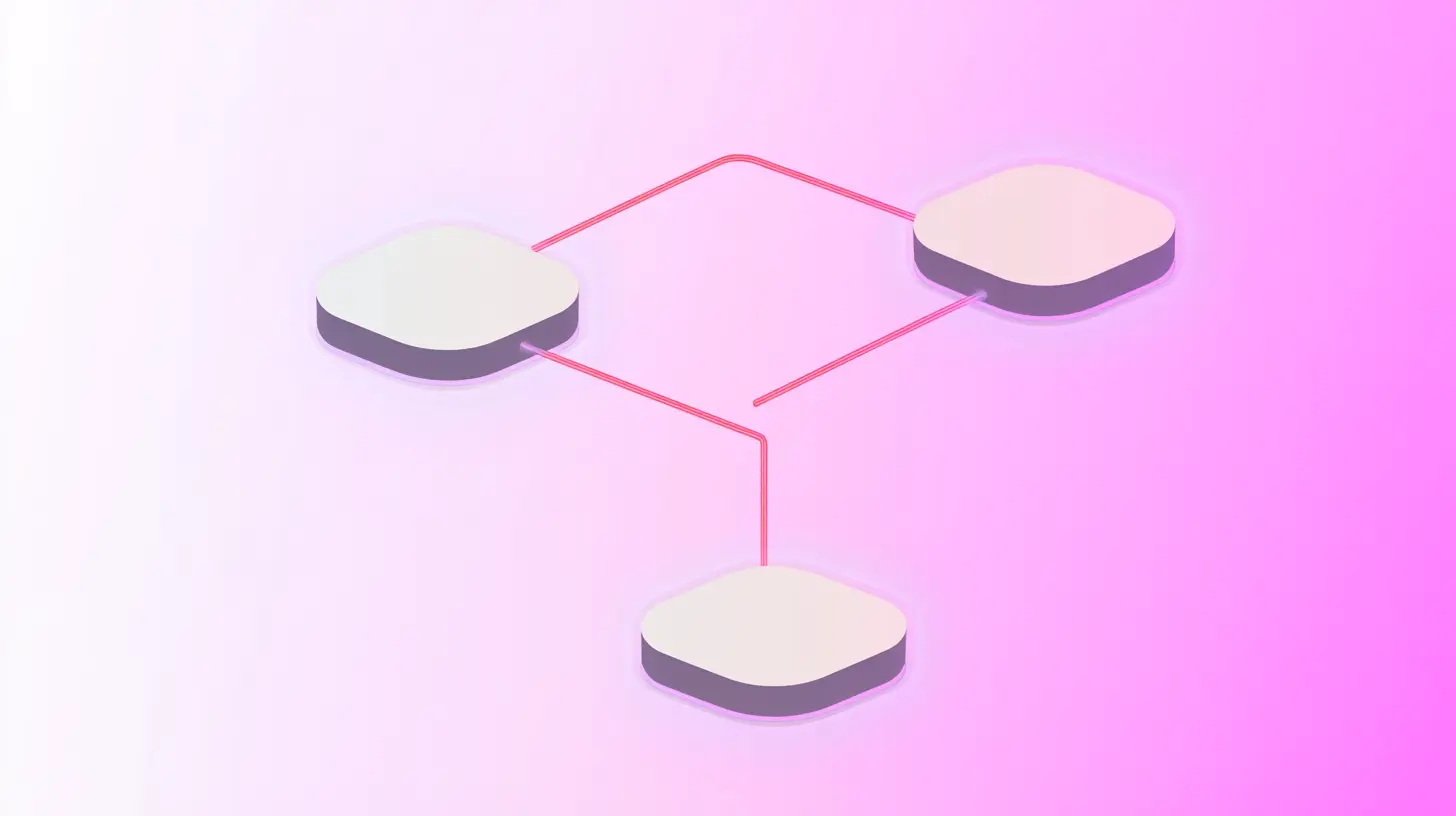





.svg)