Boost Network Security with a Demilitarized Zone

A Demilitarized Zone (DMZ) is a separate network between your internal network and the outside world, usually the internet. Like a buffer zone in your network, it’s a neutral area where you can place public-facing services, like a web server or an email server, without exposing your entire internal network to potential threats.
Protecting internal networks from external threats.
Using a DMZ turns your internal network into a fortress. Imagine you have a web server that must be accessible to your customers. Instead of placing this server inside your secure internal network, you would put it in the DMZ.
If someone tries to hack into your web server, they will only access the DMZ, not your sensitive internal systems, which helps contain potential breaches and adds an extra layer of security.
Another typical example is an email server. Suppose your organization hosts its own email. You would place the email server in the DMZ. This way, it can communicate with both the internet (to send and receive emails) and your internal network (to deliver emails to your users) without exposing your internal resources to attacks.
Segmenting network zones.
Segmenting network zones minimizes your vulnerability and enhances your overall security. It creates different "neighborhoods'' within your network, each with its own level of security and access. If one area is breached, the others remain secure.
A practical way to segment your network zones is placing public-facing services in the DMZ, which ensures that if they are compromised, the attacker doesn't gain direct access to your internal network. Your more sensitive internal systems will still be shielded from attack.
By segmenting your network like this, you create an additional line of defense. It's like having a series of locks: breaching one doesn't mean you've breached them all.
Controlling access to services.
If you have a web server that your customers must access, you do not want it sitting inside your private network, where it could potentially be an entry point for hackers.
Instead, you position it in the DMZ. Here, it can communicate with the internet, but strict firewall rules limit how it interacts with your internal network. If the web server gets compromised, the attackers still can't easily reach your sensitive internal systems.
A common scenario where a DMZ helps to control access is a public Wi-Fi network. If you provide guests with free Wi-Fi, you don't want them on the same network as your internal office machines. Placing the guest Wi-Fi in a DMZ means guests can happily surf the web without any risk of accessing sensitive company data.
Think of a DMZ as a hotel lobby. Guests (the public) can come and go and interact with the receptionist (your services), but they can't just stroll into the rooms where paying customers (your internal network) stay. This controlled access ensures your essential services are available while keeping the rest of your network safe.
Enhancing security
By setting up firewalls and intrusion detection systems between the DMZ and both the internal network and the internet, you get an extra layer of monitoring and control.
Intrusion Detection Systems (IDS) and Intrusion Prevention Systems (IPS) can be deployed to monitor traffic within the DMZ. They will alert you to suspicious activities or outright block attempts to exploit vulnerabilities.
For instance, if an IDS detects an unusual pattern of traffic to your mail server, you’ll get notified right away, allowing you to take swift action. This constant monitoring means you can spot and react to potential threats faster.
Improving network management.
A DMZ streamlines network management. Because there is a buffer between your internal systems and public-facing services, your network management burden is cut in half.
You can stop worrying about a single breach exposing your entire business’s systems and can focus your intrusion detection efforts on just the DMZ, rather than the whole network.
Updating or patching becomes less of a chore, too. Systems within the DMZ often use different security policies compared to internal networks. Therefore, you can roll out updates to these systems without disrupting your internal network operations.
Furthermore, troubleshooting is more straightforward with a DMZ as part of your network architecture. If there’s an issue with a public-facing service, you know it’s within the DMZ. That removes the need to dig through every system in your network to find the problem. This containment reduces the complexity you deal with daily.
Components of a DMZ
Firewalls
A firewall is a network security device that monitors incoming and outgoing network traffic. It decides whether to allow or block specific traffic based on a defined set of security rules. As the gatekeeper for your network, a firewall keeps the bad stuff out and lets the good stuff in.
Firewalls create a barrier between trusted internal networks and untrusted outside networks, like the Internet. Essentially, firewalls help to protect your network from unauthorized access and cyber threats; therefore, they are a critical component of a DMZ.
Firewalls can come in different forms. They can be hardware-based, software-based, or even offered as a service (SaaS). They can also be deployed in public or private clouds.
Different types of firewalls cater to different needs. A proxy firewall, for instance, acts as a gateway from one network to another for a specific application. While it can add functionality like content caching, it might also slow things down.
Stateful inspection firewalls are what most people think of as traditional firewalls. They monitor all activity from the opening of a connection until it is closed. Decisions are based not just on predefined rules but also on context, which means they use information from previous connections.
Unified Threat Management (UTM) firewalls offer an all-in-one solution. They combine stateful inspection with additional features like intrusion prevention and antivirus.
Next-generation firewalls (NGFW) are a step up. They do more than just block packets; they provide advanced features to combat modern threats like advanced malware. For example, they include application awareness and control and integrated intrusion prevention systems (IPS).
Threat-focused firewalls (NGFW) go even further. They offer advanced threat detection and remediation. These firewalls can automatically adjust policies based on real-time threats. Imagine having complete context awareness to know which assets are most at risk.
Virtual firewalls are another category, often used in virtualized environments like cloud platforms. They monitor and secure traffic across both physical and virtual networks. Cisco offers robust options for both public and private clouds, making it easier to protect your data, no matter where it resides.
Cloud-native firewalls are the latest in firewall technology. They are designed for scalability and agility, perfect for modern applications and workloads. With automated scaling features, they allow networking and security operations teams to work more efficiently.
Enhancing Network Security with Netmaker
Netmaker provides robust solutions for enhancing network security, especially when implementing a Demilitarized Zone (DMZ). With its ability to create secure and efficient virtual networks, Netmaker can serve as a powerful tool in isolating public-facing services from your internal systems. By deploying Netmaker, you can ensure that your web and email servers, situated in the DMZ, are securely connected to the internet while maintaining strict access controls to your internal network. This is achieved through Netmaker’s advanced firewall capabilities and support for complex network topologies, allowing you to define precise rules for traffic flow and access.
Furthermore, Netmaker's seamless integration with Docker and Kubernetes allows for easy deployment and management of network infrastructures. This flexibility ensures that your DMZ can be managed efficiently, with the ability to scale and adapt as your security needs evolve. By utilizing Netmaker's features, such as its centralized management interface and zero-trust networking principles, you can significantly enhance your network’s defenses, reducing the risk of unauthorized access to your sensitive internal systems. To start securing your network with Netmaker, you can sign up here.
.svg)

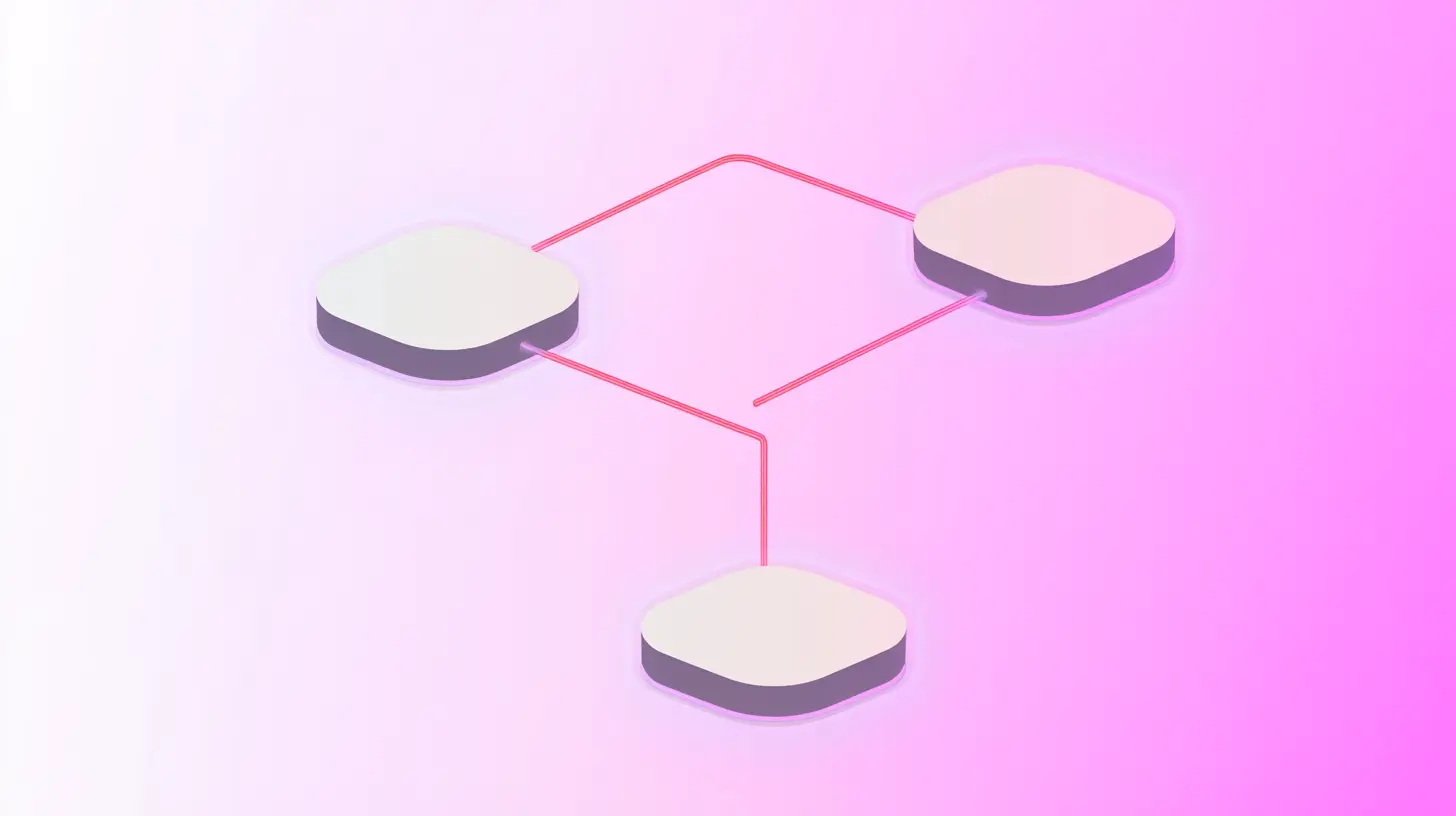






.svg)