How a DNS Filter Works

DNS filtering is a cybersecurity technique that blocks or allows access to websites based on domain name system (DNS) queries. When a user tries to visit a website, the DNS query is checked against a list of allowed or blocked domains.
If the domain the user is visiting is blocked, they are prevented from accessing the site, typically being redirected to a warning page or simply seeing an error message.
DNS filtering is often used by organizations and internet service providers to enforce security policies, protect users from malicious websites, prevent access to inappropriate content, and manage network traffic.
How DNS filtering works
If DNS is the phonebook of the internet, think of DNS filtering as your caller ID and call-blocking system. When you type a website's domain into your browser, a filtering process occurs between retrieving the IP address and displaying the webpage on your screen.
This process categorizes the site into various groupings—like news and media, social networking, and malicious or illegal content. So, if your company has implemented a DNS filter blocking social media, employees trying to check their Facebook feeds will see a block page instead of Facebook’s homepage. This block page might say “Access Denied” and could even feature your company's logo.
DNS filters aren't just for blocking time-wasting sites. They're also a crucial cybersecurity measure. They stop you from stumbling upon phishing sites or pages loaded with ransomware.
For example, a DNS filter will block a newly registered domain linked to a known malware. Even once safe websites can get compromised. A DNS filter with advanced AI capabilities doesn't just rely on a list of known malicious sites. It actively scans web pages to ensure they are safe.
You might wonder why you need DNS filtering when browsers already have some security features. The answer is simple. Browsers aren't foolproof. They can miss newer threats and might not provide the same level of proactive protection. With nearly 2 billion domains out there, it's easy to accidentally end up on a harmful site.
Skipping DNS filtering puts your entire network at risk. It forces employees to make judgment calls on whether a site is safe. Spoiler alert: They're not always going to get it right. DNS filtering automates this process, making your network safer for everyone.
DNS filtering works by categorizing every domain and applying your predefined policies. If you decide to block all gaming sites, the filter checks each domain against that rule. It ensures that even newly created gaming sites are blocked based on their categorization.
Types of DNS filtering
Content filtering
This is probably the most common type. It blocks access to websites based on the content categories you select. For example, you might want to block social media sites like Facebook and Twitter for your employees during work hours.
Or maybe you want to prevent access to adult content entirely. With content filtering, you can choose from a wide range of categories, such as news, gaming, shopping, or malicious sites, and block them as needed.
Security filtering
This type focuses on blocking threats like malware, phishing, and ransomware. Think of it as your first line of defense against cyber threats.
Suppose someone tries to visit a phishing site designed to steal login credentials. A good DNS filter will recognize the threat and block access to that site immediately.
Even if a website was safe yesterday, it might not be today. That’s why a DNS filter with advanced AI features is essential. It actively scans web pages, ensuring they are safe.
Compliance filtering
Compliance usually comes into play when you need to adhere to specific regulations. For instance, educational institutions often have strict guidelines on what students can access online.
Compliance filtering ensures that content inappropriate for certain age groups, like gambling or explicit material, is automatically blocked. Libraries and public Wi-Fi providers also use this type of filtering to meet their legal requirements.
Custom filtering
This type gives you more control by allowing you to block specific websites or domains of your choosing. For example, if you find out that a new site is distracting your team, you can quickly add it to your block list. These filters also let you create whitelists, ensuring that certain sites are always accessible, regardless of their category.
Benefits of DNS Filtering for Company Networks
Blocking malicious sites
DNS filters put a strong shield around your network that blocks malicious sites. It’s essential for keeping nasty threats like phishing, malware, and ransomware at bay.
Without a DNS filter, you might click links that lead you to fake sites designed to steal your credentials and sensitive data. But with a robust DNS filter in place, that link gets blocked instantly. Instead of a fake, dangerous site, you see a "Page Blocked" notice.
To protect your network from the ever-evolving threat landscape, a DNS filter must have AI capabilities. This AI doesn’t just sit on a static list of known bad sites. It actively scans web pages in real time, assessing if they pose any risk.
For instance, there could be a newly registered domain specifically set up for a ransomware attack. Traditional security might miss it, but a DNS filter with smart AI can identify and block that domain quickly.
Phishing attacks are another constant worry. They’re getting more sophisticated every day. Even a seasoned IT professional can get tricked. A quality DNS filter will spot the indicators of a phishing site, even if it looks legitimate.
So, if you try to access what you believe to be your payroll service, but it’s actually a phishing site, the DNS filter will block it, protecting your sensitive information.
Then there’s the issue of remote work. Many employees work from home or in public places, where the network security isn't as robust as in the office. A DNS filter can extend your company's security policies to these off-site locations.
This ensures that, even if an employee is working from their kitchen table or a coffee shop, they're safeguarded against malicious sites.
Improved productivity
The internet is filled with time-sinks that can easily pull you away from your tasks. Social media, gaming sites, and news portals can be the biggest culprits. With DNS filtering, you can block these distractions during work hours.
You can easily find yourself constantly checking Twitter or Facebook. It's easy to lose track of time. With a DNS filter, these sites can be blocked from 9 AM to 5 PM, ensuring you stay focused.
It's not just social media. Think about those addictive gaming sites. Maybe you're an avid gamer and find it hard to resist a quick game during breaks that often stretch longer than intended.
A DNS filter can block these gaming sites entirely during office hours. This means no more impromptu game sessions when you should be prepping for that important meeting. The result? You stay on track and meet your deadlines without last-minute rushes.
Even news websites can be a productivity killer. Keeping up with current events is important, but not when it eats into your work hours. A DNS filter can categorize these sites and block access during work time. So instead of getting lost in an endless cycle of news articles, you’re focused on the work that matters.
But improving productivity isn’t just about blocking websites. It's also about making sure you’re not wasting time dealing with security issues. Suppose you click on a malicious link and your computer gets infected with malware. You’ll spend hours, maybe even days, trying to fix it.
With DNS filtering, malicious sites are blocked before they can cause any harm. This way, you spend less time on clean-up and more time on productive tasks.
Custom filtering is another feature that boosts productivity. Let’s say you've identified a specific site that’s particularly distracting for your team. You can add it to your block list.
Conversely, if there's a site crucial to your work that falls into a blocked category, you can whitelist it. This ensures that your team always has access to essential resources, while still keeping distractions at bay.
Bandwidth management
Managing bandwidth is like optimizing traffic flow on a busy highway. You want to make sure the lanes are clear for essential services and that nothing is clogging up the works. DNS filtering plays a similar role in IT networking, helping you allocate your bandwidth wisely.
Imagine you're running a business where video conferencing is crucial. Whether it's team meetings or client presentations, you need that video feed to be smooth. But then, you notice that your network is slowing down.
Turns out, some employees are streaming videos on YouTube or Netflix during work hours. You can leverage DNS filtering to block these high-bandwidth sites when they’re not relevant to work.
DNS filtering isn't just about blocking; it's also about prioritizing. Suppose your office uses cloud-based apps like Google Workspace or Microsoft Office 365. These tools are vital, and you can't afford any lag.
By configuring your DNS filter, you can prioritize traffic for these applications, ensuring they get the bandwidth they need. Even during peak times, your essential services run smoothly.
Another example could be during software updates. Windows updates can be a real bandwidth hog, causing slowdowns for everyone. With DNS filtering, you can schedule these updates to run after business hours. This means that during the day, your network isn't bogged down, and productivity remains high.
Remote work adds another layer of complexity. With employees logging in from home, the bandwidth they use can affect your overall network performance.
A DNS filter can help manage this by blocking high-bandwidth sites and apps that aren't work-related. This ensures that remote employees stay focused and that your network remains efficient.
Lastly, while updates and patches are essential, they can be scheduled during off-peak hours. Using DNS filtering, you can control when these updates happen, ensuring they don't interfere with day-to-day operations. This way, you maintain a balance between keeping your systems updated and ensuring ongoing productivity.
Optimizing network resources
Optimizing network resources is like fine-tuning an engine for peak performance. DNS filtering is your toolkit to make sure your network runs smoothly and efficiently.
Imagine you're managing an office where everyone relies heavily on cloud-based applications like Google Workspace or Microsoft Office 365. These apps are your lifeline, and you can't afford to have them lagging.
With DNS filtering, you can prioritize traffic for these critical applications. This means even during peak hours, your employees can collaborate seamlessly on documents, spreadsheets, and presentations without any hiccups.
Now, let's talk about bandwidth hogs. You're probably familiar with employees streaming YouTube or Netflix during work hours. It’s a common issue that can slow down the entire network. You can block these high-bandwidth sites during work hours using a DNS filter.
Guest Wi-Fi is another area where DNS filtering shines. You want to be hospitable, but you also need to ensure that guests don't drain your network's resources.
By blocking large file downloads or streaming services on the guest network, you allow visitors to browse the web and check emails without impacting your main business activities. This keeps your network efficient while still being a gracious host.
How to choose a DNS filter provider
Choosing the right DNS filter provider is a crucial step for securing your network and boosting productivity. You want a service that not only blocks malicious sites but also fits seamlessly into your existing infrastructure. Here are the attributes of a good DNS filter:
Real-time threat detection capabilities
This is vital for preventing malicious attacks. Choose a DNS filter that employs advanced AI to actively scan web pages, identifying threats in real time. Instead of relying on a static list of known bad sites, such a DNS filter adapts to new threats as they emerge.
Content categorization
You need a provider that categorizes websites accurately. This helps in blocking non-work-related sites like social media and gaming platforms during office hours.
Flexibility in filtering options
Your business might require custom settings—like blocking specific sites that are particularly distracting or allowing access to essential yet broadly categorized sites. You should be able to quickly add or remove domains from your block and allow lists.
Suppose a new gaming site is causing distraction; just add it to your block list. On the flip side, if a necessary work-related site gets blocked by category, you can whitelist it easily.
Compliance support
This is crucial if you operate in regulated industries such as healthcare or finance. You need a provider that helps you meet these requirements effortlessly. It must automatically block sites that don’t comply with industry regulations, ensuring you stay on the right side of the law.
Ease of deployment and management
You don't want a solution that's hard to implement or requires constant micromanagement. Choose one that offers a straightforward setup process that makes it easy for your IT team to get it running.
A good DNS filter will also have an intuitive dashboard that makes ongoing management a breeze. If You need to modify filtering rules or review blocked sites; a user-friendly interface will allow you to do this without hassle.
Enhancing Security with Netmaker
Netmaker offers a robust solution for improving your network's security posture, particularly in environments that utilize DNS filtering. Its ability to seamlessly integrate with existing network infrastructures allows for efficient management and oversight of DNS queries. By deploying Netmaker in a dedicated networking environment, organizations can ensure that all DNS traffic is routed through secure, encrypted channels, effectively mitigating the risk of data breaches and unauthorized access. Moreover, Netmaker's compatibility with Docker and Kubernetes makes it highly versatile, allowing it to be deployed in various environments to suit any organization's needs.
One of Netmaker's standout features is its use of CoreDNS, which provides a flexible and scalable DNS infrastructure. This feature allows organizations to implement custom DNS filtering rules that align with their security policies, ensuring that harmful or unproductive sites are effectively blocked. Additionally, Netmaker's advanced network management capabilities, such as automated interface modifications and firewall rule settings, provide an extra layer of security. These features work in tandem to create a comprehensive network security solution. For organizations looking to enhance their network's security through advanced DNS management, Netmaker offers an efficient and scalable solution. Get started with Netmaker today by signing up at Netmaker Signup.
.svg)



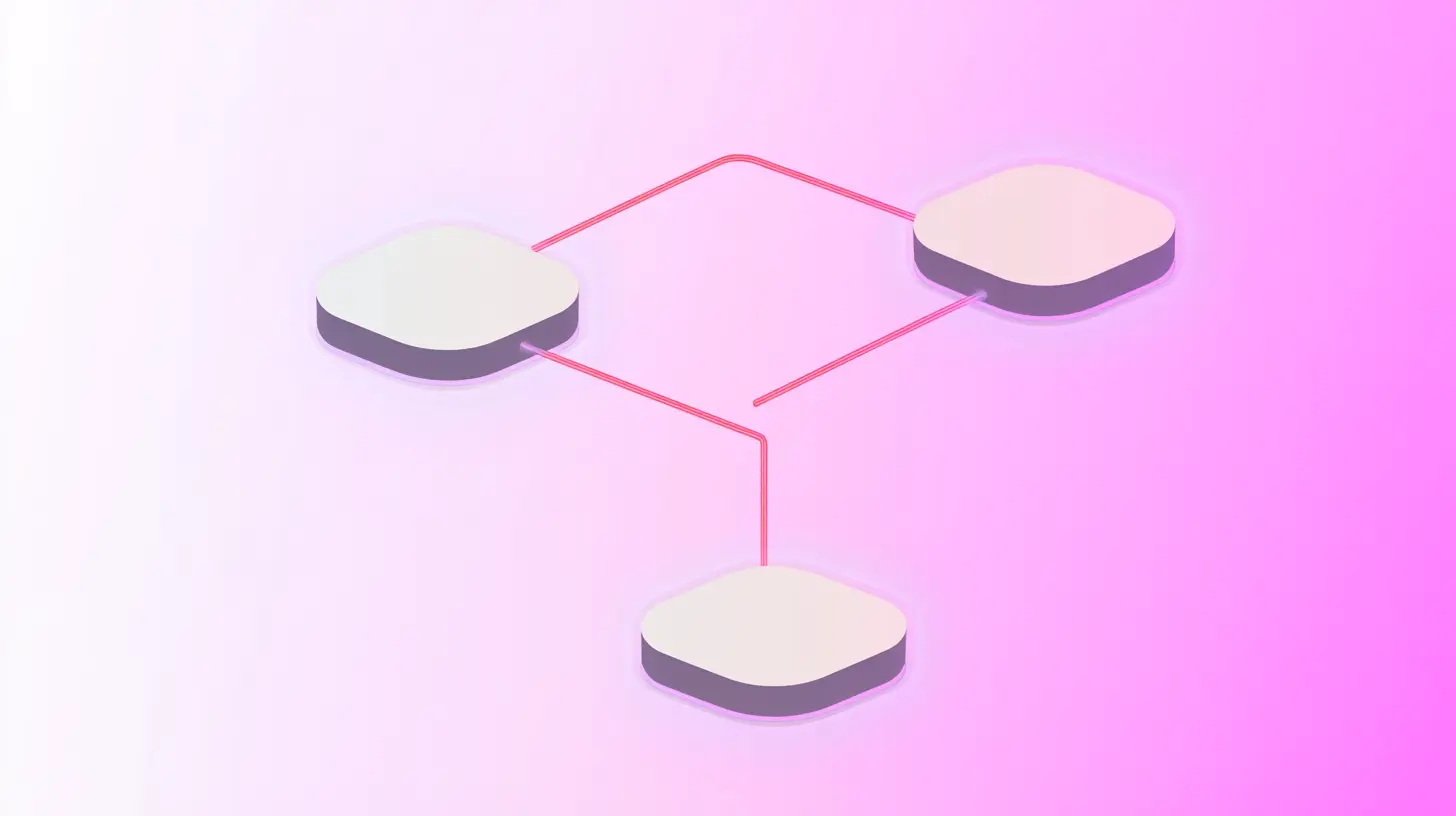




.svg)