Microsegmentation: How to Boost Network Security & Monitoring

Microsegmentation is a way to enhance the security of a company's network by dividing it into smaller, more manageable pieces. By dividing up the network into smaller zones, you can control access more precisely and limit the spread of any potential threats.
How microsegmentation works
Without microsegmentation, if someone managed to get into your network, they might have a field day exploring all areas, including where we keep that sensitive data. But if you use microsegmentation, you can create a dedicated segment just for that sensitive data.
So, even if an intruder manages to sneak into your network, they won't automatically have access to everything. They'll hit a wall when they try to access that segmented data.
Microsegmentation can also be used to separate a tech company’s development and production environments. These two shouldn't mix. Production is where everything needs to be rock-solid and stable, whereas development can be a bit more fluid and chaotic.
By microsegmenting these environments, you ensure that any experimental code or potential vulnerabilities in development don't accidentally spill over into our production systems, keeping our live services safe and sound.
Microsegmentation isn't just about controlling access, though. It also helps you monitor and understand your network traffic better. Suppose you notice unusual activity in one of your segments. Because you have compartmentalized your network, it's easier to isolate the issue and investigate without disrupting the entire system.
So, microsegmentation allows you to be more agile in your security efforts and gives you peace of mind knowing that your network is not a single point of failure. It’s like having multiple lines of defense, so even if one gets breached, the whole system doesn't come crashing down.
Benefits of microsegmentation
Reduces the attack surface
Microsegmentation transforms your data center or cloud environment into a series of isolated compartments. In each section, unauthorized access is blocked, and suspicious activities are closely monitored. This segmentation stops attacks in their tracks, preventing them from spreading laterally to other parts of your network.
For example, let's say an attacker breaches a web server. With traditional security measures, they might move laterally from the web server to the database server, and ultimately to sensitive customer data.
However, with microsegmentation, each server is isolated. The attacker might breach the web server, but they can't get to the database server without tripping additional security controls.
Improves breach containment
When you monitor traffic against predefined security policies, you'll catch anomalies early. If someone tries to move laterally within your network, your microsegmentation policies would flag and block this suspicious behavior. This contains the breach to a small, manageable area, reducing the response time and overall impact.
Reduces your vulnerability risk
By closely monitoring east-west traffic—communications between internal workloads—you get a clear view of potential risks. Think of it as having a sophisticated surveillance system throughout your house.
You can see who's talking to whom and block any unauthorized communication channels. This vigilance limits potential attack pathways, making it harder for threats to move across your network.
Improves compliance with regulatory requirements
Many industries have strict guidelines about data protection and network security. Think about healthcare with HIPAA or finance with PCI-DSS. You must keep certain types of data locked down and ensure that only authorized personnel can access it. Microsegmentation helps you do just that.
By segmenting your network into smaller, isolated segments, you can control access more precisely. For example, you can create a segment specifically for your database servers that contain sensitive customer information.
This ensures that only employees with the right credentials, like those in the IT or information security departments, can access this segment. This minimizes the risk of unauthorized access and makes it easier to audit who accessed what and when.
Let's say you need to comply with GDPR. Under GDPR, you must ensure that personal data is stored securely and accessed only by those who need it for legitimate purposes.
With microsegmentation, you can ensure that personal data is only accessible within its designated segment. This makes it easier to track access logs and prove to regulators that you are complying with data protection standards.
Microsegmentation also helps in meeting compliance by making the network more understandable and easier to manage. When auditors come knocking, a segmented network makes it easier to show that specific controls are in place. You can demonstrate that each segment has its access controls, monitoring, and logging, all aligned with regulatory requirements.
So, not only does microsegmentation help you meet various regulatory requirements, but it also makes ongoing compliance easier. It gives you the tools to enforce security policies more effectively and provides the documentation you need to show regulators that you are taking data protection seriously.
Streamlines traffic monitoring
With microsegmentation, you can monitor traffic at a very granular level, which allows you to identify and respond to threats much faster.
Imagine you're a large company with multiple departments, each with its own network needs. Sales, marketing, R&D—they're all doing their thing.
With a traditional network setup, it's tough to see what's happening within each of those departments. Traffic flows freely and it's hard to pinpoint potential issues.
But with microsegmentation, you can create smaller, isolated segments within the network. Each department, or even each application, gets its own segment with specific security rules.
For example, let's say you notice unusual activity coming from the R&D department. With microsegmentation in place, you can easily drill down to see exactly which device or application is behaving suspiciously.
Without microsegmentation, you would have to sift through a mountain of data from the entire network to find the culprit. This level of detail makes it much easier to keep tabs on internal traffic and detect anomalies before they become big problems.
Another great aspect of microsegmentation is the ability to set customized security policies. In a microsegmented network, you can apply specific rules to each segment.
So, if marketing only needs access to certain databases and not to the sensitive data in finance, you can enforce that. This reduces the attack surface significantly. And if an attacker does get in, their movement is restricted to that segment, making it much harder for them to move laterally across the network.
This kind of visibility isn't just about security—though that’s a huge part of it. It also helps with network performance. By monitoring traffic at such a detailed level, you can identify bottlenecks and optimize resource allocation.
If you see that one segment is consistently overloaded, you can allocate more bandwidth to it or adjust its settings to improve performance.
So, microsegmentation gives you eyes everywhere within the network. This enhanced visibility means better security overall.
The role of software-defined networking (SDN) in microsegmentation
SDN is crucial because it allows you to manage network traffic more efficiently. By decoupling the control plane from the data plane, SDN gives you unparalleled control over your network. This makes SDN a useful tool microsegmentation tool.
Imagine you have a large network with different departments: HR, finance, and engineering. With traditional networking, it’s challenging to isolate these segments. However, with SDN, you can create virtual networks that act independently, effectively achieving microsegmentation.
For instance, in an environment managed by SDN, you can set up policies that dictate who can access what. Say you have sensitive financial data.
Using microsegmentation, you can create a segment for the finance department and set it so only authorized personnel can access this segment. Even if someone in HR tries to get through, the network automatically denies access.
Another practical example is in dealing with cyber threats. Suppose your engineering department uses specialized software that sometimes gets targeted by malware. With microsegmentation, you can isolate this software within its own segment.
If malware infiltrates, it remains contained, unable to spread to other sections of your network. This kind of isolation is nearly impossible without the precise control SDN offers.
SDN also makes it easier to manage policies and rules. Instead of configuring each device manually, SDN allows you to implement changes across the network with a few clicks. You can update security policies, reroute traffic, or even add new segments without touching physical devices. This flexibility saves time and reduces errors.
In essence, SDN brings agility to network management. Microsegmentation leverages this agility to enhance security and efficiency. By using SDN, you turn complex network structures into manageable, secure segments, tailored to your specific needs.
How to enforce security policies with microsegmentation
Step 1. Understand the specific needs and behaviors of each segment within my network
This step involves collecting data on traffic patterns, user behaviors, and the types of applications being used. For instance, if you notice your finance department frequently accesses certain accounting software, you can create a policy that ensures only those users can access that software, while others are restricted.
Step 2. Draft your security policies
Let's say you want to isolate my HR department's database from the rest of the company. You would create a policy that only allows HR employees to access the HR database, and block all other departments from reaching it. This not only secures sensitive data but also limits the potential impact in case one segment is compromised.
Step 3. Enforce your security policies
This is where microsegmentation shows its utility. You can use tools like firewalls or security software to implement these rules. For example, you might use a next-generation firewall (NGFW) to enforce network segmentation.
The NGFW can inspect traffic at a deep level and ensure that only compliant traffic flows through. This way, even if an intruder somehow gets past your outer defenses, they’ll hit a wall when they try to move laterally within the network.
Automation can greatly simplify this enforcement process. By integrating with orchestration tools,you can automatically apply policies as new devices and users join the network.
For instance, if a new server is added to the finance segment, your orchestration tool can automatically apply the finance-specific policies to this server, without any manual intervention. This kind of dynamic policy enforcement is a game-changer.
Another useful tactic is leveraging identity-based policies. Instead of just segmenting based on IP addresses, you can define policies based on user identity.
If a user in the marketing department switches devices or works remotely, the policies tied to their identity follow them. So, even if they’re accessing the network from a café, they still can’t access the HR database.
One challenge you might face is ensuring compliance with these policies. Regular audits and monitoring are crucial. You can use security information and event management (SIEM) systems to continuously monitor policy adherence and generate alerts for any anomalies. If a device or user steps out of their defined segment, you get notified instantly and can take swift action.
To illustrate, imagine you have a segment for guest Wi-Fi. You set up a policy that restricts guests from accessing any internal resources, only allowing them to browse the internet. By continuously monitoring this segment, if you notice any guest device attempting to access internal servers, you can immediately investigate and block the device if necessary.
By carefully crafting and rigorously enforcing these microsegmentation policies, you can create a robust and flexible security posture that adapts to your network’s evolving landscape.
Microsegmentation techniques: VLANs, ACLs, and firewalls
VLANs (Virtual Local Area Networks)
VLANs let you segment a physical network into multiple logical networks. You can have marketing, sales, and IT all on the same physical infrastructure but segmented in a way that their traffic doesn't intersect unless we allow it.
For example, you might put all marketing devices on VLAN 10, sales on VLAN 20, and IT on VLAN 30. By doing this, you ensure that traffic from marketing can't directly reach sales or IT, unless explicitly permitted.
Access Control Lists (ACLs)
ACLs are like security bouncers for network traffic. They determine who gets in and who stays out. If VLANs create separate rooms, ACLs control the doors between them.
For instance, you might have an ACL that allows marketing to access certain sales resources but blocks access to IT servers. An ACL can be applied to a router or switch interface to filter traffic based on IP addresses, protocols, or even specific applications. They define the rules for acceptable and unacceptable traffic.
Firewalls
Traditional firewalls control traffic between different network zones, like the internet and your internal network. With microsegmentation, you can take it further by using internal firewalls. These firewalls sit inside your network and control traffic between segments or even individual devices.
For example, you can have a firewall rule that allows only HTTP and HTTPS traffic from marketing to the web servers, while blocking everything else. This way, even if a device in the marketing VLAN gets compromised, the attacker can't freely move laterally across our network.
By combining these techniques—VLANs for segmentation, ACLs for access control, and firewalls for detailed inspection and rules enforcement, you create a robust microsegmentation strategy. You create a network that is more secure and compartmentalized, reducing the chances of a breach spreading across the entire infrastructure.
Enhancing Network Security with Netmaker
Netmaker offers a powerful solution for implementing microsegmentation, significantly boosting network security. By leveraging Netmaker's ability to create private, encrypted networks, organizations can easily segment their network into isolated components. This segmentation is crucial in reducing the attack surface, as it limits unauthorized access to specific network segments. Netmaker's advanced capabilities, such as automatic key rotation and secure peer-to-peer connections, ensure that even if an attacker gains entry into one segment, they cannot easily move laterally to other parts of the network. This containment of breaches aligns perfectly with the principles of microsegmentation, providing multiple layers of defense.
Moreover, Netmaker facilitates improved network monitoring and traffic analysis, crucial for identifying anomalies and potential threats. Its seamless integration with network infrastructure allows for real-time visibility into traffic patterns within each segment. This visibility enables early detection of unusual activities, allowing for quick isolation and resolution of issues without impacting the entire network. By utilizing Netmaker, organizations can maintain robust security postures, ensuring that their network remains resilient and secure. Get started with Netmaker by signing up at this link.
.svg)


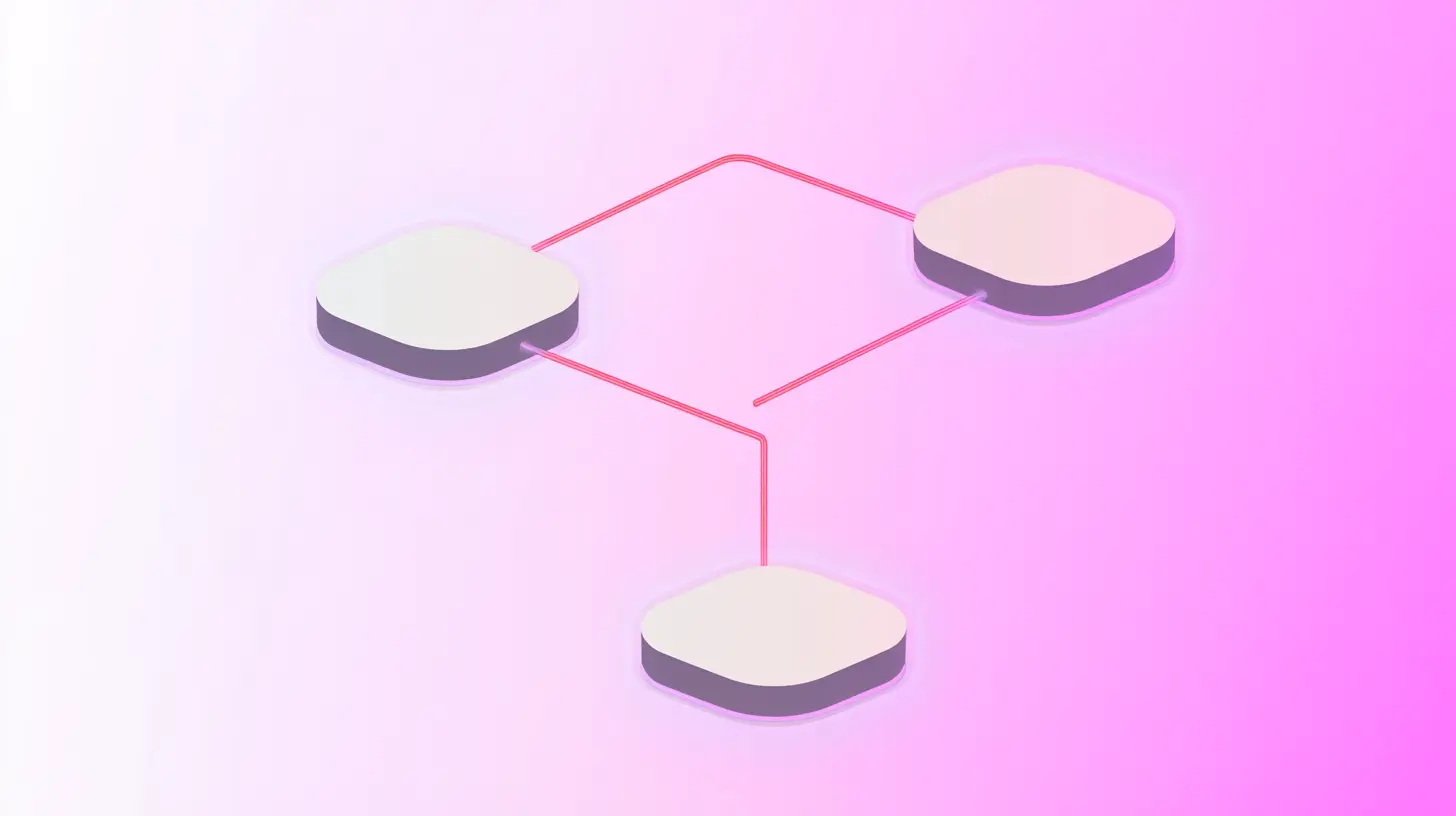





.svg)