Network Traffic Analysis: Importance, Components & Tools

Network traffic analysis (NTA) is a method for monitoring and inspecting network traffic for security issues and operational anomalies. NTA solutions, sometimes called Network Detection and Response (NDR) or Network Analysis and Visibility (NAV), use a mix of machine learning, behavioral modeling, and rule-based detection to identify anomalies or suspicious activities on the network.
How network traffic analysis works
To understand how network traffic analysis works, consider your network as a bustling city. Like traffic cameras and sensors monitor vehicles and pedestrians, NTA tools continuously analyze network telemetry and flow records.
NTA tools generate a baseline that reflects normal behavior on the network. These tools raise the alarm when something out of the ordinary happens, like an unexpected spike in traffic or unusual access patterns.
Again, imagine your company’s network as a giant office building. NTA solutions monitor the front doors (north-south traffic) as well as the hallways and rooms inside (east-west communications). They analyze all the entities or devices on your network, whether they’re managed or unmanaged, from routers and switches to firewalls.
Let’s say you have employees working remotely or a mix of on-premises and cloud environments. NTA solutions provide visibility from headquarters to branch offices, data centers, roaming users, and even smart devices. They can tell you who is accessing the network, from where, and what data they're handling. This context is crucial for forming a risk management strategy and developing mitigation steps like network segmentation for zero trust.
Once the NTA solution understands what normal looks like, it can spot and alert you to anomalous behavior. For example, if an employee suddenly accesses sensitive data from an unusual location, the NTA tool would flag this as suspicious.
These tools can also perform forensic analysis to trace how a threat moves laterally, allowing you to see which other devices might be compromised.
In our city analogy, NTA solutions are like having a comprehensive surveillance system that not only spots crimes but also helps you understand the culprits' movement and methods.
This leads to faster response times, helping prevent potential business impacts. Therefore, network traffic analysis is indispensable for modern network security, providing the detailed visibility and context you need to keep threats at bay.
Importance of network traffic analysis
Enhancing security
Network traffic analysis is essential for spotting and reacting to network threats swiftly. When running a bustling network with countless devices like IoT gadgets, servers, and employee laptops, for example, monitoring all these endpoints manually is next to impossible. That's where NTA can help.
Ransomware is an example of a common, prevalent threat that network traffic analysis can help detect early. Think of the infamous WannaCry attack. The attackers exploited a vulnerability in SMBv1, scanning for networks with TCP port 445 open to spread the malware. With a robust NTA solution, you can monitor for suspicious activities, like unusual traffic patterns to port 445, and potentially stop the attack.
Now, consider protocols. Telnet is an unencrypted protocol that can expose sensitive information like user credentials. Monitoring network traffic can help you identify devices using Telnet and switch them to more secure protocols like SSH. This helps in sealing security gaps before they can be exploited.
Remote Desktop Protocol (RDP) is another favorite target for attackers. You can monitor and block unauthorized RDP attempts with network traffic analysis, ensuring only legitimate users gain access. This is crucial, especially for remote work scenarios, where employees might be accessing the network from various locations.
Network traffic analysis isn't just about external threats. Internal visibility is equally important. Suppose you notice a sudden spike in data transfers from a specific device. It could be an insider threat or a compromised device exfiltrating data. NTA tools alert you to such anomalies, allowing you to investigate and mitigate the risk immediately.
Optimizing performance
Beyond catching threats, network traffic analysis ensures your network runs like a well-oiled machine. Sluggish network speeds, for example, can be very frustrating. NTA enables you to dive deep into traffic patterns to pinpoint the issue.
For instance, maybe a single application is hogging all the bandwidth. NTA tools can identify this resource-heavy application, allowing you to allocate bandwidth more efficiently. This way, you can keep the network running smoothly without bottlenecks.
You know those pesky situations where a misconfigured device throws the entire network out of whack? NTA can spot these anomalies too. Let's say a new printer is suddenly generating a flood of unnecessary multicast traffic.
By monitoring network flow records, NTA tools can flag this unusual activity. You can then step in, reconfigure the device, and restore normal operations.
Latency is another common problem. Maybe employees are complaining about lag during video calls, which can be a real productivity killer. NTA tools can help identify the cause of latency issues.
Perhaps there's a network segment that's overloaded or a malfunctioning switch. Once you know the exact problem, you can take targeted actions to fix it, ensuring seamless communication and improved productivity.
Think about load balancing. If you've got a data center, balancing the load across servers is crucial for performance. NTA provides insights into traffic distribution, helping you understand how data flows through your network.
If one server is overwhelmed while others are underutilized, you can redistribute traffic to optimize performance. This balancing act ensures that no single server becomes a bottleneck, enhancing overall efficiency.
Network traffic analysis also aids in capacity planning. By analyzing trends over time, you can forecast future network needs. Suppose you notice a steady increase in data usage. You can plan for upgrades proactively, avoiding surprise outages or slowdowns.
Even in a cloud environment, NTA offers significant benefits. Imagine your company is using a mix of on-premises and cloud services. NTA provides a unified view of traffic across these environments. It helps you identify latency issues between your on-premises infrastructure and cloud services, ensuring a seamless hybrid setup.
Don’t overlook security's impact on performance. Sometimes, security measures can inadvertently slow down the network. With NTA, you can find the right balance.
For instance, if an intrusion prevention system (IPS) is causing delays, NTA can help you fine-tune its settings. You maintain robust security without sacrificing speed.
So, network traffic analysis provides the visibility and insights needed to optimize every facet of your network’s performance. It's like having a performance dashboard that gives you real-time feedback, helping you make informed decisions quickly.
Ensuring compliance
Let's face it, ensuring compliance isn't just a box-ticking exercise; it's about safeguarding sensitive information and maintaining trust with clients and stakeholders. In this regard, NTA is like a vigilant auditor, constantly monitoring and ensuring everything is in line with regulatory requirements.
For instance, if you're dealing with GDPR, monitoring how personal data traverses your network is critical. With NTA, you can track data flows and ensure that personal information isn't being transferred or accessed in unauthorized ways. This is crucial because any slip-up in handling personal data can result in hefty fines and damage your reputation.
HIPAA compliance is another area where NTA shines. The healthcare sector is rife with sensitive patient information. Any breach can have significant repercussions. Continuously analyzing network traffic enables you to detect unauthorized attempts to access patient records or any unusual data movements that might indicate a breach.
Auditing and reporting
NTA tools provide a detailed logbook that captures every single movement and interaction within your network. They keep a meticulous record of all network activities, which is invaluable during audits and compliance checks.
Sarbanes-Oxley (SOX) compliance, for example, requires keeping financial data secure and ensuring its integrity. NTA tools help here by monitoring network traffic to financial systems.
Any unusual activity or unauthorized access attempts are logged and can be reported. During an audit, these reports can demonstrate that you have effective controls in place to protect financial data.
NTA also excels in operational audits. For instance, if there’s a sudden spike in network traffic slowing down your operations, NTA can pinpoint the issue. It might identify a misconfigured device or a bandwidth-hogging application. By generating reports, you can show the steps taken to resolve these issues, ensuring your network remains efficient and reliable.
Intelligence gathered from network traffic analysis is also invaluable during internal investigations. Suppose there’s a suspicion of insider threats. NTA tools can track user activities, highlighting any abnormal access patterns or large data transfers. You can generate detailed reports showing these activities, which are crucial for internal reviews and ensuring corrective actions are taken.
In a cloud environment, auditing and reporting become even more critical. Suppose your company uses a mix of on-premises and cloud services. NTA tools provide unified reports covering both environments. This helps in ensuring that your cloud usage complies with policies and doesn’t create security gaps.
Lastly, think about routine reporting. NTA tools can automate the generation of regular reports, giving you insights into network performance, security incidents, and compliance status. These reports can be customized to meet the specific needs of your organization, ensuring you always have up-to-date information at your fingertips.
Therefore, NTA transforms your network into a transparent and accountable environment. It equips you with the detailed logs and reports needed for audits, investigations, and compliance, giving you peace of mind and control over your network’s security and performance.
Key components of network traffic analysis
Data collection
Data collection is like gathering all the clues before solving a mystery. You can't expect to get the full picture without all the pieces, right?
Flow data
This comes from devices like routers and switches. Think of flow data as a high-level overview of traffic patterns. It's like seeing where the data packets are coming from and going, but not knowing what's inside them.
Flow data is awesome for understanding traffic volumes and mapping network journeys. For instance, you might notice that a sudden surge in traffic is coming from a particular server. This information can help you detect unauthorized WAN traffic, optimize resource usage, and flag unusual behavior early.
Packet data
Packet data comes from SPAN, mirror ports, and network TAPs. It's the nitty-gritty stuff—like opening those data packets to see what's inside.
Deep packet inspection (DPI) tools take this raw data and make it readable. They let you drill down into every little detail, whether it's user activity, application behavior, or even suspicious malware signatures. For example, if you suspect a device is compromised, DPI can reveal the specific commands and data exchanges, helping you pinpoint the issue quickly.
Now, let's talk about strategic placement of your data collection points. You don't want to monitor every single device on your network—that's overkill and can slow you down. Instead, be strategic.
Start with places where data converges, like internet gateways or VLANs associated with critical servers. This way, you're still getting a comprehensive view without drowning in data. Think of it like setting up checkpoints on a busy highway; you don't need to stop every car, just the ones that matter most.
Do not neglect historical data. Real-time data is essential for spotting immediate threats, but historical data is your detective's notebook. It lets you look back and understand how an incident unfolded.
However, not all NTA tools retain data over time, so choose wisely. Some tools might delete older logs to save space, which can be a problem if you need to investigate past events. Always check if your tool stores historical data and whether it's priced based on the amount of data you want to keep.
And of course, the source of data matters too. Flow data and packet data come from different sources, and not all tools collect both. Make sure to review your network traffic and decide which pieces are critical.
Then, compare this against what different tools offer. For example, if you need detailed packet-level data for security investigations, a tool that only collects flow data won’t cut it.
Therefore, data collection for NTA is all about gathering the right information from the right places, and knowing how to use it effectively. It's the foundation upon which you build a secure and efficient network. Without proper data collection, you're just guessing in the dark. So, let's gather those clues and solve the mystery of network traffic together.
Data processing
Now that we've got our data collected, it's time to process it. This step is crucial for turning raw data into actionable insights.
Data normalization
When you collect data from various sources—flow data from routers, packet data from TAPs, and logs from firewalls—it all comes in different formats. Data normalization is like translating all these different languages into a common one. This makes it easier to analyze and correlate information.
For example, if you have flow data showing a sudden spike in traffic and packet data revealing malicious signatures, normalization helps tie these two observations together.
Enrichment
Enrichment involves adding context to the raw data, like adding annotations to your clues. For example, suppose you detect an IP address accessing your network. Enrichment can tell you whether this IP is from a known malicious source, its geographical location, or whether it’s associated with a specific user or device in your network. This additional context transforms plain data into meaningful information, making it easier to spot threats or anomalies.
Behavioral analysis
Once your data is normalized and enriched, you can start looking for patterns. Behavioral analysis is like profiling in detective work. You establish a baseline of normal behavior on your network and then look for deviations.
For instance, if an employee typically logs in from New York but suddenly logs in from another country, that’s a red flag. Behavioral analysis helps you spot these anomalies quickly.
Machine learning
ML plays a huge role in data processing. It’s like having a detective who gets smarter over time. Machine learning algorithms analyze enormous amounts of data to identify patterns and predict potential threats.
For example, machine learning can help recognize a new type of phishing attack by comparing it to known patterns of fraudulent activity. Over time, these algorithms improve, making your NTA solution more effective.
Correlation engines also come into play here. They automatically link related events to give you a complete picture. For example, suppose you notice unusual data uploads from multiple devices in a short period. Correlation engines can link these events to a single root cause, such as a compromised user account initiating the uploads. This saves you from sifting through heaps of data to manually connect the dots.
One specific tool that demonstrates this well is integrating with SIEM systems. SIEMs gather logs from various sources. By feeding enriched and normalized data from your NTA into a SIEM, you get a comprehensive view of your security posture.
For example, a SIEM can correlate NTA data with endpoint logs to identify advanced persistent threats (APTs) that may otherwise go unnoticed.
Alert generation
After processing all this data, the next step is to generate alerts for anything suspicious. These alerts are prioritized based on severity, helping you focus on the most critical issues first.
For example, an alert for a potential data exfiltration attempt would be higher priority than one for a user accessing a public website. This prioritization allows you to respond to threats more efficiently, minimizing potential damage.
In short, data processing in network traffic analysis transforms raw data into a powerful tool for securing and optimizing your network. It's where you make sense of the clues and start solving the mystery of what's really happening on your network.
Data analysis
Once we've gathered and processed our data, it's time to dive into data analysis. This step is where you turn your enriched and normalized data into actionable insights, like connecting the final dots in a puzzle.
Anomaly detection
Here you establish a baseline for what normal network activity looks like. For instance, if your network usually sees traffic spikes during business hours, that's your baseline. But if you suddenly see an unusual spike at midnight, that's a red flag.
Network Traffic Analysis (NTA) tools use machine learning and behavioral analytics to spot such deviations. Imagine you've got employees logging in from different locations. If someone usually accesses the network from New York but suddenly logs in from Tokyo, your NTA tool will quickly flag this as an anomaly.
Correlation
Think of this as tying multiple clues together to see the bigger picture. Suppose you notice a spike in traffic to a specific TCP port. NTA tools can correlate this with other suspicious activities, like multiple failed login attempts or unusual data transfers.
This helps you understand if you're dealing with a coordinated attack. For example, if an attacker is trying to exploit a known vulnerability, the NTA tool can correlate this behavior to detect and mitigate the threat swiftly.
User activity monitoring is crucial for internal security. You can track user behavior and flag deviations from the norm. Imagine an employee suddenly starts accessing sensitive files they don't usually touch. Through NTA, you can analyze their activity to determine if it's a legitimate need or a potential insider threat.
For instance, if a user who primarily works with marketing data suddenly starts downloading financial reports, that's suspicious. The NTA tool will flag this activity, allowing us to investigate further.
Threat intelligence integration
NTA tools often come with built-in threat intelligence feeds, which are like having a global database of known threats. This makes it easier to identify malicious activities.
Suppose your NTA tool detects traffic communicating with a known malicious IP. By integrating threat intelligence, you can quickly understand the severity and nature of the threat. This insight helps you take immediate action, whether it's blocking the IP or isolating affected devices.
In terms of visualization, NTA tools often provide intuitive dashboards. These dashboards make it easier to see what's happening on your network at a glance. It provides a real-time map of your network showing all active connections and flagged anomalies. You can see if a particular device is sending or receiving suspicious amounts of data.
For instance, if a device is making large data transfers to an unknown external IP, the dashboard will highlight this, enabling a swift response.
Automated responses
Some advanced NTA tools can automatically take predefined actions when they detect a threat. For example, if the tool identifies a device acting as part of a botnet, it can automatically isolate that device from the network.
This helps in containing the threat before it spreads further. Imagine waking up to find out your NTA tool has already mitigated a potential data breach while you were asleep. That's the power of automated responses in action.
In essence, data analysis in network traffic analysis turns raw data into powerful insights. This enables you to detect, understand, and respond to threats faster and more effectively, ensuring the security and efficiency of our network.
Network traffic analysis tools and techniques
When it comes to network traffic analysis, the right tools and techniques can make all the difference.
Wireshark
Wireshark is like having a magnifying glass for your network. It lets you capture and inspect packets in real-time. Imagine you're dealing with an unexplained network slowdown. By using Wireshark, you can dig deep into the packet data to see what’s causing the issue.
Maybe it’s an internal device flooding the network with unnecessary traffic or a misconfigured application. Wireshark helps you pinpoint the exact problem quickly.
Splunk
This tool is fantastic for data aggregation and analysis. Splunk collects data from different sources, normalizes it, and provides intuitive dashboards for analysis.
Suppose you’ve got logs from routers, firewalls, and servers. Splunk can pull all this data together, allowing you to see patterns and correlations. For example, if you’re facing a series of failed login attempts, Splunk can help you correlate these events to identify a potential brute-force attack.
Tshark
Tshark is Wireshark's command-line counterpart. Imagine you're dealing with a remote server where installing a full-fledged GUI tool isn’t feasible. Tshark comes in handy, allowing you to capture and analyze packets via the command line. It's especially useful for automated scripts. If you want to periodically check for unusual packet activity, a simple Tshark script can do the trick.
Nagios
This tool is especially useful for monitoring network health. Picture it as your network's vital signs monitor. Nagios monitors your network infrastructure, alerting you to issues before they become major problems.
Suppose a critical server goes down. Nagios can send you an SMS or email alert, allowing you to take immediate action. Moreover, it integrates well with other tools, enhancing its utility.
Zeek
This tool excels in network security monitoring. It analyzes network traffic for signs of suspicious activity. If you're concerned about a potential data exfiltration attempt, Zeek can help by analyzing traffic patterns and generating detailed logs. If it detects unusual data transfers, you’ll get an alert, enabling you to investigate further.
NetFlow Analyzer
This one is great for visualizing and analyzing flow data. It maps traffic on your network, showing where it is coming from and going. For example, you may notice that one of your servers is receiving an unusually high amount of traffic. NetFlow Analyzer can show you the source of this traffic, helping you determine if it’s legitimate or if you’re dealing with a DDoS attack.
AlienVault USM
AlienVault USM combines NTA with SIEM capabilities, giving you a comprehensive security platform. This tool integrates threat intelligence, making it easier to identify and respond to threats.
Imagine detecting a spike in traffic to a suspicious IP address. AlienVault USM’s threat intelligence can tell you whether this IP is associated with known malicious activities, speeding up your response time.
AWS CloudTrail
This one is great for cloud environments. It monitors and logs all API calls in your AWS environment. Suppose you notice unusual activity in your cloud infrastructure. CloudTrail logs can help you trace these activities back to their source, aiding in quick identification and resolution of potential security issues.
Snort
Snort is a powerful tool that is particularly handy for intrusion detection. It uses rule-based detection to identify malicious activities. Suppose a new worm is making the rounds.
With Snort, you can create custom rules to detect the specific patterns associated with that worm. This proactive approach helps you block threats before they cause damage.
Enhancing Network Traffic Analysis with Netmaker
Netmaker provides a robust solution to enhance network traffic analysis by simplifying and securing network connectivity across complex environments. With its ability to deploy virtual networks seamlessly, Netmaker ensures that all devices, whether on-premises or in the cloud, can communicate securely. This is achieved through automated WireGuard-based VPN connections, offering strong encryption and reduced latency. By integrating Netmaker, organizations can establish a secure and reliable network infrastructure, which is crucial for effective network traffic analysis. The platform's support for network segmentation and zero-trust architecture allows for tighter control over network access, further bolstering security measures against unauthorized traffic and potential threats.
Furthermore, Netmaker's advanced network management capabilities facilitate comprehensive visibility into network operations. Its intuitive UI and integration with existing monitoring tools ensure that network administrators can swiftly identify and respond to anomalies detected during network traffic analysis. Netmaker's ability to manage complex network configurations and monitor traffic in real-time aids in the rapid identification of suspicious activities, making it a valuable asset for any organization's network security strategy. To get started with Netmaker and enhance your network traffic analysis capabilities, sign up at Netmaker Signup.
.svg)


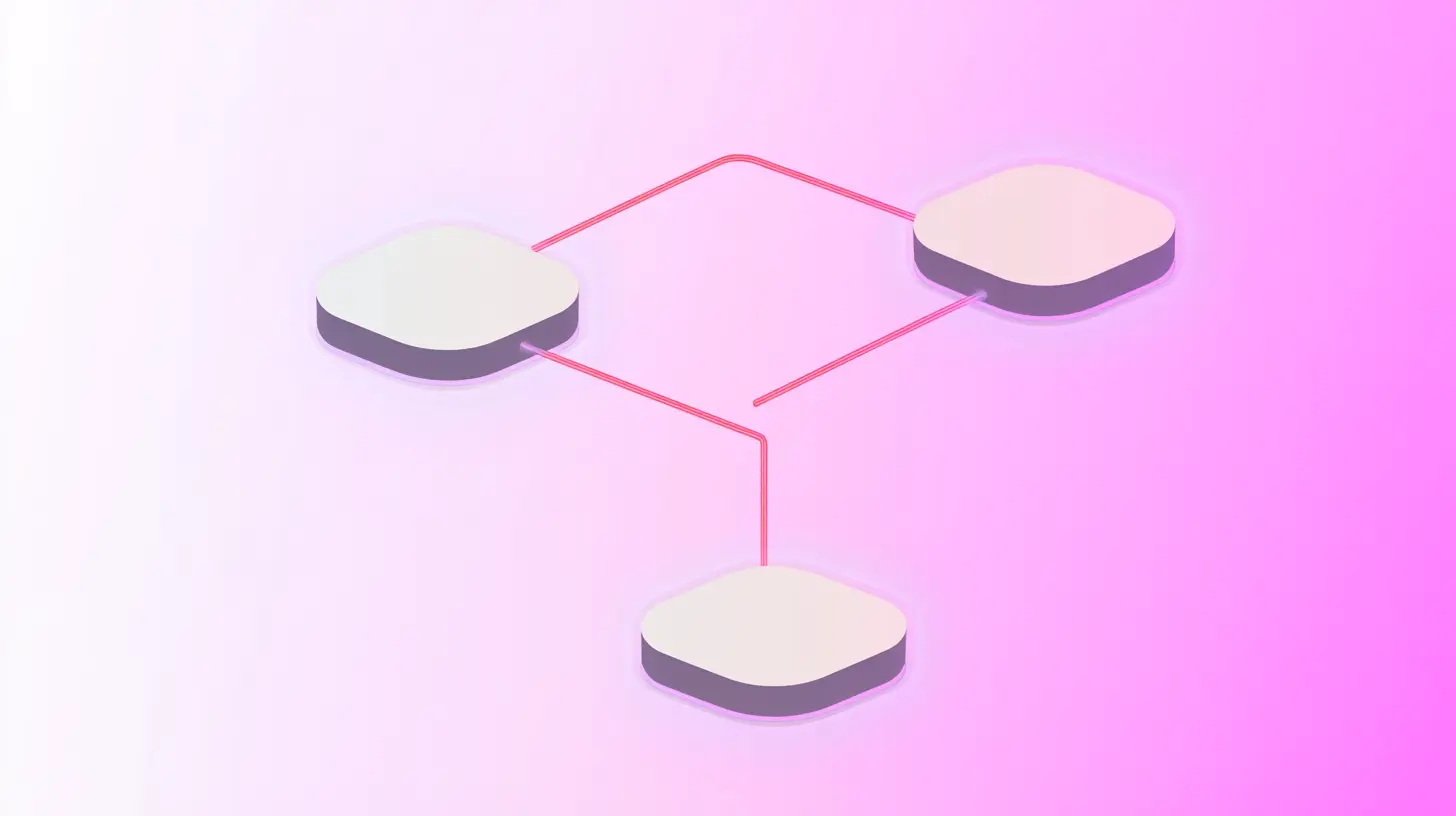





.svg)