Types & Benefits of Remote Browser Isolation

Remote Browser Isolation (RBI) creates a buffer zone between your employees' web browsing activity and your internal network. It puts all the potential threats in a bubble, far away from your sensitive data.
With RBI, when someone in your team clicks on a link, the browsing session happens on an isolated server, not directly on their device. This means any malicious code or dangerous scripts that might be lurking on a webpage can’t reach your network.
For example, if an employee accidentally visits a site loaded with malware, the harmful stuff gets trapped in the isolation environment and doesn’t touch your internal systems.
RBI is especially handy for protecting against zero-day attacks - threats that exploit vulnerabilities not yet known to software vendors. Traditional security measures struggle to catch these, but with RBI, even if one slips through, it’s contained within the isolated environment.
How RBI differs from traditional browsing methods
When you use traditional browsing methods, the web content you access loads directly on your device. This means your computer is in direct contact with all the scripts, ads, and potentially harmful elements on a webpage.
If you click on a sketchy link or visit a compromised site, the malware or harmful code can instantly infiltrate your network. But with Remote Browser Isolation (RBI), things work differently.
When browsing using RBI, the content doesn't load on your device. Instead, it pulls up on a remote server. For instance, if you click on a link in an email, that website opens on an isolated server, not your computer. Any malicious code on that site stays trapped in the remote environment, far away from your internal network.
Say your marketing team is doing some competitor research. They might visit a variety of websites, some safe, some not so much. With traditional browsing, each click poses a risk. A single malicious site could compromise our entire network.
But with RBI, any dangerous content they encounter is contained within the isolated browsing session. Your network stays untouched.
Types of remote browser isolation
Client-side isolation
Client-side isolation works a bit differently from regular remote browser isolation. Instead of using a remote server to create the buffer zone, the isolation happens right on your own device.
Let’s break it down. When you engage in client-side isolation, the browsing session still runs in an isolated environment, but this time, it’s on the local machine. Think of it as a sandbox on each device where the web content plays out separately from the rest of the system.
For instance, if you click on a suspicious link, the sandbox ensures that any harmful scripts or malware are confined within it and don’t spill over to the rest of my computer or our network.
This method also guards against zero-day attacks. Since the browsing session is isolated on the local machine, any unknown vulnerabilities that get exploited are still contained.
By using client-side isolation, you maintain the same level of safety as remote browser isolation but keep the processes closer to home. The browsing experience stays smooth, and the shield remains effective, ensuring that any web risks are contained right on our devices. This way, while you navigate the internet and complete your tasks, your internal systems and data stay safe and sound.
Server-side isolation
Server-side isolation takes your browsing safety to the next level. Unlike client-side isolation, where the isolation happens on your device, server-side isolation shifts the action to a remote server.
This means all web activities happen off-site, on a secure server, away from your internal network. It’s like your browsing is happening in a secure vault somewhere far from your computers.
When you use server-side isolation, every website you visit opens on this remote server. You interact with a clean, safe version of the content that gets streamed back to your devices.
For instance, if you visit a website to download an industry report, the server handles everything. It checks the site, processes the download, and then sends it safely to you, free from any hidden threats.
This method also protects against zero-day attacks, much like client-side isolation. Since the browsing happens on the server, any unknown vulnerabilities get trapped there. Your internal network remains untouched.
Benefits of remote browser isolation
Protection against malware and phishing
When you browse the web, you constantly face threats from malicious emails, compromised websites, and deceptive ads. These dangers can be sneaky, often disguising themselves as harmless content. RBI tackles these threats head-on, creating a secure browsing environment that shields you from harm.
With traditional browsing, clicking random links can expose your device to malware designed to steal data or disrupt your systems. However, with RBI, this scenario plays out differently.
The link opens in an isolated remote server, not on your computer. Any malware hidden in that link gets trapped in the isolation environment. So, your device and your entire network remain safe.
If you deal with sensitive transactions and receive numerous emails daily, malware attacks present an insidious threat. With RBI, the link opens on the remote server. Even if the site is designed to look legitimate but harbors malware, the threat remains contained in the isolated environment. You can continue your work without fear of compromising your data.
Phishing websites are another major threat. These sites often mimic legitimate ones to steal your credentials. If an HR member is reviewing job applications and clicks on a link to a fake LinkedIn page, the danger is real.
However, with server-side isolation, that fake page opens far away from your network, trapped on the remote server. Even if the site attempts to gather login details, it can’t affect your systems.
Isolation of web content from local systems
RBI creates a foolproof barrier that keeps risky, dangerous content from the internet away from your computers and network. Everything you do online happens in a secure remote environment, keeping your local systems untouched and safe.
Usually, clicking on an email link means the website and all its content load directly on your computer. If the website is compromised, your system could get infected.
But with RBI, clicking the link opens the website on a remote server instead. The site loads there, and you see a safe, clean version on your screen. Any malicious scripts or viruses stay stuck on that remote server, away from your local system.
By isolating web content from your local systems, you effectively put a secure distance between you and potential threats. Browsing becomes a safer experience, letting you interact with web content without direct exposure to risks. This layered protection is seamless, letting you work confidently knowing your local systems are well-guarded.
Improved network performance
Isolating your web browsing activity in a remote server creates a smoother, faster, and more efficient web experience. It frees up your internal network resources, meaning less strain on your local systems. This results in faster browsing speeds and more responsive applications.
Imagine your IT team is performing routine maintenance while your marketing team is researching trends online. Normally, these overlapping activities could slow down the network, causing frustration and productivity loss.
But with RBI, all those web contents load on a remote server. This takes the load off your local network, allowing everyone to work seamlessly without the typical slowdowns.
Furthermore, RBI can help manage updates and downloads more efficiently. For instance, if your development team needs to download large software updates, these downloads happen on the remote server first.
The server then delivers the cleaned and safe content to your local systems. This not only ensures that the download is free of malware but also that the network bandwidth is used more judiciously. Regular operations can continue without any bottlenecks.
The reduction in local traffic isn’t just about speed; it’s also about stability. During peak hours, any network disruption could impact your ability to perform some tasks quickly.
With RBI, the heavy lifting gets done remotely. This means fewer chances of local network failures and more consistent performance. Your teams can handle their work tasks without any frustrating delays.
By leveraging RBI, you optimize your network performance considerably. Your teams can multitask more effectively, from researching and downloading to streaming and supporting, all without the usual network sluggishness.
Reduced bandwidth usage
Using remote browser isolation ensures that your internet connections remain speedy and efficient even during heavy usage periods. By offloading the browsing activity to a remote server, you free up your local bandwidth, resulting in faster, smoother online experiences.
Let's consider design teams, who often work with high-resolution images and videos. Normally, downloading these large files directly to their computers would consume a ton of bandwidth, slowing down the entire network.
With RBI, these files download on the remote server first. The server processes and then streams the necessary content to your designers. This process uses far less local bandwidth, ensuring that everyone else’s tasks aren’t affected.
Even routine web activities like checking emails, social media, or reading news articles become more bandwidth-efficient. Instead of each piece of content—text, images, ads—loading directly on your devices, everything happens on the remote server.
You only see the final, safe version, which is much lighter. Your daily browsing becomes faster, freeing up bandwidth for other essential tasks.
Efficient resource allocation
By channeling your browsing activities through a remote server, you free up local resources. This means your computers and network can focus on essential tasks without getting bogged down by web-related processes.
Imagine your development team is coding and compiling large projects. Normally, having multiple tabs open while running these intensive tasks would slow their computers. But with RBI, the web tabs run on the remote server. Their local machines stay dedicated to compiling code, making their work faster and more efficient.
This streamlined approach keeps your systems running faster and more effectively, ensuring that all your critical applications perform at their best. The day-to-day work becomes smoother, allowing you to focus on what truly matters without technical slowdowns.
Compliance and data privacy
An RBI solution allows you to better control and monitor web interactions, ensuring rigorous adherence to compliance standards and safeguarding sensitive information.
For legal teams dealing with confidential client information, maintaining data privacy is paramount. They need to research case law on various legal websites. With traditional browsing, each site they visit leaves traces and caches on their local machines, potentially exposing sensitive data.
But with RBI, the browsing happens entirely on a remote server. No data or web content is stored on their devices, keeping all client information securely isolated and compliant with privacy regulations.
Consider finance teams that manage financial records and interact with online banking systems. Traditional browsing could expose sensitive financial data to cyber threats. With RBI, all these activities are safely conducted on a remote server, away from your internal network.
This way, financial data remains protected, helping you comply with regulatory requirements like SOX (Sarbanes-Oxley Act) and PCI DSS (Payment Card Industry Data Security Standard).
In the healthcare sector, our medical professionals access patient records and medical databases online. Protecting patient data is not just important, it's legally mandated by laws like HIPAA (Health Insurance Portability and Accountability Act).
With RBI, accessing these medical databases is secure, as the remote server isolates any web content from your local systems. This keeps patient records confidential and ensures compliance with stringent healthcare privacy regulations.
Challenges and considerations for remote browser isolation
While RBI offers significant security benefits, there are various factors you need to consider to ensure its seamless integration into your workflow.
Cost
Switching to RBI involves investment in remote servers and possibly upgrading your current infrastructure. For instance, if your IT team handles a small budget, the initial setup and ongoing maintenance expenses might feel burdensome.
You must weigh these costs against the potential savings from preventing security breaches. It’s crucial to budget wisely and perhaps start with a pilot program to gauge effectiveness before a full-scale rollout.
Latency
With an RBI setup, some users might experience delays as the browsing data travels to the remote server and back to their device. Your sales team, for example, needs to access client sites quickly during presentations. Any lag can disrupt their flow and potentially jeopardize a deal.
You need to ensure the remote servers are configured to minimize latency, possibly by choosing servers geographically closer to your primary work locations.
User experience
There might be a learning curve for your employees as they adapt to this new way of browsing. Your marketing team, used to seamless surfing, might find the transition cumbersome initially.
Training sessions can help, but it's essential to keep these changes user-friendly to avoid productivity dips. Providing clear instructions and support can ease this transition considerably.
Integration with existing systems
This can sometimes be complicated. HR teams, for example, use various recruitment and payroll tools that might not seamlessly sync with the RBI solution. Ensuring compatibility with all your software is critical.
There might be a need for custom configurations or even temporary workarounds until full compatibility is achieved. It’s essential to have your IT department fully involved in the integration process to preempt and resolve these issues.
Maintaining consistent performance across all devices
This can be tricky, too. A group that may be affected by latency issues caused by RBI is design teams that use high-spec machines. You need to ensure the RBI solution performs efficiently regardless of the hardware. Testing across different devices and user scenarios can help identify potential performance problems early on.
Security concerns
These shouldn't arise, but they sometimes do. While RBI is designed to enhance security, it's not foolproof. Your IT team must stay vigilant for any configuration issues that could expose vulnerabilities.
For instance, if the remote server’s security is compromised, it could potentially affect your entire network. Regular security audits and updates are essential to ensure that the RBI system remains robust.
Considering these challenges and planning accordingly will help you leverage Remote Browser Isolation effectively. It will help you find the right balance between enhanced security and practical usability, ensuring that our workflow remains smooth and efficient while keeping your network safe.
.svg)



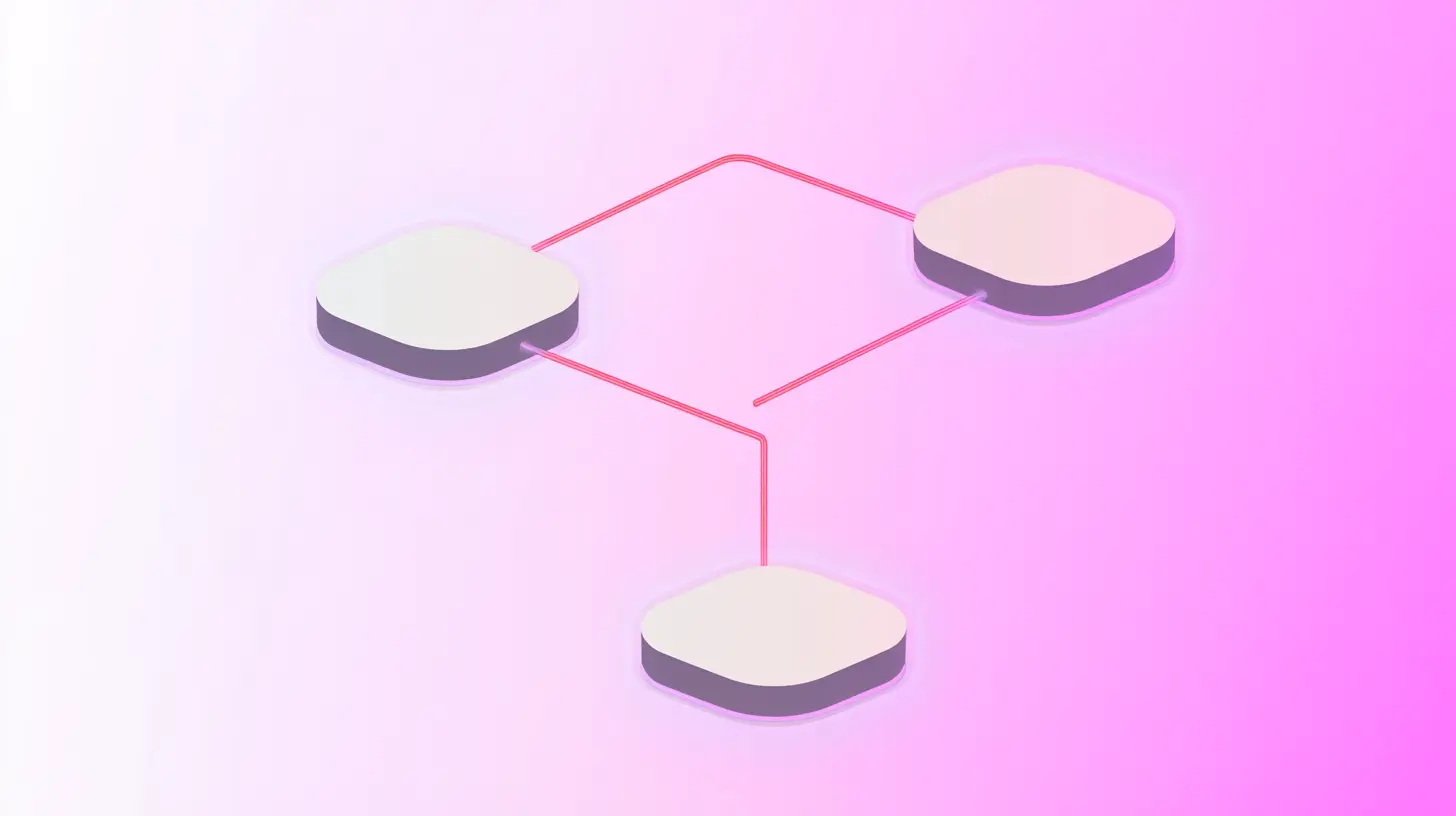




.svg)