What is an SDN Controller? Features & Functions

An SDN (software-defined networking) controller is an application that manages flow control to improve network management and application performance in SDN architectures. The brains in an SDN network, the controller tells switches where to send data packets, monitors network devices, and gathers network statistics, among other essential tasks that ensure network efficiency.
Features and functions of an SDN controller
Centralized network management
An SDN controller gives you a bird’s-eye view of the entire network. You get a single dashboard where you can monitor traffic, manage devices, and enforce policies. It’s like a command center for your network.
Consider the hassle of updating firmware across all your routers and switches. Without centralized control, that could mean logging into each device individually. But with an SDN controller, you can push updates to all your devices simultaneously. This saves time and reduces the chance of human error.
Another big benefit is rapid troubleshooting. If a part of your network goes down, pinpointing the issue can be like finding a needle in a haystack. But with centralized monitoring, you can quickly identify where the problem is. You can see which devices are affected and trace the issue back to its source. This speeds up the resolution process and minimizes downtime.
Policy enforcement is also much simpler with an SDN controller. Say you want to implement a new security protocol. Instead of configuring each device individually, you can set the policy once in the SDN controller. The controller then ensures that all network components comply with this policy. This ensures consistency and strengthens your network’s security posture.
Centralized network management isn't just about convenience; it’s about efficiency and reliability. When you can manage your entire network from one place, you get better insights and can make more informed decisions.
Programmability
Programmability refers to the ability of a device or network to accept new sets of instructions that can change its behavior. For example, being able to reprogram your router at home to prioritize gaming traffic over streaming. That's a simple example of programmability.
In the context of company networks, this is even more powerful. For instance, SDN and Network Functions Virtualization (NFV) are technologies that leverage programmability to enhance network management.
SDN allows network administrators to write programs that can automatically adjust the behavior of switches and routers based on current network conditions. Reimagine a traffic cop as a software developer, dynamically opening and closing lanes to prevent congestion.
NFV goes a step further by virtualizing network services. Instead of having dedicated hardware for each network function, such as firewalls or load balancers, NFV lets you run these functions as software on standard IT equipment.
This virtualization makes the network more flexible and easier to manage. For example, if your team needs more bandwidth for a special project, you can allocate resources on the fly without installing new hardware.
Combining SDN and NFV creates a compelling setup. You get on-demand resource provisioning and resource elasticity. Your company's network can automatically scale up during peak usage times, and then scale down when it's quieter, all while maintaining a centralized view of the entire system. This is all possible through programmability, enabling a network that can adapt and optimize itself based on real-time demands.
Automation and orchestration
Automation is the use of software to perform tasks automatically, without human intervention. It’s like setting a coffee maker to brew at 7 AM. The machine handles everything, from heating the water to dripping the coffee, once you set it up.
In a company network, automation can handle routine tasks like configuration management, software updates, and monitoring system health.
For example, you can automate the process of updating firewall rules. Instead of manually changing settings on multiple devices, you can script these changes and deploy them across the network. It saves time and reduces the risk of errors.
Another instance is automated backups. Scheduled backups ensure that your data is consistently saved without requiring someone to push a button every time.
Orchestration, on the other hand, is about coordinating multiple automated tasks to achieve a larger goal. Imagine hosting a dinner party. While automation is like setting the oven to cook a roast at a specific temperature, orchestration is about timing everything so the roast is ready when your guests arrive, the salads are fresh, and the drinks are chilled.
In a company network, orchestration means managing the interplay between various systems and workflows. For instance, you might have an orchestration process that detects a security breach, isolates the affected systems, triggers an alert, and starts a backup. Each of these steps might be automated individually, but orchestration ensures they happen in the correct sequence and context.
A practical example is deploying a new application. Orchestration would handle the provisioning of servers, configuring networking, deploying the application code, and setting up monitoring. If any part of the process fails, orchestration can roll back changes to maintain system integrity.
So, while automation makes individual tasks simpler and faster, orchestration manages the bigger picture, ensuring everything works in harmony. Both are crucial for modern network management, but they serve different purposes. Using them together unlocks the full potential of your network infrastructure.
Security enhancement
An SDN controller can drastically enhance your security posture. One of its key advantages is the ability to create dynamic security policies. For example, you notice unusual traffic patterns indicating a potential attack. With an SDN controller, you can quickly update your firewall rules across the entire network. This agility helps you respond to threats in real time.
Another convenient feature is micro-segmentation. Traditional networks often struggle with isolating sensitive data. However, an SDN controller allows you to easily segment your network into smaller, more secure zones.
For instance, you can ensure your HR databases are only accessible to HR personnel. If someone from another department tries to access this data, the SDN controller will block the attempt instantly.
Furthermore, an SDN controller enhances your threat detection capabilities. By integrating with advanced analytics tools, you can monitor network traffic more effectively. You can set up alerts for suspicious activities, like when a user downloads a large amount of data in a short time. This kind of behavior might indicate data exfiltration, and you can investigate immediately.
An SDN controller can also automate patch management. Normally, rolling out security patches across a large network is a hassle. But with an SDN controller, you can automate the process. If a new vulnerability is discovered, you can push the necessary patches to all affected devices swiftly. This reduces the window of opportunity for attackers.
Network expansion
Your SDN controller needs to grow with your network, not hold it back. Imagine you're starting with a small office setup. An SDN controller can handle that with ease. But what if your business expands? What if you open new branches or add more devices? No problem. Your system scales up without breaking a sweat.
Say you have 50 devices now. The SDN controller can manage those without any lag. But next year, if you expand to 200 devices, the same controller will manage everything seamlessly. It automatically adjusts to the increased load. You won't need to buy a new controller or upgrade your hardware frequently. It's designed to be as flexible as your business growth demands.
Moreover, SDN controllers use distributed architecture. It means you can add more controllers to balance the load. If one controller gets overwhelmed, another picks up the slack. This setup ensures there's no single point of failure. Your network remains robust and efficient, no matter how big it gets.
So, whether you're planning for moderate growth or anticipating a rapid expansion, a good SDN controller can handle the task. It should scale effortlessly, saving you the headache and cost of constant upgrades. The focus remains on your business, not managing network limitations.
The architecture of SDN networks
The architecture of SDN controllers typically includes three main layers: the application layer, the control layer, and the infrastructure layer. Each layer plays a distinct role in managing network resources efficiently.
Application layer
This layer contains the network applications and services. It's where policies are defined and decisions are made about how the network should behave.
For example, a load-balancing application might decide how to distribute traffic across multiple servers to ensure no single server gets overwhelmed. The application layer communicates these decisions to the control layer through well-defined APIs.
Control layer
This is where the SDN controller resides. Think of it as the brain of the network. It translates the high-level requirements from the application layer into low-level instructions that the infrastructure layer can understand.
The control layer maintains a global view of the network. This enables real-time adjustments and optimizations, making the network more responsive and efficient.
Infrastructure layer
This layer consists of the physical and virtual devices like switches and routers. These devices are responsible for the actual movement of data across the network.
The infrastructure layer executes the commands received from the control layer, adjusting the flow of traffic based on the instructions it gets. For instance, an OpenFlow-enabled switch can be directed to forward packets along a specific path, ensuring optimal network performance and reliability.
By separating these functions into distinct layers, SDN architectures provide greater flexibility, programmability, and ease of management. This layered approach makes it easier to develop and deploy new network services, ensuring that networks can adapt quickly to changing demands and conditions.
How the SDN controller interacts with network devices
How an SDN controller interacts with network devices is one of the most exciting features. It allows you to manage all the individual network devices—routers, switches, and other network devices—through a centralized platform.
A great example is how you configure VLANs. In a traditional network, you would manually configure each switch, one by one. With an SDN controller, you can push the VLAN configuration to all relevant switches at once. You define your VLANs in the controller interface, hit apply, and voilà, they propagate across the network.
Another cool aspect is how the controller handles network policies. Let’s say you need to prioritize video conferencing traffic over regular browsing. Without an SDN controller, setting up Quality of Service (QoS) policies across multiple devices would be a tedious task.
With an SDN controller, you simply set the policy once. The controller communicates with all the network devices and enforces the policy uniformly.
SDN controllers are also handy for network monitoring. Imagine you need to find a faulty link in a sprawling network. Traditionally, you’d need to log into multiple devices to trace the issue.
With the SDN controller, you get a bird’s-eye view. If a link goes down, the controller’s dashboard highlights it instantly. You can even set up automatic alerts to notify you via email or text.
The SDN controller also shines when it comes to security. Suppose a new type of malware threat emerges. You can update firewall rules across all your edge devices in one go. Instead of logging into each firewall and updating rules manually, the SDN controller disseminates the new rules across your entire network.
Another popular SDN controller use is in load balancing. If a particular server is getting hammered with traffic, the SDN controller can dynamically reroute requests to less busy servers. It ensures optimal performance and reduces the chances of a server going down due to overload.
Troubleshooting is another area where the controller proves its worth. Say you notice a drop in network performance. Using the controller’s diagnostic tools, you can quickly trace the issue back to a specific device or link. The controller’s interface often provides recommendations for resolving the issue, which saves you time.
In every interaction, the SDN controller serves as a single point of truth for network configurations, policies, and monitoring. It removes the fragmented approach of managing each device individually and replaces it with a cohesive, streamlined process.
Northbound and Southbound APIs
These APIs allow the SDN controller to communicate with the applications above it and the physical devices below it. Northbound APIs let you interface with the higher-level applications and business logic that need to run on your network.
Imagine you have a network management application that needs to monitor traffic and adjust bandwidth as needed. The Northbound API allows this app to talk to the SDN controller, which then makes the necessary adjustments in the network.
For example, an OpenFlow-based SDN controller might use a RESTful API to interact with the network management application. This makes it easy to send HTTP requests to query the current network state or to push new configuration settings.
The Southbound API handles communication between the SDN controller and the network infrastructure, like switches and routers. This is what gives the controller the power to manage the network dynamically.
For instance, if you're using OpenFlow, the Southbound API will send rules to the network devices to control packet forwarding based on the controller's instructions. If a switch gets congested, the SDN controller can quickly push a new rule through the Southbound API to reroute traffic and alleviate the congestion.
By leveraging both Northbound and Southbound APIs, you can achieve a level of network flexibility and automation that's hard to match with traditional networking approaches. It’s like having a smart brain (the SDN controller) that can effortlessly talk to both the strategic planners (through Northbound APIs) and the on-the-ground troops (through Southbound APIs), making sure everything runs smoothly.
In a real-world scenario, let's say we have a sudden spike in web traffic because of a big sale event. Your monitoring app gets this data and, via the Northbound API, instructs the SDN controller to allocate more bandwidth to your web servers.
The SDN controller then uses the Southbound API to configure the switches and routers accordingly. This ensures your customers enjoy a seamless shopping experience without any hiccups.
How Netmaker Helps
Netmaker offers robust solutions that align closely with the features and functions of an SDN controller, providing centralized network management, programmability, automation, and security enhancements. With Netmaker, you can create and manage virtual overlay networks that facilitate secure machine-to-machine communication across various environments. This centralized management offers a single dashboard to monitor traffic and manage devices, similar to the centralized control offered by SDN controllers. Additionally, Netmaker supports the deployment of site-to-site mesh VPNs, which simplify the process of network expansion and scaling by allowing seamless connectivity between different sites without the need for installing software clients on every machine.
Netmaker's capabilities extend to programmability and automation, akin to SDN's dynamic traffic management. By utilizing WireGuard for encrypted tunnels, Netmaker ensures secure data flows and real-time adjustments, enhancing network flexibility and efficiency. Furthermore, Netmaker's Egress and Remote Access Gateway features facilitate the enforcement of network policies and security protocols across all nodes, similar to those managed by SDN controllers. This ensures a consistent security posture and rapid deployment of updates or configuration changes. To get started with Netmaker, visit this link to sign up and explore its full range of features.
.svg)


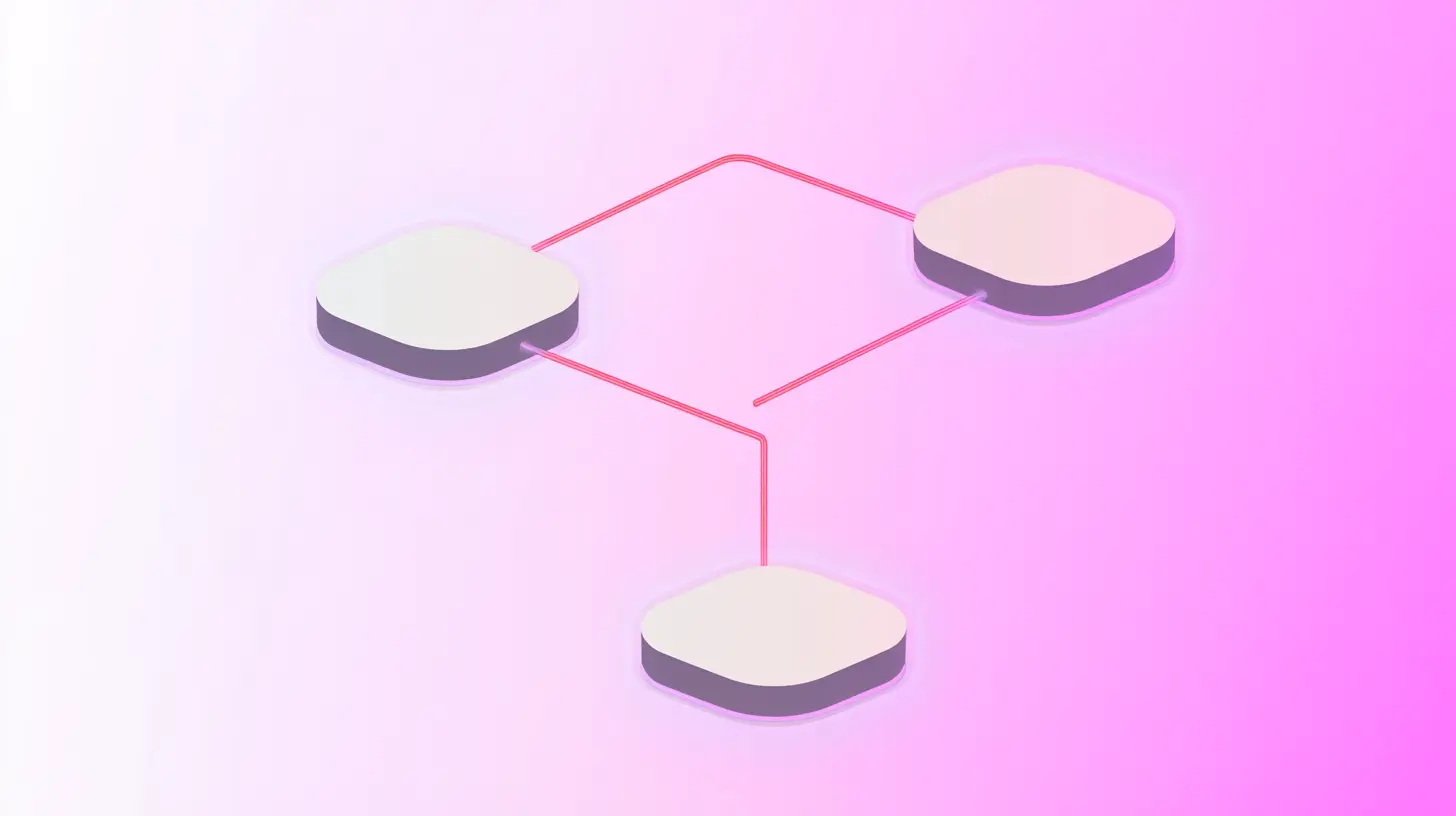





.svg)