Ensuring Secure Internet Access with the Right Security Tools

Secure internet access protects users from cyber threats, which reduces the risk of data breaches, IP theft, service disruptions, and privacy invasions.
Every bit of data you share online is potentially exposed to threats. All this information is valuable whether it's financial records, customer details, or confidential business plans. An unsecured network is like an open door, inviting cybercriminals to walk right in and help themselves.
Having secure internet access helps you protect your brand reputation too. If customers learn that their information was stolen due to your negligence, they could lose trust in you. Just think of the countless headlines about companies that suffered data breaches. The damage to their reputation can be long-lasting and expensive to repair.
In essence, by prioritizing secure internet access, you are not only protecting your company and customers but also enhancing your operational efficiency. It should be an integral part of your corporate strategy, which you must continually improve and evaluate.
Internet-based security threats company networks face
Ransomware
Ransomware can lock you out of critical systems, holding your data hostage until you pay. Remember what happened to Colonial Pipeline? The company had to shut down operations due to a ransomware attack, which caused massive disruptions.
Phishing
These attacks often arrive disguised as innocent emails, tricking unsuspecting employees into clicking malicious links or handing over credentials. For example, you could receive an email disguised as a “business proposal” email only to have your system compromised.
Phishing attacks are a reminder that human error can be one of our greatest vulnerabilities. It makes investing in cybersecurity training for employees just as important as technical defenses.
Distributed denial-of-service (DDoS) attacks
Imagine someone flooding your internet connection with so much traffic that everything grinds to a halt. This can cripple a company’s online presence and disrupt business operations. In the past, companies like GitHub have faced massive DDoS attacks, and the challenge is always how to withstand such an onslaught.
Insider threats
These threats are particularly tricky because they come from people you trust. Sometimes it's a disgruntled employee intentionally causing harm, other times it's an accident.
Or, a well-meaning staffer might inadvertently send sensitive information to the wrong person. It’s like having a leak from inside your ship; you often don’t realize it until there's significant damage.
And let’s be realistic about unsecured networks. Especially with remote work, employees connecting from coffee shops or other public Wi-Fi can expose our corporate data to anyone with the right tools. It's like leaving your financial records on a cafe table. Someone could easily snatch it up without us noticing. This is why using secure connections, like VPNs, is critical to protect our data in transit.
Software vulnerabilities
Outdated software can serve as an open door for attackers. Just look at the wave of breaches caused by unpatched software vulnerabilities. It's a stark reminder that keeping everything up to date is more than just a best practice; it's a necessity.
Each of these threats reminds us of why we need to stay vigilant. You must be proactive, anticipate potential risks, and respond swiftly. Because when you secure your internet access, you are not just defending against cyber threats. You are safeguarding your livelihood.
The role of an internet gateway in network security
An internet gateway guards your internal network from threats emanating from the vast, unpredictable world of the internet. It's your first line of defense, managing both incoming and outgoing traffic.
Think of it as the bouncer at a nightclub. It decides who gets in and who needs to be shown the door. Without it, you would have no control over the data flowing in and out, and that’s a risk you can’t afford.
Protective barrier
An internet gateway's role in network security is multifaceted. It provides a protective barrier, ensuring that harmful traffic doesn't infiltrate our systems.
For example, when a suspicious suspect approaches, the gateway can block harmful IP addresses, preventing malicious content from reaching your network. This is crucial, especially considering how many threats lurk online.
Monitoring and filtering content
The gateway also restricts access to non-work-related or potentially harmful sites by enforcing company policies. It’s like having a librarian who knows exactly which books shouldn’t be on the shelves.
For instance, you wouldn't want employees wasting time on social media during work hours, nor do you want them accidentally accessing phishing sites. The gateway helps you keep that in check.
Bandwidth management
Imagine trying to stream a training video while everyone else in the company is also online. Your connection would slow down significantly.
Similarly, the gateway ensures critical business applications have the bandwidth they need to function efficiently. This is particularly important for companies with heavy data needs, where productivity could suffer if resources aren't optimally allocated.
VPN access
When your employees work remotely, the gateway can facilitate secure VPN connections. This allows your remote team to access company resources safely, encrypting data as it travels back and forth. It’s like sending a message in a locked box, ensuring only the intended recipient can open it.
Logging and alerting
An internet gateway keeps a record of all the traffic passing through, which is invaluable during a security incident. If something goes wrong, you can trace it back using these logs. It’s like having a security camera at the entrance, always recording who comes and goes.
In essence, the internet gateway is your all-seeing eye, safeguarding your network. It ensures that as data travels across the boundary between your private network and the public internet, it does so securely. It’s a vital component of your internet security infrastructure, working tirelessly in the background to protect your digital assets.
Types of internet gateways and their functionalities
Traditional firewalls
These are like the classic doormen of our digital world. They inspect packets of data, allowing or blocking them based on predetermined rules.
Firewalls are excellent for setting up perimeter defenses. For instance, they can block access from known malicious IP addresses or filter out unsolicited traffic trying to sneak into our systems.
Proxy servers
These act as intermediaries between you and the sites you visit. Think of them like personal assistants who screen calls before putting them through.
A proxy server can cache data to improve response times and reduce bandwidth usage. This is particularly useful when multiple employees need to access the same websites frequently. Moreover, they can mask your IP address, adding an additional layer of privacy and security as we browse the internet.
Mail gateway
This gateway is crucial for filtering emails. It is like your personal spam bouncers, stopping phishing attacks and malware before they land in your inboxes.
A mail gateway helps protect us from becoming victims of phishing scams by scrutinizing email attachments and suspicious links. For example, it can block an email pretending to be a legitimate business proposal that’s actually a trap.
Web application gateways
These specifically protect web applications by examining HTTP requests. It's like having a specialized guard who understands the nuances of our business language.
For companies that rely heavily on web apps, these gateways are essential. They can thwart attacks like SQL injection or cross-site scripting, which aim to exploit vulnerabilities in your web applications.
Cloud-based gateways
In today's era of remote work and cloud services, these are increasingly important. They function as a security checkpoint in the cloud, providing protection similar to traditional gateways but from a decentralized, scalable platform.
For example, a cloud web gateway can ensure that employees working from anywhere in the world remain protected by enforcing company security policies. Plus, it updates automatically, making sure you always have the latest protections in place without needing manual intervention.
Each type of gateway plays a vital role in your comprehensive internet security strategy. They work together, like an orchestra, ensuring that our network remains secure, efficient, and responsive to the evolving cyber landscape. Leveraging the unique functionalities of these gateways helps you tailor your defenses to address the specific risks and demands you face.
How to create a secure corporate network
Monitoring and logging
Monitoring and logging are critical components of maintaining a secure network. Think of it like having security cameras all over a building. They capture everything that happens, providing an invaluable resource if something goes wrong.
Every time an employee logs in, sends an email or accesses a file, a log entry is made. These entries create a detailed record of activity, helping us keep track of everything going on in our digital environment.
Monitoring these logs involves the use of sophisticated systems designed to parse through the mountains of data generated every day. It's like having a dedicated team sifting through a never-ending stream of footage, looking for anything out of the ordinary.
But instead of relying on human eyes, you use advanced software capable of identifying patterns or anomalies that might indicate a threat.
For instance, if an employee's login credentials are used in two different locations at the same time, that's a red flag. Your system would alert you because it recognizes this as unusual behavior.
Similarly, if there's an unexpected flood of requests hitting your servers, it could be a sign of a DDoS attack. By spotting these signs early, you are often able to stop problems before they escalate.
The real power of monitoring and logging comes from real-time alerts. Imagine if you could get notified the moment something suspicious happens. That's precisely what your system should do.
Whether it's a potential breach or a system behaving erratically, immediate alerts mean you can act fast to secure your network. It’s like having a smoke detector that goes off at the first hint of smoke, giving you the chance to put out the fire before it spreads.
Another benefit is in event reconstruction. If a security incident does occur, detailed logs allow you to rewind and see exactly what happened. It’s like playing back security footage to catch a thief in action, providing insights into how they got in and what they touched. This information is crucial for strengthening our defenses and ensuring that the same vulnerability isn’t exploited again.
Monitoring also helps in identifying system glitches before they become bigger issues. For example, if a server starts acting up, you can catch it early through your logs before any customers notice something's wrong. This keeps everything running smoothly and minimizes downtime, which is essential for maintaining business continuity.
Lastly, having a robust logging system is a must for compliance. Many industries demand evidence of thorough security measures to meet regulatory standards.
Your logs serve as proof that you are diligently monitoring activities, which can be invaluable during audits or compliance checks. It’s like keeping an immaculate record book, ready to show anyone that you are doing your due diligence in protecting data.
Load balancing and redundancy
Imagine a busy highway. If one lane is blocked, cars need other lanes to keep moving smoothly. That's exactly what load balancing does for your network traffic. It distributes the data load across multiple servers or connections, ensuring no single component gets overwhelmed.
This balance isn't just about speed; it's about reliability too. If one path fails, the traffic can seamlessly reroute, allowing business operations to continue without a hitch.
Let's say you have a web application that suddenly experiences a surge in users. Without load balancing, your server might buckle under the pressure, causing slowdowns or downtime. But with a load balancer in place, incoming requests are spread evenly across several servers.
This setup not only maintains performance but also provides a safety net. If one server falters, the others can pick up the slack, much like having backup singers ready to step in if the lead loses their voice.
Redundancy goes hand-in-hand with this. It's like having a spare tire in the trunk. You hope you never need it, but when you do, you're glad it's there. By setting up redundant systems, you ensure there's always a fallback option.
For example, if you are hosting a critical service, you might have duplicate servers ready to take over if the primary one goes down. This setup minimizes downtime, keeping your services running smoothly.
Consider your internet connection itself. You might have multiple ISPs, so if one experiences an outage, the other can keep us connected. It's like having an alternate route to work if your usual path is blocked. This level of preparedness is crucial, especially for businesses where connectivity is the lifeline.
For your teams working remotely, maintaining connection quality is just as important. Implementing redundancy here means using multiple VPN connections or backup internet options. This ensures that, even if their primary connection fails, they can stay linked to your company resources.
Therefore, load balancing and redundancy are like having an insurance policy for your network infrastructure. They give you peace of mind, knowing that you are prepared for unexpected spikes in demand or system failures. Investing in these strategies ensures that your internet access remains smooth, stable, and secure no matter what challenges arise.
Traffic whitelisting and blacklisting
If your network users were a list of guests for an exclusive event, whitelisting will be your way of ensuring that only trusted individuals get an invite, while blacklisting keeps the known troublemakers out. Carefully managing who or what can access your network tightens your security grip, preventing unauthorized visitors from causing havoc.
Whitelisting involves creating a list of approved entities—be it IP addresses, applications, or domains—that are allowed access. It's like having a VIP list. When a request comes in, your system checks to see if it's on this list.
For instance, if you are running a web server, you might whitelist certain IP ranges belonging to your business partners or remote offices. This ensures they can always connect without hitches. It's a proactive approach, where you trust only those you have thoroughly vetted.
On the flip side, blacklisting is about keeping known threats at bay. Think of it as adding troublemakers to a no-entry list. If a malicious IP address or a notorious domain tries to breach your network, the blacklist kicks in, blocking them outright.
For example, if you detect recurring phishing attempts from specific IP addresses, you would blacklist those addresses to stop future attacks. It's a bit like slamming the door shut before the intruder gets a chance to step inside.
Implementing these lists requires ongoing vigilance. Threat landscapes change, and what you trusted yesterday might be a risk today. That's why keeping your lists updated is crucial. It's an ongoing task, like updating your guest list before every event to ensure no unwanted surprises.
Blacklisting can sometimes be reactive. You might discover a new threat after an incident, adding it to your list to prevent repeat attempts. But with whitelisting, you are often more deliberate and cautious. By limiting access to only pre-verified sources, you reduce your attack surface significantly, putting more control in your hands.
However, there's a balancing act involved. Being too strict with whitelisting can inadvertently block legitimate traffic. It's like accidentally leaving a friend off the invite list. That's why it's essential to regularly review and adjust these lists, ensuring they align with your current business needs and realities.
These strategies are crucial as part of your broader security posture. They help you curate your network traffic, much like a discerning host controls their guest list to ensure a safe and pleasant gathering.
Steps to implement effective whitelisting and blacklisting
- Clearly understand your network's traffic patterns.
This involves monitoring and analyzing data regularly to identify which IP addresses, domains, or applications are frequently interacting with your network. By doing this, you can separate the trusted entities from potential threats.
For instance, if you notice that a specific partner's server is consistently accessing our database without issues, it makes sense to whitelist their IP. This ensures their access remains uninterrupted, enhancing collaboration efficiency.
- Compile your whitelist
This list should only include entities that have been thoroughly vetted. It's like having a VIP list for an event. Ensure you are confident about every entry.
To maintain this list, you set up regular reviews. This helps you ensure that all whitelisted entries still require access and haven't turned into a liability. These reviews are crucial, especially in cases where business dynamics or partnerships change.
On the blacklisting side:
- Proactively update your list of known threats
It's essential to track reports and intelligence about new threats and malicious IP addresses. For instance, if you receive an alert about a new phishing campaign linked to specific domains, these should go straight onto your blacklist. By doing this proactively, you prevent payloads from these threats from reaching our network.
Additionally, monitoring tools can automate this process, immediately flagging and adding suspected malicious activities to the blacklist. It’s like having an automatic security scan that continually updates your no-entry list.
Errors can happen, so it’s essential to have a protocol for handling false positives. If genuine connections are mistakenly blacklisted, it might disrupt your business operations.
Therefore, setting up channels for reporting and resolving these issues is vital. It's like having an open line with trusted guests, ensuring they can always get in touch if they face unexpected denials at the door.
- Test and verify
Once you have established and updated your lists, you must run simulations to ensure your rules are working effectively. This helps you spot any gaps or mistakenly blocked traffic. By testing in a controlled environment, you keep your real network safe from potential disruptions.
- Train your team
Everyone involved in managing network security should understand the purpose and process of whitelisting and blacklisting. This means conducting workshops to demonstrate how these lists are created, updated, and verified. It’s like handing out the guest list to your security team at an event, ensuring they're all on the same page.
By taking these steps diligently, you create a robust framework for managing your network traffic. This approach keeps unwanted guests out while ensuring your trusted partners have the access they need.
Identifying trusted and untrusted sources
Trusted sources are those you know and have verified. Think of them as your regular customers or partners who you expect to see. On the other hand, untrusted sources are more like strangers at the door. You don’t know their intentions, so you approach with caution.
Let’s say you have a partner company that regularly accesses your systems to deliver services. You have developed a strong relationship and verified their security practices, so they fall under the trusted category. You might whitelist their IP addresses to ensure they always have the access they need. It’s like giving a friend the key to your house because you trust them completely.
Conversely, any unknown IP addresses or new domains seeking access to your network are considered untrusted until proven otherwise. Picture these as unexpected guests knocking at your door. You must scrutinize their intentions before letting them in. This is where blacklisting comes in handy.
If you notice repeated suspicious activities from a specific source, you can block them outright. It's all about protecting your space from potential intruders.
Monitoring traffic is a key part of this process. You must continuously analyze the data flowing through your network to spot patterns. If an IP starts behaving erratically or a new domain tries to access sensitive areas without prior approval, that's a red flag. Catching these signs early helps you determine whether they're friend or foe.
Distinguishing between these sources isn't just about outside threats. Internally, it's vital to classify data and applications correctly too. Not all internal processes should be trusted blindly.
For instance, a new application might request access to sensitive data. You must assess it thoroughly to determine if it's trustworthy. It's similar to ensuring a new hire is vetted thoroughly before giving them full access to company resources.
Identifying trusted and untrusted sources is about constant vigilance. You must remain alert, question the unknown, and verify before granting access. Each step you take strengthens your network's security posture, keeping it safe from potential threats.
Regularly update your whitelists and blacklists
Updating your whitelists and blacklists regularly is like refreshing your guest list before every event. It ensures you know exactly who's coming and going. This task is crucial for maintaining a secure digital environment.
Threats evolve rapidly. What you deemed safe last month might now pose a risk. The dynamic nature of cybersecurity means your lists need to be just as agile.
Whenever new software updates or patches are released, use those moments as reminders to revisit your lists. It’s essential to verify that the trusted sources remain trustworthy.
Suppose you partner with a new vendor. You bet their IP addresses get a spot on your whitelist, but only after thorough vetting. Assess their security measures to ensure you can trust them fully.
On the flip side, keeping the blacklist updated is like updating the do-not-fly list at an airport. If there's a new phishing campaign traced back to specific IPs or domains, don't hesitate to add them to your blacklist.
This proactive approach helps prevent potential breaches before they happen. It's not just about reacting to threats; it's about anticipating them and shutting the door before they even come knocking.
Automation tools are a lifesaver here. They help flag suspicious activities in real time and suggest additions to your blacklist. For instance, if a particular IP starts making erratic requests, your system picks it up, and you review it for potential blacklisting. These tools make managing your lists less of a chore and more of a strategic defense move.
Collaborate with your team to ensure you are all aligned. Regular meetings to review these lists prevent unauthorized access and ensure nothing slips through the cracks. Treat these sessions as an opportunity to learn from past incidents. If a breach attempt was missed, you identify the loophole and update your lists accordingly.
Maintaining these lists isn't a solo job. It’s a team effort. Everyone involved in your network security strategy has a part to play. By sharing insights and keeping communication open, you make smarter decisions about which sources to trust or block.
Purpose of a firewall in network security
A firewall is a shield between your private network and the vast, chaotic expanse of the internet. It’s here to protect you. Just like a bouncer at a club, it decides who gets in and who’s kept out based on a predefined set of rules.
Firewalls scrutinize every packet of data trying to enter or exit your network. They examine whether the traffic is trustworthy, akin to checking IDs at the door. This doesn’t just help keep out unwanted visitors; it ensures that your internal environment remains safe and secure.
Think of a firewall as the frontline defense in your cybersecurity strategy. Say a malicious entity tries to infiltrate your network. Without a firewall, it’s like leaving the front door wide open. They could easily walk right in and cause chaos.
But with a firewall in place, any suspect traffic gets examined closely. It’s stopped if it doesn’t meet our security standards, much like how a bouncer would turn away someone not on the guest list.
Firewalls aren’t just about keeping threats out; they also help in controlling the flow of data within your network. You can set rules that limit access to sensitive information, ensuring that only authorized personnel touch it.
For instance, if there are sections of your server that you want to restrict to management, the firewall can enforce these access controls. This prevents unauthorized access and potential insider threats, acting like a trusted gatekeeper for sensitive data.
Another real-world application involves working with external partners. When you collaborate with a third-party vendor, they often need access to your systems.
Instead of leaving the door wide open, your firewall allows you to set specific rules that govern what they can access. It’s like giving them a temporary pass that’s only valid for certain areas, ensuring your internal resources stay protected while still facilitating business collaboration.
By having our firewall in place, you can confidently say that your network is safeguarded from external threats. It constantly works in the background, monitoring and filtering, ensuring that your data remains secure as it moves across networks. It’s a critical line of defense, and without it, you would be vulnerable to every threat lurking online.
Network-level vs. application-level firewalls
Network-level firewalls are the classic type of firewalls that inspect data packets based on source, destination, and type. They're fast because they don't scrutinize the content deeply.
For instance, if an IP from a suspicious region tries to connect, a network-level firewall can block it outright. This is like stopping someone at the border based on their passport.
On the other hand, application-level firewalls go much deeper. They are more like customs officers who inspect the details of what people are carrying. They don’t just see the data packets; they understand the context and content.
When it comes to web traffic, application-level firewalls look at the application layer to see if everything aligns with what should be there. For example, if a request tries to exploit a vulnerability in your web server, an application-level firewall can catch that. It’s like stopping a smuggler by looking inside their luggage for contraband.
While network-level firewalls excel at blocking large volumes of unwanted traffic quickly, they might miss the stealthy threats that hide within approved connections. Application-level firewalls, though, offer that extra layer of scrutiny. They examine HTTP or FTP headers, ensuring that requests genuinely come from trusted applications, not impostors.
Let's not overlook that application-level firewalls can impact performance. Since they delve deeper into each packet, the process can be slower compared to their network-level counterparts. It's similar to when customs decide to open every bag, which inevitably takes more time.
However, in environments where security is paramount, the tradeoff is often worth it. Keeping your system safe from advanced threats is a priority you wouldn’t forgo for speed.
A good approach is to use a combination of both. This layered approach provides an optimal balance between speed and security. Network-level firewalls offer broad protection against common threats, while application-level firewalls handle the more nuanced attacks. This dual defense strategy ensures that your fortress remains secure while still functioning efficiently.
Hardware vs. software firewalls
Hardware firewalls are like dedicated guards. They’re standalone devices designed specifically to protect your network. These devices sit between your internal network and the internet, inspecting all incoming and outgoing traffic.
Hardware firewalls perform their jobs without consuming resources from your servers. An example would be your enterprise-grade firewall appliance that automatically filters all traffic trying to enter your network, blocking any unwanted visitors.
On the other hand, software firewalls are like installing a defensive app on your servers or individual devices. They’re versatile and can be easily configured to meet specific needs. They protect the devices they’re installed on, watching over applications and processes in real time.
For instance, when a colleague travels and uses their laptop to access your network remotely, their software firewall continues to provide protection, no matter where they connect from. It's like having a personal bodyguard who travels with you, keeping an eye on everything.
Software firewalls excel in providing visibility and control over applications. They let you decide which programs can access the network, blocking those we consider risky.
Yet, software firewalls draw on system resources, which can slow down older machines. Legacy systems, for example, can struggle with the extra load, which is a reminder to balance protection with performance.
In practice, you can use both hardware and software firewalls. This combination offers robust perimeter defenses while also giving you granular control over individual devices. Leveraging both achieves a comprehensive security posture that adapts to the diverse needs of your network.
Combining internet gateways, whitelisting/blacklisting, and firewalls for comprehensive security
Each of these tools plays its role, and together they form a solid defense. Think of it as having a multilayered security system where each layer catches what the previous might miss. This way, you are always one step ahead of potential threats.
Let's start with internet gateways. They act like the primary checkpoint for all your traffic, filtering what comes in and goes out. By integrating whitelisting with your gateways, you can precisely control which entities are allowed to communicate with our network. At the same time, blacklisting is crucial. It helps you automatically block any known threats from accessing your network.
Firewalls come into play as an additional protective barrier. They inspect data packets in greater detail, making sure nothing suspicious slips through. By deploying both network-level and application-level firewalls, you cover a broad spectrum of security needs.
Network-level firewalls handle the larger traffic patterns, while the application-level ones dig deeper, looking for anomalies within the data itself.
What ties all this together is the seamless integration of these tools. Your internet gateway works hand-in-hand with firewalls to ensure that only whitelisted traffic gets through and any blacklisted IPs are blocked promptly.
This layered approach doesn’t just bolster your defenses; it provides flexibility too. When you need to adjust access for a new partner or handle a breach attempt, you do so swiftly by updating whitelists and blacklists, confident that our firewalls will enforce the new rules.
It's a dynamic choreography, with each component supporting the others to maintain a fluid yet secure environment. This holistic strategy gives you peace of mind, knowing your network can weather whatever digital storms come your way.
Enhancing Network Security with Netmaker
Netmaker offers a robust solution for securing internet access and protecting against cyber threats. By utilizing Netmaker's advanced network management capabilities, organizations can create secure, encrypted networks that mitigate the risks of data breaches and unauthorized access. The platform's ability to run on a single server with support for virtual machines or bare metal ensures that companies can deploy secure environments efficiently and cost-effectively. The integration of Netmaker UI, rqlite, and CoreDNS further strengthens the network infrastructure, providing enhanced security and reliability.
Netmaker's compatibility with container technologies like Docker and Kubernetes allows for flexible and scalable network deployment, making it easier for businesses to adapt to changing security needs. The platform's ability to modify interfaces and set firewall rules using iptables ensures robust protection against threats such as ransomware and DDoS attacks. Additionally, Netmaker's architecture supports seamless VPN connectivity, providing users with secure remote access to internal resources and reducing the risk of insider threats. By leveraging these functionalities, companies can improve their cybersecurity posture and safeguard sensitive information effectively. To get started with Netmaker and enhance your network security, sign up here.
.svg)


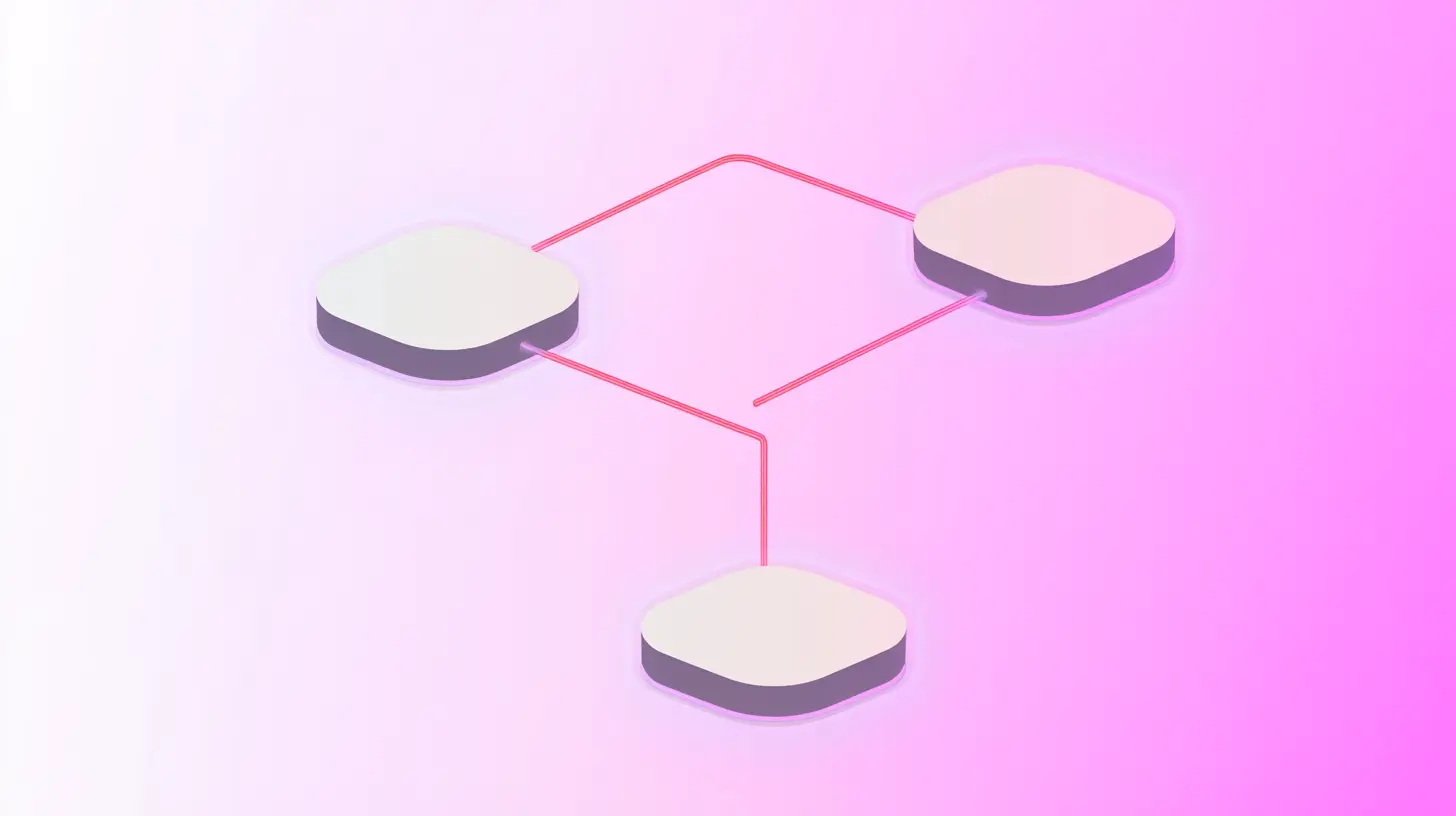





.svg)