The Components & Advantages of the Star Topology

Star topology is a network design where all devices are connected to a central hub or switch. It is so named because, on paper, it looks like an actual star, where each point radiates out from a central core.
The star topology makes it easy to manage and troubleshoot network issues. It helps implement the spoke-and-hub message distribution model, where the central hub is the conduit for message transmission.
Say one of your office computers has an issue, you can isolate it without affecting the rest of the network. The central hub acts as a traffic cop, directing data from one device to another without causing interference. It's super efficient and keeps things running smoothly.
So, when considering networking options, star topology often comes up as a reliable and scalable choice. It fits well with the need for efficiency and ease of use.
Components of a star topology
Central hub/switch
The central hub or switch is the heartbeat of the network in a star topology that manages data flow between connected devices. It ensures that data packets move smoothly from one device to another. In a typical office setup, the central hub or switch is nestled in the server room, connected to every computer and printer via dedicated cables.
Ethernet cables are usually used to hook up each workstation directly to the central hub. It's akin to giving each employee their own private lane on a data highway.
This direct connection ensures that if a particular cable fails or gets disconnected, the rest of the network remains undisturbed. Troubleshooting becomes a breeze because the issue is isolated to an individual device, not the entire network.
Your central hub or switch can be either unmanaged or managed. Unmanaged switches are like the easygoing types; you plug them in, and they just work, ideal for small office environments where simplicity is key.
In contrast, managed switches are the sophisticated ones. They offer advanced features like VLANs and Quality of Service (QoS). For instance, in a large office setup, you might use managed switches to segment different types of traffic or prioritize critical data, such as video calls.
Scalability is another significant perk. Adding a new device is straightforward. When a new hire joins, you simply run a new cable from their desk to the central switch. It's as easy as adding another spoke to a wheel, making your network expansion painless.
Nodes
Nodes are the various devices connected to the central hub or switch. These nodes include every computer, printer, and even smart devices like VOIP phones in the office.
Each desk in the office, whether it's an executive's corner office or a shared cubicle space, is equipped with a computer that's connected to the central switch via an Ethernet cable. This setup ensures that everyone has their own dedicated path for data transmission.
Imagine sending an important email or accessing a file on the server; your computer reaches out directly to the hub, which then routes the message efficiently to the intended recipient without any detours.
Printers can also act as nodes in your network. Whenever you need to print a report or a presentation, the computer sends the data straight to the central hub. From there, the hub directs the print job to the correct printer.
The process is seamless, so there are no delays or mix-ups. Even if one printer encounters an issue, the rest of the network remains unaffected. This direct connection ensures high reliability and efficiency.
You might also have networked devices like VOIP phones and smart TVs. These devices are nodes too. For example, during a conference call, your VOIP phones send voice data directly to the hub. The hub then prioritizes this data using Quality of Service (QoS) features in managed switches, ensuring that your calls are crystal clear without lag or interruptions.
Each node is equipped with a network interface card (NIC). This tiny piece of hardware acts as the communicator for the device, sending and receiving data from the central hub. When you click “send” on an email, the NIC takes over, packaging the data and sending it along the dedicated Ethernet cable to the hub. It’s like having a reliable courier for important messages.
Adding new nodes to your network is straightforward. When a new hire starts, you simply connect their computer to the central switch with a new Ethernet cable. This is the beauty of a star topology, its scalability, making it effortless to expand the network as our company grows.
This setup keeps your network fast, reliable, and easy to troubleshoot. If there's ever an issue with a node, you can isolate it without impacting others. It's a well-organized system that keeps your office running smoothly, day in and day out.
Cable
The star topology network relies heavily on Ethernet cables. These include Cat6 and Cat5e cables, which are known for their reliability and speed. Each device, whether it's a computer, printer, or projector is directly connected to the central hub or switch with its own dedicated Ethernet cable.
This setup ensures that each device has a stable and fast connection, reducing the chances of data collisions. It's like giving each team member their own private lane on a highway, so there's no traffic jam.
For instance, in an office, you may find that every desk has a cable running directly to the switch in the server room. This minimizes the risk of the entire network going down if a single cable fails. If Samantha's computer has a connection issue, it won't affect Ben's computer or the network printer. This isolation is crucial, especially when uptime is critical.
Cat6 cables are typically used because they can handle faster data transfer rates, which is essential for high-bandwidth activities like video conferencing and large file transfers.
However, in some cases, Cat5e cables may be used. They are perfectly adequate for connecting devices that don't require high-speed data transfer, such as printers and VOIP phones. These cables are also cost-effective, which helps you manage expenses while maintaining a robust network.
Running these cables might sound cumbersome, but it's quite straightforward. Each cable runs from a specific device location, like a workstation or meeting room, directly to the switch. This direct cabling approach keeps your setup neat and organized.
Smart devices, like VOIP phones, also connect using these Ethernet cables. During a conference call, the VOIP phone sends data directly to the switch without any detours, ensuring clear and uninterrupted communication. This setup is especially useful when using managed switches with Quality of Service (QoS) features, which prioritize voice data over other types of traffic.
Cables are the unsung heroes in a star topology. They provide the backbone necessary for a reliable and fast network, ensuring each device gets its dedicated line to the central switch. This makes troubleshooting and network management a breeze, as each cable can be traced and identified without hassle.
Advantages of star topology
Easy to install and manage
Setting up a star topology network is easy. Each device connects directly to a central hub or switch. This method keeps things straightforward and organized. The layout helps you avoid the chaos of tangled wires and makes it simple to trace each connection.
When a new hire joins your team, adding their computer to the network is easy. You just run a new Ethernet cable from their desk directly to the central switch.
There's no need to reconfigure the entire network or disconnect other devices. It’s like plugging in a new appliance — quick and hassle-free. This straightforward process ensures that your network can grow with you, accommodating new employees or devices seamlessly.
Managing the network is just as simple. Each device has its own dedicated connection to the central hub. If a computer or printer has an issue, you can isolate and address it without affecting the rest of the network.
For instance, if Anne's computer won't connect, you can check her specific cable and port on the switch without disrupting Morgan's work or the office printer. This isolation makes troubleshooting much easier and faster.
You can also benefit from using managed switches in larger setups. These switches offer advanced features like VLANs and Quality of Service (QoS), which help you manage traffic efficiently.
For example, during important video calls, QoS prioritizes voice data, ensuring clear communication. You can tweak these settings without physically altering the network, which saves you time and effort.
The physical installation is straightforward, too. Ethernet cables are easy to run between devices and the switch. Whether it’s under desks or along walls, these cables are flexible and durable. This setup minimizes clutter and keeps your workspace tidy.
Even with smart devices like VOIP phones, installation remains simple. These phones connect through the same Ethernet cables, sending data directly to the switch. This direct line ensures clear calls and efficient data flow. Plus, with managed switches, you can prioritize voice traffic to avoid lag.
Centralized management
In a star network topology, everything revolves around the central hub or switch. This setup acts like a command center for your network, making it incredibly easy to manage and monitor.
The IT manager has a dashboard that shows the status of every device connected to the network. From his seat, they can see which ports are active, how much traffic each device is generating, and whether there are any issues that need immediate attention.
If one computer starts acting up, the IT manager can quickly pinpoint the problem from the central switch. They can check if the computer’s Ethernet cable is properly connected, if its port is functioning correctly, and even monitor the data packets going in and out.
This centralized approach means that the IT manager doesn't have to run around the office checking each individual connection. It’s all visible from one location.
Managed switches, which offer advanced features like VLANs (Virtual Local Area Networks), are an added advantage. For example, you can have different VLANs for your regular office network and your guest network.
This segmentation keeps guest traffic separate from your internal operations, enhancing security. From the central switch, John can easily configure these VLANs or make adjustments as needed, without touching any physical cables. It's as simple as changing settings on a computer.
Quality of Service (QoS) is another feature you can leverage. If you have an important video conference with a client, the IT manager can prioritize video traffic to ensure the call is smooth and free from lag. All of this can be managed directly from the central switch, keeping your communications clear and professional.
Adding new devices is equally straightforward. When a new employee joins, the IT manager just runs a new Ethernet cable from their desk to the central switch. There’s no need to reconfigure the entire network or disrupt other connections. This kind of scalability is a huge plus for us. It allows our network to grow organically without any major headaches.
The advantage of centralized management also simplifies security protocols. If there’s a suspected breach, the IT manager can quickly isolate the affected device from the central hub. They can monitor network traffic for unusual activity and take immediate action to protect the rest of the network. This rapid response capability is crucial for maintaining your data security.
Even routine maintenance becomes easier. From updating firmware on the switch to monitoring network performance, everything can be done from one place. This saves time and ensures that your network runs efficiently. The IT manager can schedule updates or checks during off-peak hours to minimize disruption.
High performance
Each device in a star network topology has its own dedicated Ethernet cable running to the central hub or switch. This means every computer, printer, or VOIP phone in your office gets its own private lane for data transfer. There's no sharing bandwidth, so data collisions are rare.
For example, when Mike sends a large file to the server, his data travels directly to the central switch without any detours. The switch then routes it efficiently to the server. No other device in the network gets bogged down by Mike's big file transfer.
This isolation keeps your data moving swiftly and reliably. Even during peak times, like Monday morning when everyone is checking emails and syncing files, our network maintains its speed.
Using Cat6 Ethernet cables also boosts network performance. These cables can handle higher data transfer rates, which is crucial for activities like HD video conferencing or large-scale file sharing.
When you have a company-wide video call, the clear, uninterrupted video is a testament to the speed and efficiency of your setup. Cat6 cables ensure that your data packets move quickly between devices and the central switch, making lag and buffering a thing of the past.
Managed switches can add another layer of performance enhancement. With features like Quality of Service (QoS), you can prioritize certain types of traffic.
During an important client meeting, your IT manager can ensure that video and voice data get top priority. This ensures that your video calls are crystal clear and free of lag. It creates a dedicated path that guarantees your most critical data gets through first.
The star topology also streamlines print jobs. When several people send print jobs at once, the central switch manages each request efficiently, sending data to the printer in the order it was received.
This prevents bottlenecks and ensures that everyone’s documents are printed promptly. No one has to wait long for their important reports or presentations.
Adding new devices doesn’t compromise your network’s performance either. When a new employee joins, you simply connect their computer to the central switch with a fresh Ethernet cable. This new connection has no impact on the existing devices because it’s isolated by design. Each new addition integrates seamlessly, maintaining the high-speed performance we rely on.
Even smart devices like VOIP phones and smart TVs can operate smoothly. During busy days, VOIP phone calls remain clear and uninterrupted, thanks to individual connections and efficient traffic management. When someone uses a smart TV for a presentation, the video streams smoothly without glitches.
Dedicated connection for each node
In a star topology network, every device enjoys a dedicated connection straight to the central hub or switch. Each device has its own Ethernet cable running directly to the switch, ensuring fast and reliable data transfer.
For instance, when Mike sends a huge file to the server, his data doesn't have to wait behind other traffic. It goes straight to the switch and then to the server. This means his big file doesn't slow down Jane's video call or interfere with the printer in the corner. Each device gets its own bandwidth, keeping everything running smoothly, even during the 9 AM rush when everyone logs in to start their day.
Using Cat6 Ethernet cables, you harness faster data transfer rates, which is a must for high-bandwidth activities. Your video streams remain crisp and clear, without any lag. The Cat6 cables ensure quick travel for your data packets, making your network feel like a high-speed expressway.
Using managed switches takes things up a notch by allowing you to prioritize traffic with Quality of Service (QoS). When you have an all-hands video call with a client, the switch ensures that voice and video data get top priority, ensuring clear and uninterrupted communication.
Smart devices like VOIP phones and smart TVs also enjoy this dedicated connection. Calls on your VOIP phones remain clear and free from interruptions even on busy days. Videos stream flawlessly, thanks to the direct connection to the switch.
Dedicated connections for each node guarantee a high level of performance and reliability that keeps your operations running efficiently day in and day out.
Reduced chances of network collisions
The star topology network reduces the chance of data collisions as each device connects directly to the central hub or switch with its own Ethernet cable.
Data takes a direct path to the switch without bumping into the data from video calls, print jobs, and other network activities happening simultaneously. Each device has its own dedicated line, so data doesn’t pile up.
Using Cat6 Ethernet cables boosts this efficiency. These cables handle fast data transfer rates, which helps a lot during peak times. Think about Monday mornings when everyone logs in and starts syncing emails.
Even with all that activity, your network maintains its speed. Each data packet from different devices moves smoothly to the central switch without clashing with others. It’s like a well-orchestrated system where everything runs on time.
Scalability
Adding a new device in a star network topology is as simple as running a new Ethernet cable from the device to the central switch. There's no need to reconfigure the entire network or disconnect other devices. Everything just fits into place without disrupting the existing setup, which makes it easy to scale the network.
For your existing devices, scalability means you can easily upgrade your hardware. If you decide to switch to Cat6a cables for even faster data transfer rates, it's simply a matter of replacing the cables. The central switch remains the same, but your network's performance gets a significant boost. This easy upgrade path saves time and minimizes downtime.
Scalability also extends to our security protocols. As your network grows, adding new security measures like additional firewalls or monitoring systems is straightforward.
Each new security device connects directly to the central switch, integrating seamlessly into the existing setup. This centralized approach makes it easier to monitor and manage network security, even as more devices come online.
In short, the star topology network adapts effortlessly to growth. Adding new devices or upgrading existing ones is straightforward, ensuring that your network can scale alongside your business needs. Each new connection strengthens your network, making it robust and future-proof.
Fault isolation
In a star topology, if a computer suddenly loses its network connection, you know the issue is either with that computer, its Ethernet cable, or the port she's connected to on the switch. You don’t have to worry about this problem affecting other computers or the office printer.
The IT manager can quickly go to the server room and check the specific port on the switch. If the port’s light is off, he knows exactly where to start troubleshooting.
If one cable gets damaged, it's isolated to just that device. For example, if someone accidentally yanks their cable out during a meeting, only their connection drops. The IT manager can easily run a new cable from the switch to that person's desk without disturbing anyone else.
Even your printers benefit from this isolation. If a printer stops responding, the issue is likely a problem with its own direct connection to the switch. No other devices are impacted. IT can check the printer’s cable and port without testing the entire network. This focused troubleshooting saves time and gets the printer back up and running quickly.
Even during high-traffic times, your network remains stable. If someone’s connection falters during a Monday morning rush, it’s easy to isolate and fix. The rest of the network keeps humming along, unaffected by the individual issue. This resilience makes the star topology network reliable and efficient, keeping everyone productive.
Enhancing Star Topology Networks with Netmaker
Netmaker offers a robust solution for enhancing and managing star topology networks, addressing both scalability and efficiency concerns. With its capability to establish virtual networks, Netmaker enables seamless connectivity between geographically dispersed nodes without the need for additional physical infrastructure. This feature is particularly useful for businesses experiencing rapid growth or requiring remote connections, as it eliminates the hassle of running new physical cables, thus simplifying network expansion.
Additionally, Netmaker's centralized management interface aligns perfectly with the star topology's central hub structure. It provides tools for monitoring and maintaining network health, making troubleshooting even more efficient by offering insights into traffic patterns and potential bottlenecks. The integration of advanced network features such as Quality of Service (QoS) and VLAN support further enhance the flexibility and reliability of the network, ensuring that critical data is prioritized. To start leveraging Netmaker for your network needs, visit Netmaker Signup.
.svg)


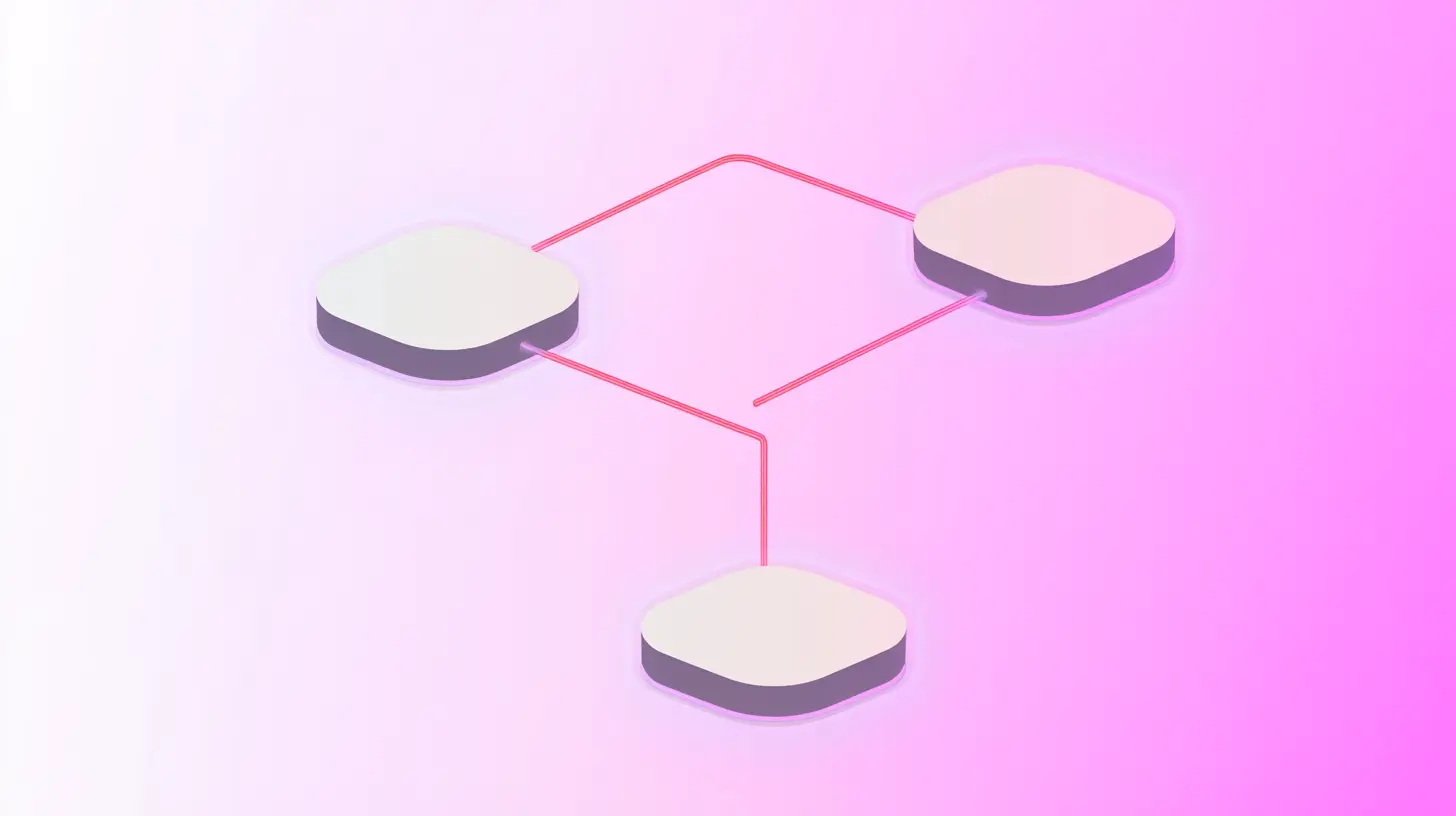





.svg)