What Is Redundancy in Networking? Types and Benefits Explained

Redundancy is the practice of using backup network resources to minimize or prevent downtime if there's a power outage, system failure, hardware malfunction, human error, or cyber attack. It’s essentially a backup plan that helps organizations maintain service continuity and avoid the pitfalls of unexpected hardware or connectivity failures.
Redundancy can mean having multiple internet connections. A business that relies solely on one internet provider could be left without internet connectivity if that provider encounters an issue.
Having a second internet connection from a different provider means the company can switch over with minimal disruption. This is similar to having two power supplies; if one fails, the other kicks in.
In larger networks, redundancy might involve complex configurations. Consider data centers with multiple servers. If one server crashes, another can take over the load. This helps ensure that applications and services remain available despite hardware failures.
Key objectives of implementing redundancy
Minimizing downtime
Imagine a scenario where your company’s primary switch fails. With a redundant switch in place, network traffic can reroute almost instantaneously, keeping operations alive and ticking. It's like having a spare key to your house; if you lose the main one, you won't be locked out.
Ensuring data availability
Let's say your business stores important data on a network-attached storage system configured with RAID. If a disk in this system fails, data remains accessible, thanks to the redundancy built into RAID configurations.
This is similar to keeping a backup of family photos in both a cloud storage service and an external hard drive. If one fails, those precious memories aren't lost.
Enhancing network reliability
Having multiple internet connections from different providers is a great example here. If one connection goes down, the other takes over, allowing seamless internet access.
This is akin to having two different routes to work. If there's a roadblock on one, you can still make it on time using the alternate path. This redundancy ensures that business processes don't grind to a halt due to a single point of failure.
In larger setups, especially in data centers, redundancy often means having multiple servers. If a server goes offline, another can immediately step in to share the load so that applications continue to run smoothly.
Types of network redundancy
Hardware redundancy
Hardware redundancy is like having backup copies of critical components within a network. It ensures that if one piece of hardware fails, another is available to use.
Many company networks rely on a primary router to direct traffic. If that router suddenly fails, the network comes to a halt. But with hardware redundancy, there’s a duplicate router ready to take over immediately, ensuring that everything keeps running smoothly.
Switches are another great example where hardware redundancy works wonders. Having a secondary switch on standby means the network can quickly reroute traffic if the primary one fails. No one even notices there was an issue.
Servers are also a big part of the hardware redundancy conversation. In a data center, for example, multiple servers can be set up so that if one crashes, another can seamlessly pick up the load. This setup ensures applications remain available and users don’t experience any downtime.
Hardware redundancy is all about preparedness and ensuring business processes aren’t interrupted due to unexpected hardware failures. Using duplicate components like routers, switches, and servers helps create a network that’s resilient and ready for anything.
Network path redundancy
Network path redundancy involves creating multiple routes for data to travel. It’s like having several roads leading to a single destination. If one road is blocked, there are others to ensure a smooth journey. In networking, this means setting up multiple physical or logical links between key points in a network.
A business that relies on a single data line to connect its offices struggles if that line fails. Everything comes to a standstill. But with multiple network paths, data automatically reroutes through an alternative path.
Using diverse routes and links is crucial here. Imagine your data usually travels through one main route. Internet service providers (ISPs), for example, often lay cables through different paths to prevent a single point of failure from taking down the network.
In practice, you can ensure network path redundancy by using technologies like Multiprotocol Label Switching (MPLS). MPLS can route data through multiple paths in a network. If one path faces congestion or failure, MPLS quickly shifts the data to a clearer path.
Data redundancy
Think of data redundancy as keeping duplicates of important documents, just in case something happens to the originals. In networking, it involves data replication and backups. It’s an essential safety net that keeps data accessible and secure, even when unexpected disasters strike.
Data replication entails making real-time copies of data across multiple systems or locations. Take the example of a business with critical information stored in a primary database. If that database encounters an issue, having a replica can ensure operations continue smoothly.
Technologies like database mirroring or distributed file systems, such as Hadoop, use replication to enhance data availability. If one server goes down, the replicated data on another server jumps in to save the day.
Backups are another crucial component. Unlike replication, which often deals with live data, backups store data at a specific point in time. This is similar to backing up your photos or Whatsapp chats to an external hard drive. If your phone or computer crashes, those photos and chats aren’t lost forever.
In a company network, regular data backups can protect against data loss from hardware failures, cyberattacks, or even human errors. Offsite backups, where data is stored at a different location, offer added security. If a fire damages the main office, the backed-up data remains safe and accessible elsewhere.
The importance of data redundancy shines through in disaster recovery. Let’s say a natural disaster hits, taking down a business's primary data center. With redundant data, recovery is quick and efficient.
Recovery solutions like cloud-based disaster recovery use both replication and backups to ensure business continuity. Whether it’s through real-time replication or regular backups, they provide the assurance that data can be restored, minimizing downtime and loss.
Benefits of network redundancy
Improved reliability and uptime
It’s reassuring to have systems that remain operational even if something fails. Imagine an office with multiple internet connections. If one ISP falters, the other kicks in without anyone noticing. This redundancy ensures that business processes continue unhindered, keeping productivity on track.
Increased fault tolerance
With redundant hardware, such as routers and switches, a network can withstand individual component failures without skipping a beat. Picture a scenario where a primary server goes offline. Instead of panicking, This capability assures you that the network has the robustness to handle hiccups.
Enhanced performance and load balancing
When you have multiple paths for data to travel, like in network path redundancy, traffic can be distributed evenly. Consider a busy highway with several lanes. By using all available lanes efficiently, traffic jams are minimized.
Similarly, network load balancing ensures that no single component is overwhelmed. It’s like having two cashiers at a busy coffee shop. By splitting the line between them, service becomes faster and more efficient.
Enhanced disaster recovery capabilities
With data redundancy, such as replication and backups, a network is prepared for unexpected events. Let's say a power outage takes down one data center. With data stored in multiple locations, recovery is swift and painless. Cloud-based recovery solutions leverage this redundancy to offer rapid restoration of operations, minimizing downtime and data loss.
Implementing redundancy in company networks
Understanding your specific business needs and risk tolerance
Every company is different. Some thrive on continuous connectivity, while others might have more flexibility with downtime. Consider a financial institution where even a minute of network failure can have significant consequences. Here, the risk tolerance is minimal, necessitating a robust redundancy plan.
On the other hand, a small retail shop might not view connectivity the same way, allowing for a less rigid approach. It's crucial to identify where your tolerance for risk lies because it guides the rest of your planning.
Designing a redundancy plan tailored to your needs
Picture this as drawing up blueprints for a resilient network. Think about what parts of the network are absolutely vital and where you can build in those essential layers of protection.
For instance, in a manufacturing business, the connection between production systems and databases might be critical. Ensuring multiple redundant paths between these systems is like having several lifelines, ready to keep production rolling regardless of interruptions.
Identifying critical network components
This is a pivotal step. Start by pinpointing the hardware and software that your business can't function without. This often includes routers, switches, and servers.
Imagine a digital marketing firm where client data is stored on a single server. If that server crashes, work grinds to a halt. Having a redundant server in place, ensures that data remains accessible, and campaigns continue without a hitch. It’s like knowing which pieces of your puzzle are irreplaceable and ensuring you have spares.
Determining the levels of redundancy required
Not everything needs equal protection. Consider a company with both customer-facing applications and internal admin tools. Customer-facing apps might demand higher redundancy to ensure customer satisfaction, like having multiple servers for a website with global traffic.
For internal tools, a backup solution might suffice. This is akin to deciding which areas of your home need double locks and which just need a regular door. Balancing the needs and implementing appropriate redundancy helps maintain operations smoothly, without unnecessary expenditures.
Best practices for redundancy implementation
Regular testing and maintenance
It’s one thing to set up redundant systems, but ensuring they function when needed is another. Picture a backup generator. It’s not enough to have it sit there; it needs regular testing. By running tests, you confirm that the backup systems are ready to kick in seamlessly during an actual failure.
For example, a business might simulate network outages to see if traffic reroutes correctly through redundant paths. This is like fire drills in an office; they prepare everyone for the real thing.
Documentation and monitoring
Keeping thorough records of the network architecture and redundancy measures is essential. Imagine trying to troubleshoot an issue without a map of the network. Documentation provides that map. It includes details on how redundancy is configured, what components are involved, and where backups are stored.
For instance, having a detailed diagram of the network showing primary and redundant paths helps IT teams swiftly address issues. It’s akin to having a detailed guidebook when setting up complex furniture; without it, you might miss a crucial step.
Monitoring is another cornerstone. Continuously tracking the health and performance of network components ensures the redundancy measures are up to par. This real-time monitoring can alert teams to potential issues before they escalate.
Imagine you’re driving a car with a dashboard alert system. If the oil level gets low, it warns you before you’re stranded. Similarly, network monitoring systems can indicate when a switch is about to fail or when a link is congested.
For example, using network monitoring tools, a company can receive alerts if a redundant server isn’t syncing data properly. This proactive approach means issues can be resolved before they affect the entire network.
Challenges and considerations
Cost implications
Redundancy, although beneficial, isn’t cheap. Imagine needing to double up on routers, switches, or even entire internet connections. Each piece of hardware carries a price tag.
While these investments might seem prudent, they can impact the budget significantly. For example, a small business might find it difficult to justify the cost of a second server, even if it means resilience against failures.
Complexity of redundant systems
Redundancy adds layers to the network architecture. With multiple paths, diverse routes, and spare components, managing such a network becomes intricate. It creates a maze with numerous exits, which makes it hard to keep track of each path
This complexity requires skilled personnel to manage, and not every business has a robust IT team prepared for it. In larger networks, like those in multinational corporations, maintaining clarity amidst this complexity is crucial. You need a clear strategy to keep everything balanced.
Potential for misconfiguration
With added complexity comes the risk of errors. A misconfigured redundant system can be worse than having no redundancy at all. Imagine setting up a secondary internet connection but forgetting to configure it as a backup. In an outage, it wouldn’t help at all. These missteps can lead to downtime, exactly what redundancy aims to prevent.
For instance, incorrectly configured load balancing might lead to uneven traffic distribution, causing one server to overload while another sits idle.
Balancing redundancy with network performance
While redundancy provides security, it can also introduce latency if not managed properly. Imagine a scenario where data takes a suboptimal path due to unnecessary rerouting. This can slow down the network.
In some cases, redundant paths might not offer the same performance as the primary ones. Finding the sweet spot where redundancy offers protection without sacrificing speed or efficiency is vital. For many businesses, especially those relying on real-time data processing, this balance can be as delicate as walking a tightrope.
These challenges aren’t insurmountable but require careful planning and resources. Ensuring that redundancy serves its purpose without introducing new issues is all about finding the right balance and maintaining vigilant oversight.
How Netmaker Helps Implement Redundancy in IT Networking
Netmaker offers robust solutions for implementing redundancy in IT networking, ensuring minimal downtime and enhanced reliability. By leveraging Netmaker's site-to-site mesh VPN capabilities, businesses can achieve network path redundancy, allowing data to travel across multiple secure routes. This ensures that if one path fails, alternative routes can maintain seamless connectivity.
Additionally, Netmaker's Egress Gateway allows clients to access external networks, adding an extra layer of redundancy by facilitating alternative connections should primary routes encounter issues.
Netmaker also enhances hardware redundancy by supporting the integration of multiple servers and routers into a cohesive virtual network, allowing for automatic failover in case of hardware failures.
With features like FailOver Servers and Relay Servers, Netmaker ensures that even nodes located in challenging environments can maintain connectivity. This infrastructure is crucial for businesses aiming to maintain uptime and reliability.
Sign up here to get started with Netmaker and explore how it can bolster your network's redundancy.
.svg)


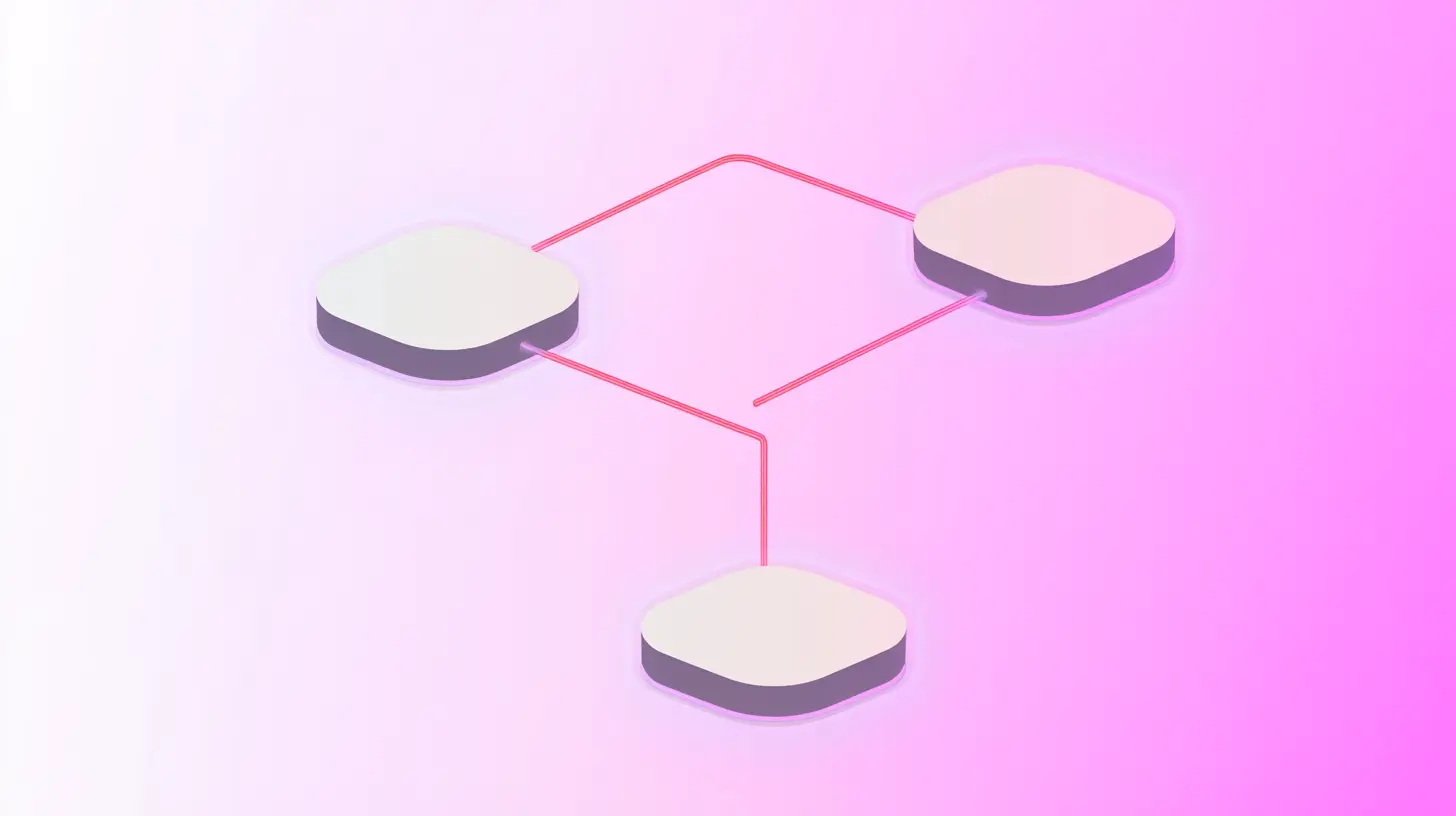





.svg)