What Is Wireless LAN (WLAN)?
.webp)
WLAN (Wireless Local Area Network) is two or more computers linked through wireless communication to form a network limited to a local area. A type of LAN (Local Area Network), WLAN uses radio waves rather than wired connections to link devices and transmit information, similar to how broadcast media works. Wifi is a common example of WLAN.
Components of WLAN
Access points (APs)
APs are the devices that bridge wireless devices to a wired network. They are like an invisible handshake between your device and the internet. In a bustling office environment, APs are everywhere, from conference rooms to hallways, ensuring seamless connectivity.
Wireless controllers
Wireless controllers are the brains behind the operation, managing multiple APs across the network. A wireless controller ensures that all your access points are in sync. It handles tasks like load balancing, RF management, and security policies.
The best wireless controllers have high scalability and advanced threat protection capabilities. They allow IT admins to control and monitor the network from a single interface, making their jobs significantly easier.
Network switches
These aren't just your average switches; they often come with PoE (Power over Ethernet) capabilities to power the APs. Think of them as the backbone that supports both data and power transmission, eliminating the need for separate power supplies.
Network management software
This software provides a bird’s eye view of the entire network. It allows for real-time monitoring, troubleshooting, and analytics. The best options can offer insights into network performance, help locate issues, and even automate some tasks to improve efficiency.
Security components
Wireless networks in an enterprise environment need robust security to protect sensitive data. Components like RADIUS servers used for authentication, and firewalls that protect against external threats, are crucial. You want to ensure that only authorized users and devices can access the network.
End-user devices
Laptops, smartphones, tablets, and other devices used to connect to the network need to support the latest Wi-Fi standards to take full advantage of the network. For instance, devices that support Wi-Fi 6 can handle higher data rates and more simultaneous connections, which is perfect for a busy office setting.
Each of the above components plays a vital role in creating a robust, efficient, and secure WLAN for enterprise networks. Each piece works in tandem with the others to provide seamless connectivity and ensure that the network runs smoothly and securely.
Standards and evolution of WLAN technology
802.11a
This is one of the older standards. It operates in the 5 GHz frequency band, which makes it less prone to interference, but also means it has a shorter range compared to some others. 802.11a can support speeds up to 54 Mbps, which was pretty fast back in the day.
802.11b
Unlike 802.11a, 802.11b operates in the 2.4 GHz band. This gives it a better range but makes it more susceptible to interference from devices like microwaves and cordless phones. It supports speeds up to 11 Mbps, which is not very fast by today's standards but it was a big deal when it first came out.
802.11g
Think of 802.11g as a blend of 802.11a and 802.11b. It operates in the 2.4 GHz band like 802.11b but offers speeds up to 54 Mbps, similar to 802.11a. It’s backward-compatible with 802.11b, making it a versatile choice for many networks.
802.11n
Sometimes called Wi-Fi 4. Now, 802.11n can operate in both the 2.4 GHz and 5 GHz bands. It introduced MIMO (Multiple Input Multiple Output) technology, which uses multiple antennas to send and receive more data simultaneously. This can boost speeds up to 600 Mbps, which is a significant leap from its predecessors.
802.11ac
Also known as Wi-Fi 5, this standard sticks to the 5 GHz band, which means it benefits from less interference and higher speeds. It also introduced wider channels and more MIMO streams, pushing speeds up to several gigabits per second. Devices like the iPhone X and later models support 802.11ac, making it a popular choice for modern enterprise networks.
802.11ax
The gold standard and also known as Wi-Fi 6, 802.11ax works in both the 2.4 GHz and 5 GHz bands and brings a ton of improvements. It uses a technology called OFDMA (Orthogonal Frequency Division Multiple Access) to improve efficiency, especially in crowded environments.
Wi-Fi 6 can handle speeds up to 9.6 Gbps. Even better, it’s designed to work well with many connected devices, making it ideal for today's IoT-heavy landscapes.
In an enterprise setting, choosing the right WLAN standard depends on many factors like range, speed, and the specific needs of your devices and applications. Each of these standards has something unique to offer, so it's all about finding the right fit for your network.
Benefits of using WLAN in an enterprise setting
Enhanced mobility and flexibility
WLAN brings a seamless connectivity experience that allows users to walk from one end of the office to the other without losing their connection. Users can move around the workplace freely, attending meetings in different rooms while staying connected to the same network. Users are not chained to their desks because of an Ethernet cable.
This level of mobility is especially beneficial for teams that rely on constant communication and collaboration. For instance, sales teams can roam around the office with their tablets or laptops, quickly accessing data and updating customer information in real time. Similarly, IT staff can troubleshoot issues on the spot, without having to drag a bunch of cables around.
WLAN also makes hot-desking and flexible workspaces a breeze. Employees can sit wherever they feel most productive on any given day. This can lead to a more dynamic work environment and better utilization of office space. With WLAN, you can even set up temporary workstations for short-term projects or visiting employees without the hassle of running new cables.
WLAN isn’t just about moving within the office. Think about outdoor spaces too. You can extend your network to courtyards, rooftops, or other outdoor areas, enabling work to happen in a more relaxed environment. Imagine having a team brainstorming session on the terrace while everyone remains connected with laptops and mobile devices.
In healthcare environments, WLAN enables doctors and nurses to access patient records on their tablets while moving from room to room. This means they spend more time with patients and less time running back to a central station to check files.
The mobility and flexibility provided by WLAN turn static, cable-dependent workspaces into dynamic, connected environments. This not only boosts productivity but also enhances job satisfaction by creating a more versatile and engaging workplace.
Cost savings
When you install a wireless system, you save significant costs compared to a wired setup. Savings of between 20 to 30 percent in simple configurations can be achieved easily.
The savings get even better for larger installations or remote locations. In some cases, wiring isn't just costly but almost impossible. Wireless technology enables instrumentation wherever it's needed, ensuring efficient and safe operations.
Cost savings with wireless aren’t just upfront. They continue through the life of the system, making wireless instrumentation a smart choice for scalable, cost-effective industrial operations.
Scalability
In a wired system, each additional instrument means more wiring, extra labor, and increased maintenance. With wireless, though, a well-designed system can accommodate more devices without the need for additional wiring. Suddenly, applications with hundreds or even thousands of measurement points become feasible.
Lower incidence of network failure
Maintenance is simpler and less costly with WLAN. If a wired connection fails, it’s often a complete failure that requires immediate attention. Wireless connections are more resilient. They might experience transient issues, but these can be mitigated with good network design and regular maintenance.
Wireless systems also often have built-in diagnostics that can predict and alert you to potential issues before they become serious.
Improved collaboration and productivity
Real-time collaboration platforms and mobile apps like Slack that allow users to work on the go work better without connectivity issues. You don’t have to worry about a lag when sharing your screen or a file taking forever to upload. It’s all instant, making teamwork smoother and more efficient.
Moreover, IoT devices rely on solid network connections. In smart offices, you’ve got everything from connected thermostats to smart lighting and security systems. A good WLAN ensures these devices work without interruption. It means a more comfortable and secure working environment, which boosts overall productivity.
WLAN doesn’t just support your daily tasks. It enhances the quality of interactions and the efficiency of workflows. Whether you’re brainstorming in a huddle room or presenting in a packed conference hall, a reliable WLAN infrastructure makes all the difference.
Guest access and BYOD (Bring Your Own Device) policies
Managing guest access and BYOD policies is crucial for maintaining security and productivity. Guest access provides visitors with internet access without compromising your network.
By setting up a separate guest SSID, you can keep guests on a different network segment from your internal resources. For example, when clients visit for meetings, they can connect to the guest network using a password you update regularly.
On the other hand, BYOD policies must have clear guidelines. Employees love using their personal devices because it's convenient, but it can be risky. So, it’s essential to require that all personal devices go through a registration process. This includes installing security software that you can manage remotely.
For instance, if someone wants to use their personal laptop, they must install your company's mobile device management (MDM) software. This software allows you to enforce encryption, apply security patches, and even wipe data if the device is lost or stolen.
You must also ensure that only registered devices can access internal resources like email and file servers. This is done through network access control (NAC).
When an employee connects their device, the NAC system checks if the device complies with your security policies. If it doesn’t, access is denied. For example, if a phone hasn’t received the latest security update, it won't be able to connect until it does.
It’s essential to educate your team about the importance of following your security policies. Hold regular training sessions to explain why these measures are necessary. During these sessions, provide real-world examples of security breaches caused by unsecured devices.
Balancing convenience and security is key. By segmenting guest access and enforcing strict BYOD policies, you can protect your network without hampering productivity.
WLAN architecture models (Centralized, Distributed, Cloud-based)
Centralized architecture
In a centralized WLAN architecture, the key player is the Wireless Access Point Controller (WAC). This controller sits at the heart of the network, managing all the access points by handling configurations, security policies, and traffic routing.
The access points (APs) themselves have minimal intelligence, primarily focusing on transmitting the 802.11 packets and maintaining communication with the centralized controller via the Control and Provisioning of Wireless Access Points (CAPWAP) protocol.
There are two deployment modes for WAC: in-line and bypass. In the in-line mode, the WAC works like an aggregation switch, processing and forwarding data from APs. This is straightforward and ideal for smaller networks.
On the other hand, in the bypass mode, the WAC only manages APs, connecting to the aggregation switch bypass without handling data traffic, making it suitable for modifications without a complete network overhaul.
Data forwarding can be either direct or tunnel-based. Direct forwarding lets data packets go straight to the upper network layers, efficient for Layer 2 networks. The tunnel mode encapsulates packets in a CAPWAP tunnel, routed via the controller.
However, as the network grows, VLAN planning and WAC backup become complex. Devices across multiple vendors often struggle to communicate efficiently due to proprietary protocols.
For instance, managing AP roaming in large setups can be tricky. Roaming across Layer 2 domains is straightforward, but Layer 3 roaming often requires cumbersome tunneling, which impacts performance.
Distributed architecture
In a distributed WLAN architecture, connected computers coordinate and communicate their actions to achieve a common goal. The gateway functionality is not centralized but spread across access switches in the network.
Each access point or switch handles its routing, security, and roaming, syncing the endpoint's IP/MAC information and policies across the network.
One key advantage of this architecture is efficiency. For example, in a centralized model, traffic might take long paths through the controller, but in a distributed setup, traffic is forwarded locally by the nearest switch. This reduces latency and enhances performance.
Configuration changes are also easier to effect in a distributed architecture. Initial setup might involve some configuration, but ongoing maintenance is generally straightforward.
A distributed model eliminates the need for extensive VLAN planning. Each access switch manages its local table entries, simplifying scalability. This model is particularly beneficial in cloud environments where virtual machines (VMs) and containers frequently migrate, requiring seamless IP and MAC address consistency.
Cloud-based architecture
Cloud-based WLAN architecture leverages the power of the cloud to enhance flexibility and manageability. This model is especially attractive for enterprises spanning multiple geographical locations.
In this setup, a centralized gateway switch can be deployed to the core network, handling up to thousands of access points and hundreds of thousands of wireless terminals.
The APs connect to this gateway via VXLAN tunnels, creating multiple Virtual Extensible LAN endpoints for network isolation. This gateway switch can be an open-source, programmable hardware device, providing a robust and flexible solution.
One of the key benefits of this approach is its cloud management capabilities. Whether it's a vast enterprise with offices worldwide or a smaller operation, the centralized cloud controller provides real-time management and monitoring. All network configurations, both wireless and wired, are automated through the controller, and simple dashboard displays make routine operations manageable.
This architecture doesn't necessitate changes to the existing wired network, unlike the distributed model. It merely requires the addition of a gateway switch and compatible APs, making it ideal for upgrading existing networks without extensive re-architecture.
By understanding these architecture models, you can better tailor WLAN deployments to meet specific enterprise needs, balancing performance, manageability, and scalability.
Enhancing WLAN Management with Netmaker
Netmaker offers a robust solution to enhance and manage WLAN environments, leveraging its advanced networking capabilities. With Netmaker, you can easily deploy a secure, scalable, and efficient network infrastructure. It simplifies the process of connecting multiple access points across different locations, ensuring seamless connectivity and security. Netmaker's support for Docker and Kubernetes allows it to efficiently manage network interfaces and set firewall rules, making it easier to maintain a secure WLAN environment.
Moreover, Netmaker's features like automated network configuration and management provide IT administrators with the tools necessary to oversee complex network environments with ease. The platform’s centralized management allows for real-time monitoring and troubleshooting, which is crucial for maintaining network reliability and performance. By using Netmaker, businesses can optimize their WLAN setups, ensuring high performance and security. To get started with Netmaker, sign up at Netmaker's signup page.
.svg)


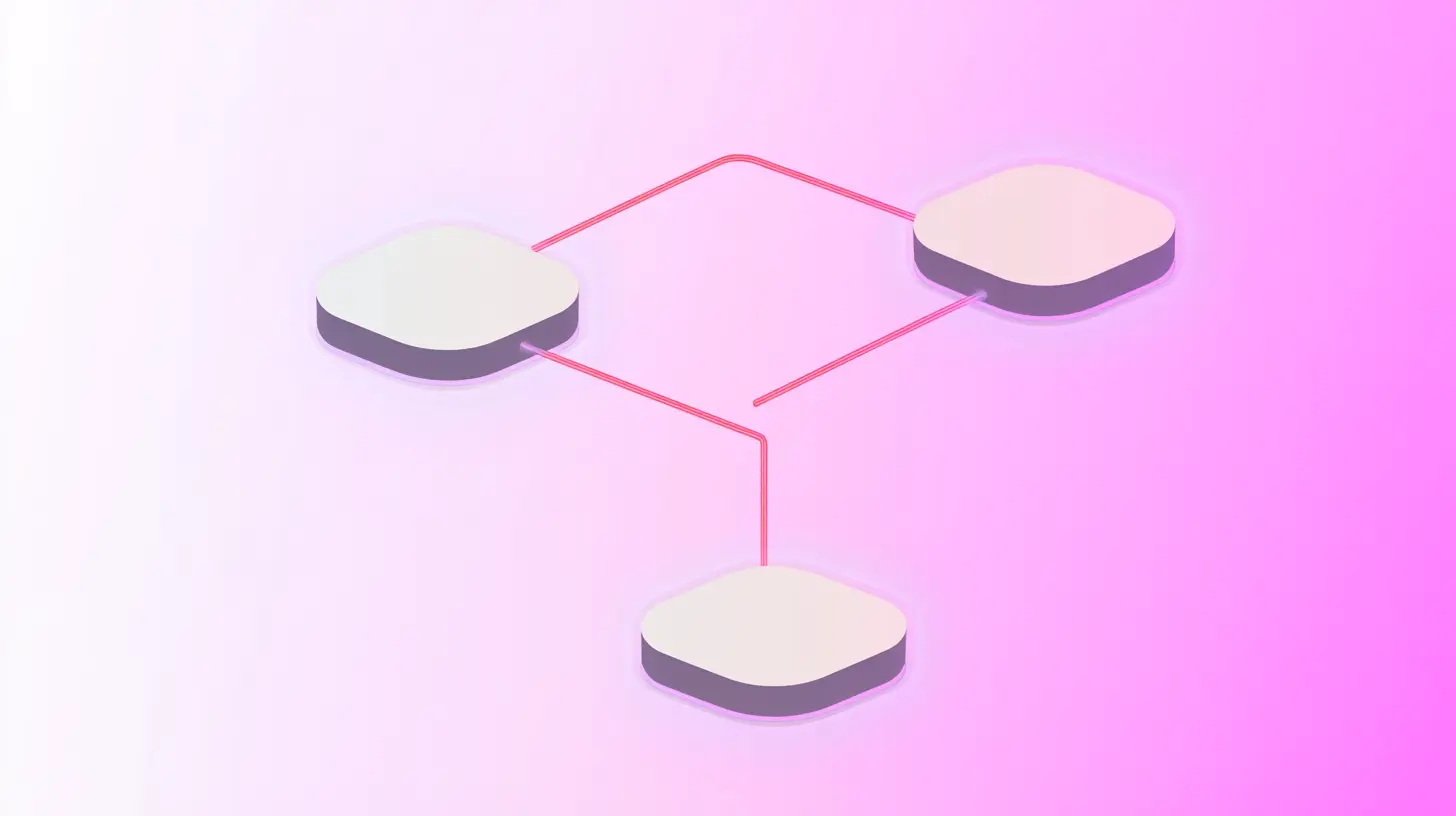





.svg)